filmov
tv
Short intro to workflow in ODEON Room Acoustics Software demo version

Показать описание
A quick intro to the workflow of ODEON, a room acoustic simulation software. ***Press 'C' for subtitles. Para Español, active subtítulos y vaya a los ajustes.***
Quickly learn how to import a model, set up sound sources, receivers, materials, run simulations, and investigate your results.
0:00 Intro
0:26 Workflow in ODEON
1:32 Rooms included in ODEON
2:16 Setting up sources and receivers
4:20 Assigning materials and scattering
5:27 Setting up calculation parameters
6:32 Setting up and running simulation
8:11 Viewing acoustic results
9:55 Outro
ODEON is a software for simulation and measurements of room acoustics, and is the preferred software by acoustic engineers and architectural consultancy firms. You can model sound sources ranging from point sources with directivities to large industrial machines, visualize acoustics with ray tracing, billiard balls, and color grids, and even listen to the simulated acoustics in your room with auralisations. ODEON is the optimum acoustic design tool when working with concert hall and auditorium acoustics, industrial and restaurant noise, and PA system design. The video tutorials in this YouTube channel will explain the basics of room acoustics analysis using ODEON.
Quickly learn how to import a model, set up sound sources, receivers, materials, run simulations, and investigate your results.
0:00 Intro
0:26 Workflow in ODEON
1:32 Rooms included in ODEON
2:16 Setting up sources and receivers
4:20 Assigning materials and scattering
5:27 Setting up calculation parameters
6:32 Setting up and running simulation
8:11 Viewing acoustic results
9:55 Outro
ODEON is a software for simulation and measurements of room acoustics, and is the preferred software by acoustic engineers and architectural consultancy firms. You can model sound sources ranging from point sources with directivities to large industrial machines, visualize acoustics with ray tracing, billiard balls, and color grids, and even listen to the simulated acoustics in your room with auralisations. ODEON is the optimum acoustic design tool when working with concert hall and auditorium acoustics, industrial and restaurant noise, and PA system design. The video tutorials in this YouTube channel will explain the basics of room acoustics analysis using ODEON.
Комментарии
 0:10:13
0:10:13
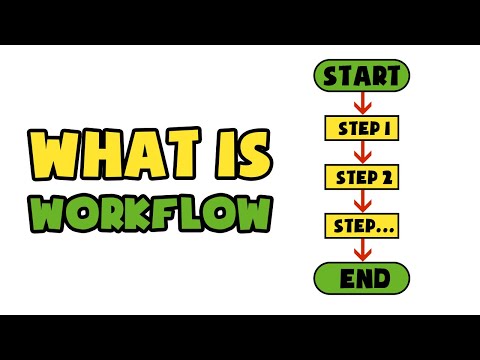 0:02:24
0:02:24
 0:04:22
0:04:22
 0:07:11
0:07:11
 0:02:43
0:02:43
 0:12:59
0:12:59
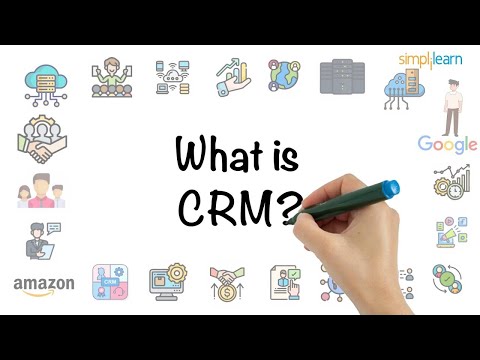 0:06:43
0:06:43
 0:00:37
0:00:37
 0:00:48
0:00:48
 0:14:40
0:14:40
 0:06:50
0:06:50
 0:04:42
0:04:42
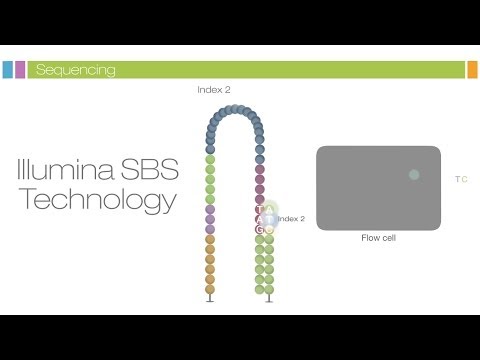 0:04:23
0:04:23
 0:02:07
0:02:07
 0:11:01
0:11:01
 0:07:49
0:07:49
 0:14:01
0:14:01
 0:08:37
0:08:37
 0:07:00
0:07:00
 0:00:34
0:00:34
 0:00:59
0:00:59
 0:00:51
0:00:51
 0:00:41
0:00:41
 0:01:01
0:01:01