filmov
tv
Converting a Device to USB Type C

Показать описание
My example here: a JBL Charge One with broken USB type Micro-B.
I got it from Ebay, as it was not working at all. The battery dead, and it did not charge. And as you can see in the video, it is playing and charging again. You can see it being charged by USB-Type C. Now how did i do that?
Because this was the first time i tried this, i didn't care how much this cost, i ordered a USB Type C board from Amazon for $5.95 ( i am sure, you could find this cheaper ), then i disassembled the speaker to get to the charge connector. In this case the USB Type Micro-B is mounted on a separate small PCB. I could remove the USB and solder the same type back on, but this time i wanted it to last longer. Turns out the USB Type C seems to be a lot more robust for daily use.
I show you in the video how i connected the original cable to the new board. It was very easy, and you can see in the video how well this works.
Note: On this device the USB port is only used for charging of the battery.
We did not connect any wires for the serial data connection of the device.
If you liked this video, please share it with your friends!
Can't wait for comments below!!
I got it from Ebay, as it was not working at all. The battery dead, and it did not charge. And as you can see in the video, it is playing and charging again. You can see it being charged by USB-Type C. Now how did i do that?
Because this was the first time i tried this, i didn't care how much this cost, i ordered a USB Type C board from Amazon for $5.95 ( i am sure, you could find this cheaper ), then i disassembled the speaker to get to the charge connector. In this case the USB Type Micro-B is mounted on a separate small PCB. I could remove the USB and solder the same type back on, but this time i wanted it to last longer. Turns out the USB Type C seems to be a lot more robust for daily use.
I show you in the video how i connected the original cable to the new board. It was very easy, and you can see in the video how well this works.
Note: On this device the USB port is only used for charging of the battery.
We did not connect any wires for the serial data connection of the device.
If you liked this video, please share it with your friends!
Can't wait for comments below!!
Комментарии
 0:16:25
0:16:25
 0:11:40
0:11:40
 0:07:33
0:07:33
 0:10:40
0:10:40
 0:08:02
0:08:02
 0:03:48
0:03:48
 0:04:55
0:04:55
 0:06:31
0:06:31
 0:08:29
0:08:29
 0:04:45
0:04:45
 0:01:54
0:01:54
 0:04:18
0:04:18
 0:09:41
0:09:41
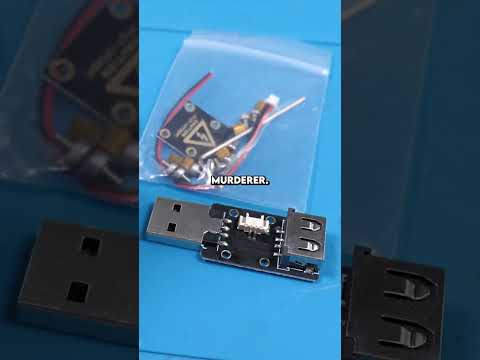 0:00:59
0:00:59
 0:00:29
0:00:29
 0:05:15
0:05:15
 0:00:41
0:00:41
 0:20:28
0:20:28
 0:14:50
0:14:50
 0:04:07
0:04:07
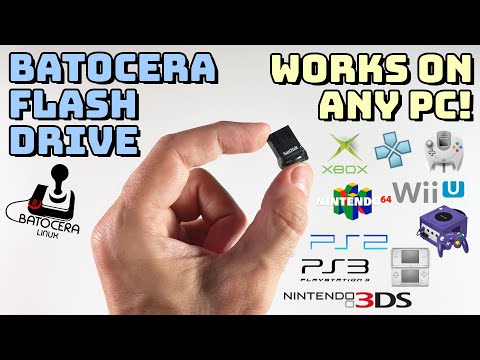 0:22:27
0:22:27
 0:03:31
0:03:31
 0:06:37
0:06:37
 0:20:35
0:20:35