filmov
tv
Unity 2018 - Game VFX - Shatter / Destroy / Explode Objects Tutorial
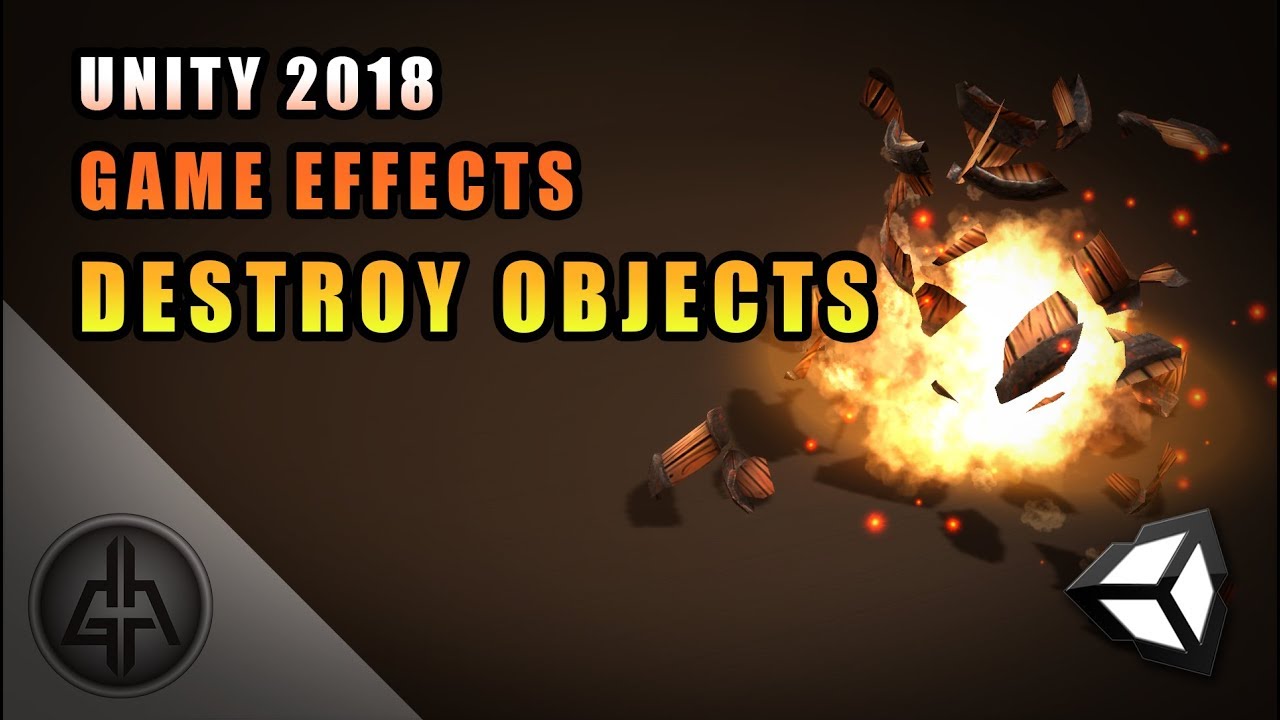
Показать описание
This video shows you how you can shatter and destroy any object in Unity with the help of Blender, which is free. We also see how to create some explosion effects to make it look even cooler. Finally we code the explosions and the shatter effect.
Download Blender Fracture:
---------------------------------------------
OR
---------------------------------------------
*Courses*
*VFX Assets Packages*
*VFX Graph Tutorials*
*Shader Graph Tutorials*
*Other VFX Videos*
Enjoy and feel free to ask any questions you may have, I'll answer as quickly as possible. And don't forget to like and subscribe. Thank you!
Unity Special Effects For Games
Unity Destroy Game Effects
Fracture Object in Unity
Blender Fracture Mesh
Effects in Unity
Unity Trail VFX
#Destruction
Unity VFX
#Shatter
Fracture
#Unity
Slash
Unity 2018 - Game VFX - Laser Beam Tutorial
Unity 2018 - Game VFX - 10 Performance Improvements Tips
Unity 2018 - Game VFX - Projectile/Bullet Raycast Tutorial
Unity 2018 - Game VFX - Weapon Trails / Slash Tutorial
Unity 2018 - Game VFX - UI / User Interface Effects
Unity 2018 - Game VFX - Shatter / Destroy / Explode Objects Tutorial
How to create Stylized Lasers in Unity! #unity #gamedev #vfx #gaming
Unity Tech Art: Lighting VFX for Game Development
Unity 2018 - Game VFX - showreal fx game
Unity3d VFX Graph Creating Portals
MAKING VISUAL EFFECTS IN UNITY 2018.3 | Beginner's Guide: VFX Graph
Unity VFX Devil skill
Unity Realtime VFX Showreel 2018
Quick Explosions in Unity! #unity #gamedev #vfx #gaming
Magic VFX - Unity
VFX Graph Unity Tutorial Doctor strange Portal
[Unity VFX] Fume-Fx Explosion
Unity game VFX - Waterfall breakdown
Unity Game VFX Collection Vol.2 #vfx
VFX Study (Unity) | Hit Impacts
Unity VFX - Living Particles v1.2 Content Update
Unity VFX Blood Shield
Chibi VFX & Animation
Unity Game VFX - DarkSkill Collection
Комментарии
 0:15:00
0:15:00
 0:11:33
0:11:33
 0:33:00
0:33:00
 0:10:31
0:10:31
 0:15:36
0:15:36
 0:24:01
0:24:01
 0:00:59
0:00:59
 0:02:03
0:02:03
 0:01:53
0:01:53
 0:18:50
0:18:50
 0:26:18
0:26:18
 0:00:06
0:00:06
 0:01:26
0:01:26
 0:01:00
0:01:00
 0:00:16
0:00:16
 0:17:53
0:17:53
![[Unity VFX] Fume-Fx](https://i.ytimg.com/vi/ltsiOl9oJMk/hqdefault.jpg) 0:00:17
0:00:17
 0:00:25
0:00:25
 0:00:42
0:00:42
 0:00:22
0:00:22
 0:01:50
0:01:50
 0:00:11
0:00:11
 0:01:12
0:01:12
 0:02:45
0:02:45