filmov
tv
How to Lock the Parent Form & Subform Based on a Condition in Microsoft Access (Lock Order if Paid)

Показать описание
In this Microsoft Access tutorial, I will show you how to lock both a parent form and its subform based on a payment condition. Discover the steps to prevent edits, deletions, and additions to an order once marked as paid, ensuring data integrity in your database application.
Gary from Warwick, Rhode Island (a Platinum Member) asks: I followed the techniques you showed in your Disallow Editing Data video to lock orders once they are marked paid. However, this doesn't prevent the user from modifying the records in the order detail subform. How can I lock the whole thing down?
BECOME A MEMBER:
LEARN MORE:
PREREQUISITES:
LINKS:
RECOMMENDED COURSES:
FREE TEMPLATE DOWNLOADS:
ADDITIONAL RESOURCES:
KEYWORDS:
TechHelp, Access 2016, Access 2019, Access 2021, Access 365, Microsoft Access, MS Access, MS Access Tutorial, #msaccess, #microsoftaccess, #help, #howto, #tutorial, #learn, #lesson, #training, #database,, lock parent form, subform condition, Access form locking, prevent record modification, VBA lock form, disable form editing, conditional form control, paid order lock, VBA After Update, VBA On Current, Access subform locking, restrict Access subform, lock Access form fields
QUESTIONS:
Please feel free to post your questions or comments below. Thanks.
Live long, and prosper.
Gary from Warwick, Rhode Island (a Platinum Member) asks: I followed the techniques you showed in your Disallow Editing Data video to lock orders once they are marked paid. However, this doesn't prevent the user from modifying the records in the order detail subform. How can I lock the whole thing down?
BECOME A MEMBER:
LEARN MORE:
PREREQUISITES:
LINKS:
RECOMMENDED COURSES:
FREE TEMPLATE DOWNLOADS:
ADDITIONAL RESOURCES:
KEYWORDS:
TechHelp, Access 2016, Access 2019, Access 2021, Access 365, Microsoft Access, MS Access, MS Access Tutorial, #msaccess, #microsoftaccess, #help, #howto, #tutorial, #learn, #lesson, #training, #database,, lock parent form, subform condition, Access form locking, prevent record modification, VBA lock form, disable form editing, conditional form control, paid order lock, VBA After Update, VBA On Current, Access subform locking, restrict Access subform, lock Access form fields
QUESTIONS:
Please feel free to post your questions or comments below. Thanks.
Live long, and prosper.
Комментарии
 0:00:15
0:00:15
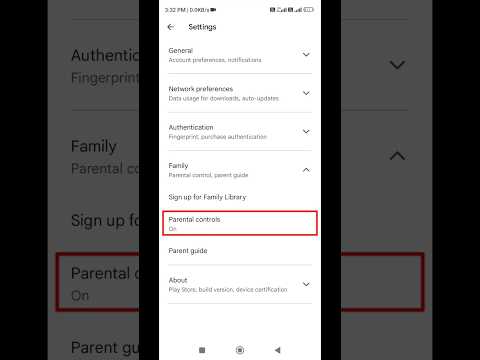 0:00:20
0:00:20
 0:00:19
0:00:19
 0:01:16
0:01:16
 0:00:23
0:00:23
 0:00:58
0:00:58
 0:01:22
0:01:22
 0:00:10
0:00:10
 0:00:18
0:00:18
 0:00:08
0:00:08
 0:17:37
0:17:37
 0:00:58
0:00:58
 0:01:00
0:01:00
 0:00:31
0:00:31
 0:00:16
0:00:16
 0:06:07
0:06:07
 0:16:29
0:16:29
 0:00:44
0:00:44
 0:00:28
0:00:28
 0:00:21
0:00:21
 0:00:28
0:00:28
 0:00:34
0:00:34
 0:00:07
0:00:07
 0:00:34
0:00:34