filmov
tv
How to Update PS4 System Software with USB Flash Drive!

Показать описание
You can update the PS4 System software using USB Flash Drive, If you are having trouble updating it directly using WiFi or Internet? Follow these 6 swift steps to update system software using USB Drive effortlessly.
0:00 Why use USB to update System Software on PS4
0:29 Step 1: Format your USB Drive
1:05 Step 2: Create folders
1:24 Step 3 Download System Software Update
1:46 Step 4: Transfer the Update to a Specific Folder
1:52 Step 5: Insert USB to PS4 and Safe Mode
2:26 Step 6: Update System Software
[Disclaimer: Before formatting your USB Drive make sure to keep a backup of the contents, as it will erase everything from the USB drive. So after doing the process if you lost any data, the Fix369 channel is not responsible for it.]
0:00 Why use USB to update System Software on PS4
0:29 Step 1: Format your USB Drive
1:05 Step 2: Create folders
1:24 Step 3 Download System Software Update
1:46 Step 4: Transfer the Update to a Specific Folder
1:52 Step 5: Insert USB to PS4 and Safe Mode
2:26 Step 6: Update System Software
[Disclaimer: Before formatting your USB Drive make sure to keep a backup of the contents, as it will erase everything from the USB drive. So after doing the process if you lost any data, the Fix369 channel is not responsible for it.]
PS4: How to Update System Software
How to Update PS4 System Software with USB Flash Drive!
Reinstalling System Software | PS4
How to Update PS4 System Software using USB Drive (Easy Method)
How to Update your PS4
PS4 Pro: How to do a System Software Update to Latest Firmware Version
Check Version of PS4 System Software
How to FIX PS4 Won't Update System Software (Easy Method!)
PS5 Home Screen Customizable Following New Update
Reinstalling PS4 System Software
How to Update Your PS4 System Software Using A USB (Simple Method)
How to reset PS4 #playstation4
How to Reinstall PS4 System Software Without USB - In 5 EASY Steps
PS4 dead? Error code (su-30746-0 fix
4.50 System Software Update | PS4
PS4 System Software Update 3.0 | Everything You Need To Know
PS4 Software Update 2.0 | EVERYTHING YOU NEED TO KNOW | #4ThePlayers
Awesome PS4 Lifehack YOU NEED!
PS4 Safe Mode
The world’s worst PS4 repair (oof)
Don't use a PS4 in 2023...
How to UPDATE any game in SECONDS - PS4
PS4 System Software Update 5.50 - 6 Things You Need To Know
Fixing Everything Wrong With The PS4!
Комментарии
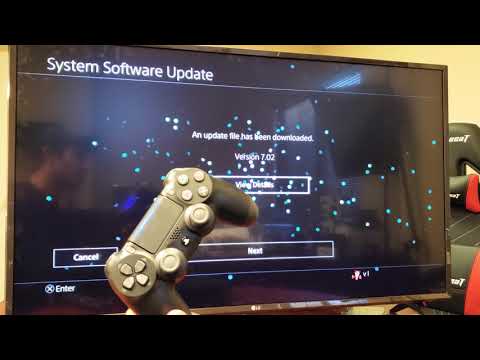 0:02:57
0:02:57
 0:03:33
0:03:33
 0:02:27
0:02:27
 0:04:24
0:04:24
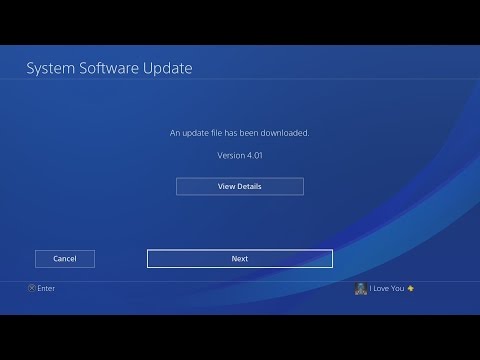 0:00:47
0:00:47
 0:01:08
0:01:08
 0:00:20
0:00:20
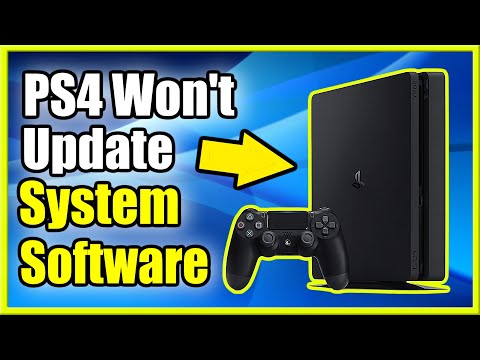 0:03:35
0:03:35
 0:02:50
0:02:50
 0:02:27
0:02:27
 0:06:17
0:06:17
 0:00:13
0:00:13
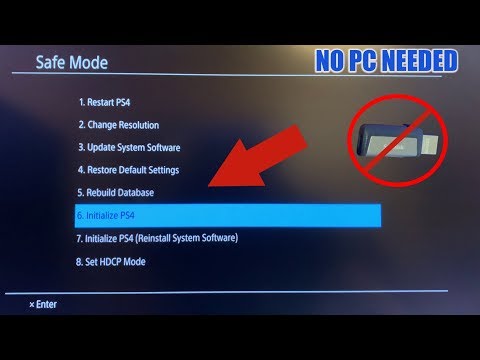 0:04:46
0:04:46
 0:02:38
0:02:38
 0:02:01
0:02:01
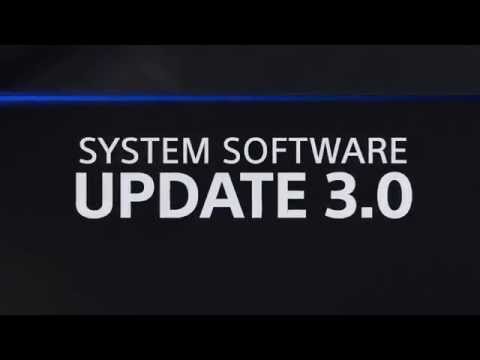 0:01:15
0:01:15
 0:01:29
0:01:29
 0:00:15
0:00:15
 0:04:31
0:04:31
 0:00:24
0:00:24
 0:00:25
0:00:25
 0:02:22
0:02:22
 0:03:20
0:03:20
 0:00:44
0:00:44