filmov
tv
How to Hide Your Face on TikTok

Показать описание
In this tech #shorts we'll quickly look at how to hide your face on TikTok.
Timestamps:
Introduction: 0:00
Steps to Hide Your Face on TikTok: 0:06
Conclusion: 0:39
#techtips #tiktok
Video Transcript:
Step 1. Launch the TikTok app on your iPhone, iPad or Android device.
Step 2. Tap the "Plus" icon at the bottom of the screen to record a new TikTok.
Step 3. Tap "Effects."
Step 4. Tap the "Search" icon at the top of the Effects menu, and then search for "Not Visible." You'll see a list of results.
Step 5. Tap "Not Visible." Your face will be hidden and blurred. Leave the Not Visible effect active to hide your face in any TikToks you make.
Timestamps:
Introduction: 0:00
Steps to Hide Your Face on TikTok: 0:06
Conclusion: 0:39
#techtips #tiktok
Video Transcript:
Step 1. Launch the TikTok app on your iPhone, iPad or Android device.
Step 2. Tap the "Plus" icon at the bottom of the screen to record a new TikTok.
Step 3. Tap "Effects."
Step 4. Tap the "Search" icon at the top of the Effects menu, and then search for "Not Visible." You'll see a list of results.
Step 5. Tap "Not Visible." Your face will be hidden and blurred. Leave the Not Visible effect active to hide your face in any TikToks you make.
How To Hide Your Face The Easiest Way With A T-Shirt Ninja Mask
3 Vaseline Hacks to be More Attractive #shorts
How To Look EMOTIONLESS (10 EASY STEPS)
How To Hide Dark Spots On Your Face #makeuphack #darkspots #howto
How to Tie a Shemagh
How to Make Your Face Features More Attractive and Better Looking Instantly
I tried a face workout for a week #shorts
SHRINK LARGE PORES INSTANTLY WITH THIS TRICK!
How to Hide Apps on iPhone 16 & iPhone 16 Plus | Hide Any App With Face ID/Passcode on iPhone 16
How to hide your face using dupatta #hacks #diy #viralhack #trending #youtubeshorts
No face photo ideas 🌸🌈 #aesthetic #photos #hide #face #viral #shorts
hide - HIDE YOUR FACE (Full Album)
🔍 Can Your Face Hide Your True Emotions? 😬
How To: Cover / Conceal A Scar
HIDE A DOUBLE CHIN WITH MAKEUP & CONTOURING! Tutorial on Best Tips For Slimming The Face & N...
EKKSTACY - i just want to hide my face (prod. Manget$u)
viral contour hack for hide double chin🌸 omg 🤣🤣 #shorts #youtubeshorts #funnyshorts #hack
How to Make YouTube Videos Without Showing Your Face (Faceless Video Ideas!)
3 Ways to Tie a Face Mask Using a Scarf for Men: How to Protect Face, Neck and Hair Using Scarves
How to hide dark circles #shorts #makeup #youtubeshorts - The Makeover Machine
How To Contour And Hide A Double Chin
Makeup To Hide Face Mole | #makeuptutorial #makeuphacks | #jt_shorts
EASY way to hide bangs
MakeUp Tutorial HOW TO HIDE FROM CAMERAS
Комментарии
 0:01:16
0:01:16
 0:00:42
0:00:42
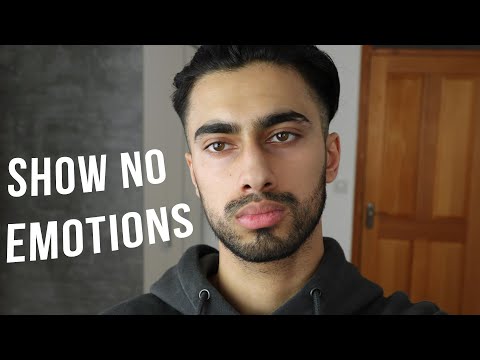 0:12:40
0:12:40
 0:00:14
0:00:14
 0:00:45
0:00:45
 0:09:42
0:09:42
 0:00:18
0:00:18
 0:03:53
0:03:53
 0:02:27
0:02:27
 0:00:41
0:00:41
 0:00:19
0:00:19
 1:18:40
1:18:40
 0:00:59
0:00:59
 0:04:10
0:04:10
 0:34:07
0:34:07
 0:02:13
0:02:13
 0:00:51
0:00:51
 0:09:01
0:09:01
 0:02:26
0:02:26
 0:00:19
0:00:19
 0:04:08
0:04:08
 0:00:44
0:00:44
 0:00:40
0:00:40
 0:03:37
0:03:37