filmov
tv
How To Create Form Dropdown Field Using Elementor

Показать описание
Learn how to create form dropdown field using Elementor. With this built-in feature you can create a multiple select dropdown in Elementor. I this video I have created two examples: the first one here is made with Elementor Pro, and the other one is made with Elementor Free.
Follow along step-by-step to add this dropdown form to your Wordpress website.
That was it for this video. So now you know how to add a dropdown field inside a form in Elementor. Let me know if you have any questions about how to allow multiple dropdown selections in Elementor pro!
#elementortutorial #dropdown #elementorform
Follow along step-by-step to add this dropdown form to your Wordpress website.
That was it for this video. So now you know how to add a dropdown field inside a form in Elementor. Let me know if you have any questions about how to allow multiple dropdown selections in Elementor pro!
#elementortutorial #dropdown #elementorform
How to Create a Drop-Down List in Excel
How To Create Form Dropdown Field Using Elementor
Dropdown Menu in a Form Tutorial
How to Create a Fillable Form with Dropdown Lists in Microsoft Word
Dynamically Populate Google Form's Dropdown using Google Sheets #googlesheets #googleform
How to create a fillable form in word with dropdown list & Datepicker | Fillable Word | Create f...
How to Create a Dropdown Form Field in Bluebeam Revu v20
🤔 How to Create a Drop-Down List in Excel
AppSheet Master Dynamic Dropdowns with the FILTER Function Step by Step
html form: Dropdown list and checkbox | How to create registration form design using HTML and CSS
Add Dropdown Value List To LibreOffice Base 7.3 Input Form
How to Create a drop-down list in #Google Form. #Dropdown
How to make Fillable Form in Microsoft Word
Drop-down list without data validation
A Form Select Dynamic Drop-Down PHP Tutorial : CSS & PHP
How to Create a Dropdown Form in Showit
How to create a dropdown menu within an HTML form tutorial
How to create form with select option?
Create Dynamic Dropdown List using Create Form Task in Action Center? | Advance Form Controls UiPath
How to Create Drop Down list in Excel | Technical with Urvashi
How to create a ConvertKit Optin Form with a Dropdown Menu
Programming HTML Form Dropdown Menu with Javascript and CSS
How To Create A Custom Dropdown/Combo box | C# Windows Form
Dynamic Dropdown in HTML - 2: Creation of the HTML Form
Комментарии
 0:03:22
0:03:22
 0:02:40
0:02:40
 0:02:30
0:02:30
 0:15:59
0:15:59
 0:04:44
0:04:44
 0:06:38
0:06:38
 0:07:12
0:07:12
 0:00:56
0:00:56
 0:06:01
0:06:01
 0:13:55
0:13:55
 0:05:17
0:05:17
 0:02:53
0:02:53
 0:12:00
0:12:00
 0:00:12
0:00:12
 0:02:37
0:02:37
 0:10:19
0:10:19
 0:03:05
0:03:05
 0:13:31
0:13:31
 0:11:46
0:11:46
 0:00:23
0:00:23
 0:04:30
0:04:30
 0:33:56
0:33:56
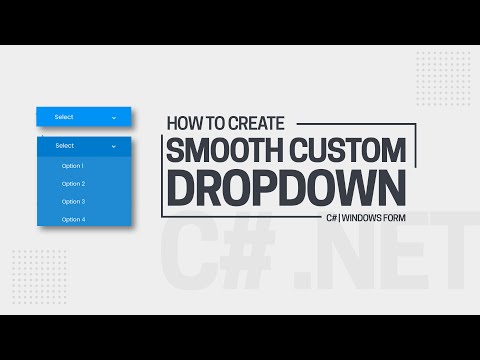 0:09:32
0:09:32
 0:04:05
0:04:05