filmov
tv
Windows 8.1 Formatting and Clean Installation

Показать описание
TUTORIAL- format, install, reinstall windows 8.1 pro 64 bit. How to install/format Windows 8.1. BACK UP ALL DATA FIRST! You should have a full version disk & valid Certificate of Authenticity C.O.A. sticker product key for Microsoft Windows 8 Professional. I show how to boot into the system BIOS to change the boot order for you system so it will boot from dvd/cd. Press esc, F1 or F2 to boot into the system BIOS to change the boot order for you system so it will boot from dvd/cd. Complete hard drive format of the operating system and all partitions on a dell desktop pc. After booting back up to the desktop, you will need to complete all windows updates. Then check the device manager to install any missing motherboard or chipset drivers. Also to verify that windows is activated! How do I install Windows 8 or Windows 8.1. hardware and operating system issues.
***MY YOUTUBE GEAR 2023***
JOBY GorillaPod 3K Kit
JOBY GorillaPod GoPro Tripod
Logitech BRIO 4K Webcam
Blue Yeti Pro USB Microphone
***MY PC 2023***
Cooler Master MasterCase H500M
MSI Motherboard X299 SLI PLUS
Intel i9-7940x Processor
HyperX Predator 64GB Kit Memory
PRIME Titanium 850W Modular Power Supply
Samsung 960 EVO 250GB PCIe NVMe M.2
Samsung 970 PRO 512GB PCIe NVMe M.2
Cooler Master MasterLiquid ML240R
NVIDIA GEFORCE RTX 2080 Ti FE
***MY YOUTUBE GEAR 2023***
JOBY GorillaPod 3K Kit
JOBY GorillaPod GoPro Tripod
Logitech BRIO 4K Webcam
Blue Yeti Pro USB Microphone
***MY PC 2023***
Cooler Master MasterCase H500M
MSI Motherboard X299 SLI PLUS
Intel i9-7940x Processor
HyperX Predator 64GB Kit Memory
PRIME Titanium 850W Modular Power Supply
Samsung 960 EVO 250GB PCIe NVMe M.2
Samsung 970 PRO 512GB PCIe NVMe M.2
Cooler Master MasterLiquid ML240R
NVIDIA GEFORCE RTX 2080 Ti FE
Комментарии
 0:28:12
0:28:12
 0:24:20
0:24:20
 0:24:25
0:24:25
 0:07:13
0:07:13
 0:02:40
0:02:40
 0:02:11
0:02:11
 0:12:58
0:12:58
 0:04:33
0:04:33
 0:05:02
0:05:02
 0:00:25
0:00:25
 0:09:28
0:09:28
 0:03:46
0:03:46
 0:03:01
0:03:01
 0:07:51
0:07:51
 0:03:24
0:03:24
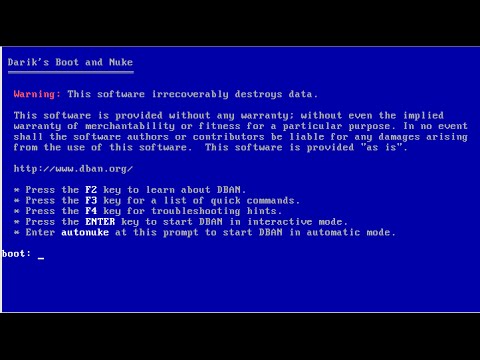 0:04:24
0:04:24
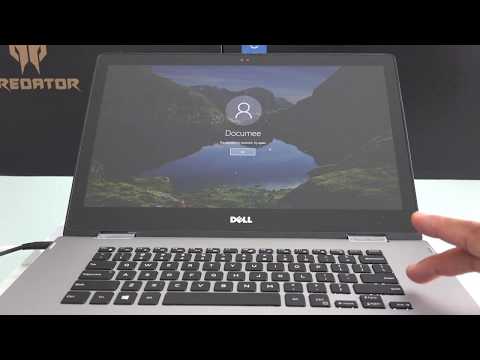 0:05:04
0:05:04
 0:02:17
0:02:17
 0:06:27
0:06:27
 0:05:01
0:05:01
 0:02:42
0:02:42
 0:02:22
0:02:22
 0:04:09
0:04:09
 0:07:23
0:07:23