filmov
tv
How to Connect MongoDB Atlas with Java | Connecting MongoDB Atlas to Your Java Application

Показать описание
Welcome to our in-depth tutorial on connecting MongoDB Atlas with Java! In this video, we walk you through the entire process of setting up a connection between your Java application and MongoDB Atlas, a fully managed cloud database service.
In this tutorial, we cover:
- **Introduction to MongoDB Atlas**: Learn what MongoDB Atlas is and why it’s a great choice for cloud database solutions.
- **Setting Up MongoDB Atlas**: Step-by-step instructions on creating a MongoDB Atlas cluster, configuring security settings, and obtaining the necessary connection credentials.
- **Java Project Setup**: How to set up a Java project in your preferred Integrated Development Environment (IDE) such as Eclipse, IntelliJ IDEA, or NetBeans.
- **Installing MongoDB Java Driver**: Guide on adding the MongoDB Java driver to your project using Maven or Gradle.
- **Connecting to MongoDB Atlas**: Detailed instructions on writing Java code to establish a connection to your MongoDB Atlas cluster.
- **Performing Basic Operations**: Examples of performing basic CRUD (Create, Read, Update, Delete) operations on MongoDB Atlas from your Java application.
- **Handling Connection Errors**: Tips on troubleshooting common connection issues and ensuring a stable connection.
By the end of this video, you’ll have a solid understanding of how to connect your Java applications to MongoDB Atlas, enabling you to leverage the power of cloud-based database management in your projects.
**Don’t forget to like, comment, and subscribe for more tutorials on MongoDB, Java programming, and other exciting technologies!**
How to Connect MongoDB Atlas with Java | Connecting MongoDB Atlas to Your Java Application
Click the below link to download the Java Source code and PPT:
Click the below Github link to download the Java Source code and PPT:
Click the below Bitbucket link to download the Java Source code and PPT:
#MongoDB #AtlasDatabase #MongoDBAtlas #CloudDatabase #DatabaseManagement #NoSQL #DataStorage #CloudComputing #DatabaseTutorial #MongoDBTips
In this tutorial, we cover:
- **Introduction to MongoDB Atlas**: Learn what MongoDB Atlas is and why it’s a great choice for cloud database solutions.
- **Setting Up MongoDB Atlas**: Step-by-step instructions on creating a MongoDB Atlas cluster, configuring security settings, and obtaining the necessary connection credentials.
- **Java Project Setup**: How to set up a Java project in your preferred Integrated Development Environment (IDE) such as Eclipse, IntelliJ IDEA, or NetBeans.
- **Installing MongoDB Java Driver**: Guide on adding the MongoDB Java driver to your project using Maven or Gradle.
- **Connecting to MongoDB Atlas**: Detailed instructions on writing Java code to establish a connection to your MongoDB Atlas cluster.
- **Performing Basic Operations**: Examples of performing basic CRUD (Create, Read, Update, Delete) operations on MongoDB Atlas from your Java application.
- **Handling Connection Errors**: Tips on troubleshooting common connection issues and ensuring a stable connection.
By the end of this video, you’ll have a solid understanding of how to connect your Java applications to MongoDB Atlas, enabling you to leverage the power of cloud-based database management in your projects.
**Don’t forget to like, comment, and subscribe for more tutorials on MongoDB, Java programming, and other exciting technologies!**
How to Connect MongoDB Atlas with Java | Connecting MongoDB Atlas to Your Java Application
Click the below link to download the Java Source code and PPT:
Click the below Github link to download the Java Source code and PPT:
Click the below Bitbucket link to download the Java Source code and PPT:
#MongoDB #AtlasDatabase #MongoDBAtlas #CloudDatabase #DatabaseManagement #NoSQL #DataStorage #CloudComputing #DatabaseTutorial #MongoDBTips
Комментарии
 0:04:58
0:04:58
 0:04:10
0:04:10
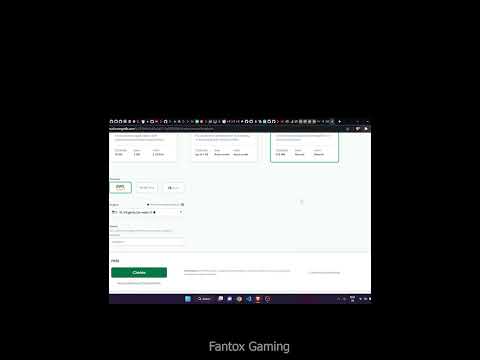 0:01:00
0:01:00
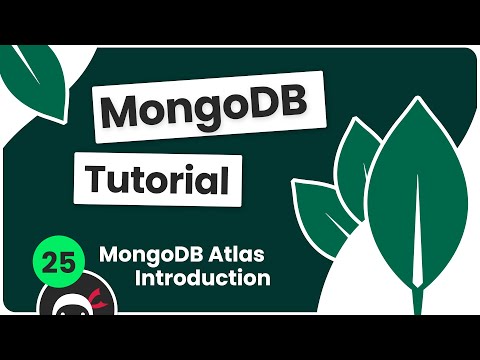 0:07:24
0:07:24
 0:05:24
0:05:24
 0:14:06
0:14:06
 0:07:55
0:07:55
 0:12:16
0:12:16
 1:11:01
1:11:01
 0:19:56
0:19:56
 0:06:57
0:06:57
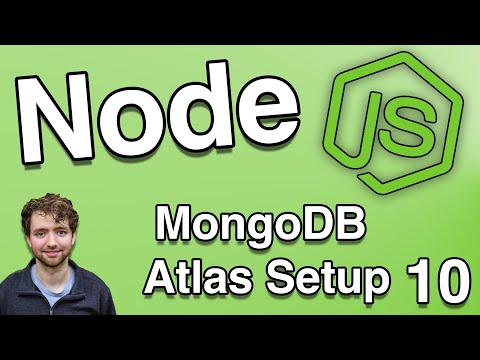 0:05:40
0:05:40
 0:14:28
0:14:28
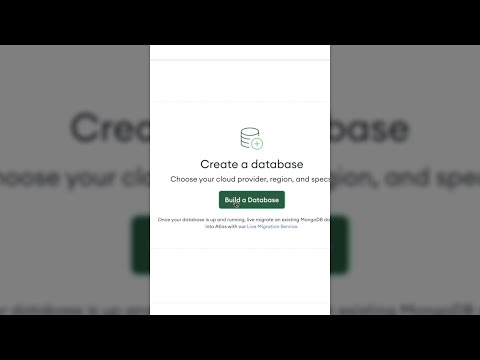 0:00:30
0:00:30
 0:05:42
0:05:42
 0:05:44
0:05:44
 0:01:00
0:01:00
 0:06:42
0:06:42
 0:01:39
0:01:39
 0:09:59
0:09:59
 0:08:52
0:08:52
 0:01:54
0:01:54
 0:05:19
0:05:19
 0:00:59
0:00:59