filmov
tv
How to Offload Unused Apps on iPhone 14
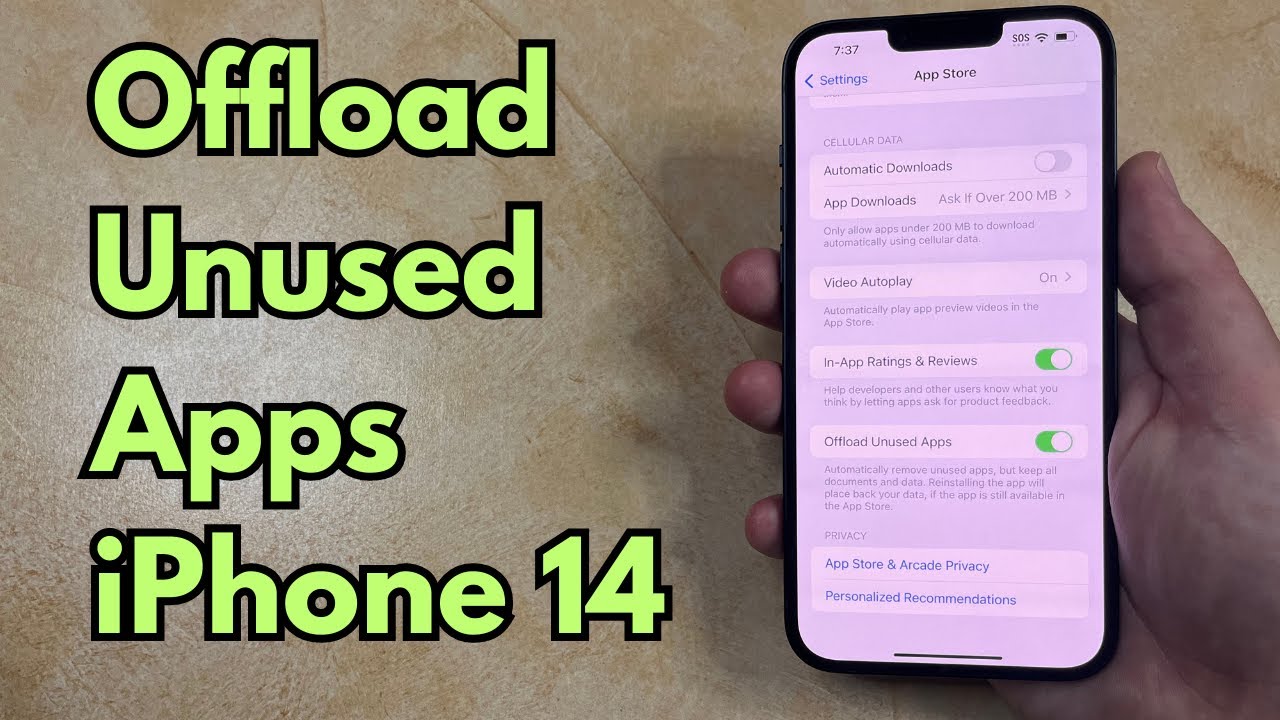
Показать описание
This video will show you how to offload unused apps on iPhone 14. Once you have completed this guide, you will have turned on a setting that causes your iPhone to automatically delete apps that you haven’t used in a while.
You can offload unused apps on your iPhone 14 with the following steps:
1. Open Settings.
2. Select App Store.
3. Scroll down and enable the Offload Unused Apps option.
Note that this will cause your iPhone to delete the app, but it won’t delete the documents and data associated with that app. That means that the data will be restored if you reinstall the app from the App Store in the future.
00:00 Introduction
00:15 How to Offload Unused Apps on iPhone 14
00:56 Outro
Related Questions and Issues This Video Can Help With:
- How to Offload Unused Apps on iPhone 14 Plus
- How to Offload Unused Apps on iPhone 14 Pro
- How to Offload Unused Apps on iPhone 14 Max
#solveyourtech #apple #iphone14 #ios16 #howtoiphone #iphonetips #iphonetricks #iphonetipsandtricks #offloadunusedappsiphone14 #iphone14offloadunusedapps #howtooffloadunusedappsoniphone14
Be sure to like this video and subscribe to our channel!
You can connect with us on our other social media accounts, too:
SolveYourTech was founded in 2012 with the aim of providing how-to guides and tutorials that help people with problems on their phones, computers, and apps.
You can offload unused apps on your iPhone 14 with the following steps:
1. Open Settings.
2. Select App Store.
3. Scroll down and enable the Offload Unused Apps option.
Note that this will cause your iPhone to delete the app, but it won’t delete the documents and data associated with that app. That means that the data will be restored if you reinstall the app from the App Store in the future.
00:00 Introduction
00:15 How to Offload Unused Apps on iPhone 14
00:56 Outro
Related Questions and Issues This Video Can Help With:
- How to Offload Unused Apps on iPhone 14 Plus
- How to Offload Unused Apps on iPhone 14 Pro
- How to Offload Unused Apps on iPhone 14 Max
#solveyourtech #apple #iphone14 #ios16 #howtoiphone #iphonetips #iphonetricks #iphonetipsandtricks #offloadunusedappsiphone14 #iphone14offloadunusedapps #howtooffloadunusedappsoniphone14
Be sure to like this video and subscribe to our channel!
You can connect with us on our other social media accounts, too:
SolveYourTech was founded in 2012 with the aim of providing how-to guides and tutorials that help people with problems on their phones, computers, and apps.
 0:03:34
0:03:34
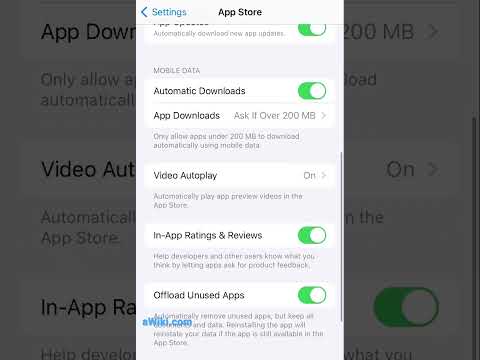 0:00:15
0:00:15
 0:02:11
0:02:11
 0:02:41
0:02:41
 0:01:11
0:01:11
 0:02:06
0:02:06
 0:03:13
0:03:13
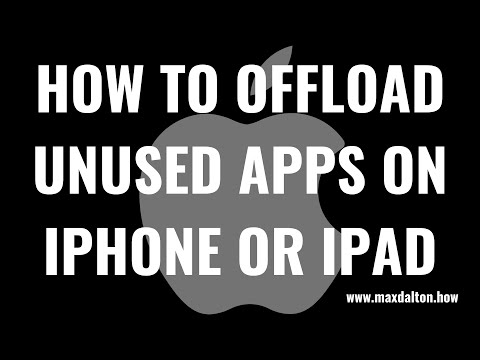 0:03:28
0:03:28
 0:01:03
0:01:03
 0:01:18
0:01:18
 0:01:53
0:01:53
 0:03:27
0:03:27
 0:02:24
0:02:24
 0:01:11
0:01:11
 0:00:50
0:00:50
 0:01:18
0:01:18
 0:01:39
0:01:39
 0:01:33
0:01:33
 0:00:31
0:00:31
 0:01:39
0:01:39
 0:01:42
0:01:42
 0:00:12
0:00:12
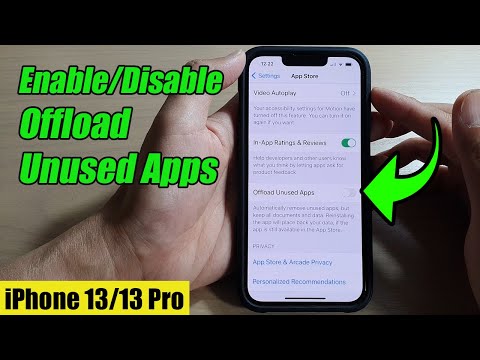 0:01:03
0:01:03
 0:01:52
0:01:52