filmov
tv
Which Microsoft Surface is right for YOU?

Показать описание
‼️ THIS VIDEO IS NOW OUTDATED. FOR AN UP TO DATE SURFACE FAMILY VIDEO, PLEASE SEE:
---
#microsoftsurface #surface #windows11 #tech #overview
Microsoft have a wide selection of beautiful Surface devices and sometimes it's hard to know exactly which device best fits your needs. Well fear no more, Ben takes us through the Surface family and the unique characteristics of each device!
Don't forget to subscribe and be notified for the latest devices, content, and live streams from Microsoft ExpertZone UKI.
Chapters
0:00 Intro
0:15 What to expect
0:56 The Surface Family
1:29 two separate categories
1:47 2-in-1
2:46 Clamshell
4:12 The 4 core areas
4:28 Aspect Ratio
5:37 Touchscreen and Surface Pen
6:32 PixelSense
7:44 Resolution
8:39 Power
10:38 Microsoft SQ3
11:15 Design and build quality
11:57 Windows 11
13:35 Outro
---
#microsoftsurface #surface #windows11 #tech #overview
Microsoft have a wide selection of beautiful Surface devices and sometimes it's hard to know exactly which device best fits your needs. Well fear no more, Ben takes us through the Surface family and the unique characteristics of each device!
Don't forget to subscribe and be notified for the latest devices, content, and live streams from Microsoft ExpertZone UKI.
Chapters
0:00 Intro
0:15 What to expect
0:56 The Surface Family
1:29 two separate categories
1:47 2-in-1
2:46 Clamshell
4:12 The 4 core areas
4:28 Aspect Ratio
5:37 Touchscreen and Surface Pen
6:32 PixelSense
7:44 Resolution
8:39 Power
10:38 Microsoft SQ3
11:15 Design and build quality
11:57 Windows 11
13:35 Outro
Which Microsoft Surface is right for YOU?
Which Microsoft Surface device is best for you?
What's going on with Windows Laptops?
Microsoft Surface Comparison
The Bare Minimum (was enough) - Microsoft Surface Laptop 5
All you need to know about your Microsoft Surface is RIGHT HERE!
Microsoft Surface Laptop 5 - Review
There can't be two winners - Microsoft Surface Pro 9 vs. Dell XPS 13 2-in-1 Review.
windows 11 setup Microsoft Surface Pro 11th Edition, the new flex keyboard just works out of the box
Microsoft Surface Pro 9: 1 Month Later – The Good and the Bad
Surface Pro 11 In Depth Review | Is This Still the Best 2 in 1 Laptop?
Microsoft Surface Pro 7 vs Surface Pro X vs Surface Laptop 3 - Which is Best? | The Tech Chap
Microsoft Surface Pro 9 REVIEW - 5 Cool Features!
Surface Pro 9 Review: Testing Microsoft's Newest Tablet
Best Microsoft Surface Computer in 2024 - Microsoft Surface Computer Guide
Is the Microsoft Surface Pro 9 the Perfect Tablet & Laptop?
Best Microsoft Surface Pro 9 Accessories: My Recommendations
Microsoft Surface Laptop 5 Review - MacBook Air / Dell XPS Killer!?
Surface Laptop 7: Snapdragon X Elite (Thoughts From Macbook User!)
Microsoft Surface Pro 9 - Best Tablet For Students With 13 Amazing Features
Ultimate Microsoft Surface Setup Guide!
Microsoft Surface Laptop 3 Review: Getting All the Basics Right
Surface Pro 6 - Is it Still the Best 2-in-1 Laptop?
STOP WASTING MONEY!! Galaxy Tab S8 Ultra vs Microsoft Surface Pro 8
Комментарии
 0:13:54
0:13:54
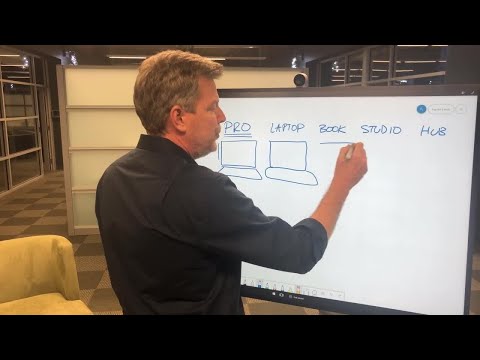 0:06:37
0:06:37
 0:10:30
0:10:30
 0:04:12
0:04:12
 0:14:45
0:14:45
 0:01:45
0:01:45
 0:07:41
0:07:41
 0:10:09
0:10:09
 0:35:50
0:35:50
 0:04:41
0:04:41
 0:12:05
0:12:05
 0:05:32
0:05:32
 0:07:06
0:07:06
 0:08:18
0:08:18
 0:12:18
0:12:18
 0:14:36
0:14:36
 0:05:50
0:05:50
 0:09:13
0:09:13
 0:09:38
0:09:38
 0:13:01
0:13:01
 0:29:22
0:29:22
 0:03:58
0:03:58
 0:05:42
0:05:42
 0:11:55
0:11:55