filmov
tv
Fix Taskbar Not Showing in Windows 11 | How To Solve taskbar Taskbar Not Working on windows 11

Показать описание
▶ In This Video You Will Find How to Fix Windows 11 Taskbar Not Showing and Taskbar Not Working With Many Methods ✔️.
⁉️ If You Faced Any Problem You Can Put Your Questions Below ✍️ In Comments And I Will Try To Answer Them As Soon As Possible .
▬▬▬▬▬▬▬▬▬▬▬▬▬
▬▬ 🗎 𝐂𝐎𝐌𝐌𝐀𝐍𝐃𝐒 𝐓𝐄𝐗𝐓 ▬▬
▶ Repair System Files :
Dism /Online /Cleanup-Image /ScanHealth
Dism /Online /Cleanup-Image /RestoreHealth
sfc /scannow
▶ Reinstall and Re-Register All Windows Apps :
▶ Modify Registry :
HKEY_CURRENT_USER\Software\Microsoft\Windows\CurrentVersion\Explorer\Advanced
▬▬ 💲 Support This Channel 𝐢𝐟 𝐘𝐨𝐮 𝐁𝐞𝐧𝐞𝐟𝐢𝐭 𝐅𝐫𝐨𝐦 𝐢𝐭 By 1$ or More 🙏 ▬▬
▬▬🕒 𝐓𝐈𝐌𝐄 𝐒𝐓𝐀𝐌𝐏𝐒 / 𝐂𝐇𝐀𝐏𝐓𝐄𝐑𝐒 🕒▬▬
0:00 - intro
0:10 - How to Fix Windows 11 Taskbar Not Showing and Taskbar Not Working ?
0:25 - Method 1 : Restart Your Windows 11
0:28 - Press Alt + F4 and Restart Pc
0:39 - Method 2 : Restart Windows Explorer
0:42 - Press Ctrl + Shift + Esc
0:59 - Method 3 : Repair System Files
1:02 - Press Ctrl + Shift + Esc
1:26 - Copy The Commands Text From Description And Paste One By One Then Press Ok
2:30 - Method 4 : Reinstall and Re-register all windows apps
2:33 - Press Ctrl + Shift + Esc
2:50 - Copy The Commands Text From Description And Paste Then Press Ok
3:31 - Method 5 : Modify Registry
3:34 - Press Ctrl + Shift + Esc
4:11 - Copy The Registry Location From Description And Paste Then Press Ok
5:06 - Method 6 : Create New User Account
5:10 - Press Windows key + I Key
6:32 - Other Videos Suggestions
▬▬ 𝐉𝐨𝐢𝐧 𝐔𝐬 𝐈𝐧 𝐒𝐨𝐜𝐢𝐚𝐥 𝐌𝐞𝐝𝐢𝐚 ▬▬
▬▬▬▬▬▬▬▬▬▬▬▬▬▬
▶ ⁉️ If You Have Any Questions Feel Free To Contact Us In Social Media.
▬▬ ©️ 𝐃𝐢𝐬𝐜𝐥𝐚𝐢𝐦𝐞𝐫 ▬▬
This video is for educational purpose only. Copyright Disclaimer under section 107 of the Copyright Act 1976, allowance is made for ''fair use" for purposes such as criticism, comment, news reporting, teaching, scholarship, and research. Fair use is a use permitted by copyright statute that might otherwise be infringing. Non-profit, educational or personal use tips the balance in favour of fair use.
▬▬ ♬ 𝐌𝐮𝐬𝐢𝐜 𝐜𝐫𝐞𝐝𝐢𝐭- 𝐍𝐨-𝐜𝐨𝐩𝐲𝐫𝐢𝐠𝐡𝐭 ©️ ▬▬
–––––––––––
🎵 Track Info:
Title: Elysian by Mehul Choudhary
Genre and Mood: Hip Hop & Rap + Calm
▬▬ 🔎 𝐇𝐚𝐬𝐡𝐓𝐚𝐠𝐬 ▬▬
#Fix_Windows_11_Taskbar_Not_Showing #Fix_Windows_11_Taskbar_Not_Working #Fix_Taskbar_Issue_Windows_11
▬▬ ▶️ ▶️ ▶️ 𝐌𝐨𝐫𝐞 𝐑𝐞𝐥𝐚𝐭𝐞𝐝 𝐯𝐢𝐝𝐞𝐨𝐬 ▬▬
Center Taskbar Icons on Windows 10 Like windows 11 [Easy & Free]
Hide Taskbar in Windows 11 | How To hide taskbar Automatically
Enable Transparent Taskbar on Windows 11 | How To Make Windows 11 Taskbar Transparent
Change taskbar alignment to the left in Windows 11 | How To Move left align Start Menu windows 11
Pin App Taskbar On Windows 11 | How To pin & Unpin apps Icon taskbar In windows 11 📌
Move Taskbar to (Top, Left, Right) of screen in windows 11 | How To Change taskbar position
Fix WiFi Not Working on Windows 11 | How To fix wifi Connection Problem In windows 11
Fix Alt Tab Not Working In Windows 11 | How To Solve ( alt + tab ) not working windows 11
New Hard Drive Not Showing Up On Windows 11/10 | How To Fix SSD & HDD Not Detecting In windows
Fix Thumbnails Not Showing On Windows 11 | How To Solve thumbnails not showing in windows 11 ✔️
Fix Mouse Cursor Disappears inside (Document , Address Bar , Search Bar ) Not Showing Windows 11/10
⁉️ If You Faced Any Problem You Can Put Your Questions Below ✍️ In Comments And I Will Try To Answer Them As Soon As Possible .
▬▬▬▬▬▬▬▬▬▬▬▬▬
▬▬ 🗎 𝐂𝐎𝐌𝐌𝐀𝐍𝐃𝐒 𝐓𝐄𝐗𝐓 ▬▬
▶ Repair System Files :
Dism /Online /Cleanup-Image /ScanHealth
Dism /Online /Cleanup-Image /RestoreHealth
sfc /scannow
▶ Reinstall and Re-Register All Windows Apps :
▶ Modify Registry :
HKEY_CURRENT_USER\Software\Microsoft\Windows\CurrentVersion\Explorer\Advanced
▬▬ 💲 Support This Channel 𝐢𝐟 𝐘𝐨𝐮 𝐁𝐞𝐧𝐞𝐟𝐢𝐭 𝐅𝐫𝐨𝐦 𝐢𝐭 By 1$ or More 🙏 ▬▬
▬▬🕒 𝐓𝐈𝐌𝐄 𝐒𝐓𝐀𝐌𝐏𝐒 / 𝐂𝐇𝐀𝐏𝐓𝐄𝐑𝐒 🕒▬▬
0:00 - intro
0:10 - How to Fix Windows 11 Taskbar Not Showing and Taskbar Not Working ?
0:25 - Method 1 : Restart Your Windows 11
0:28 - Press Alt + F4 and Restart Pc
0:39 - Method 2 : Restart Windows Explorer
0:42 - Press Ctrl + Shift + Esc
0:59 - Method 3 : Repair System Files
1:02 - Press Ctrl + Shift + Esc
1:26 - Copy The Commands Text From Description And Paste One By One Then Press Ok
2:30 - Method 4 : Reinstall and Re-register all windows apps
2:33 - Press Ctrl + Shift + Esc
2:50 - Copy The Commands Text From Description And Paste Then Press Ok
3:31 - Method 5 : Modify Registry
3:34 - Press Ctrl + Shift + Esc
4:11 - Copy The Registry Location From Description And Paste Then Press Ok
5:06 - Method 6 : Create New User Account
5:10 - Press Windows key + I Key
6:32 - Other Videos Suggestions
▬▬ 𝐉𝐨𝐢𝐧 𝐔𝐬 𝐈𝐧 𝐒𝐨𝐜𝐢𝐚𝐥 𝐌𝐞𝐝𝐢𝐚 ▬▬
▬▬▬▬▬▬▬▬▬▬▬▬▬▬
▶ ⁉️ If You Have Any Questions Feel Free To Contact Us In Social Media.
▬▬ ©️ 𝐃𝐢𝐬𝐜𝐥𝐚𝐢𝐦𝐞𝐫 ▬▬
This video is for educational purpose only. Copyright Disclaimer under section 107 of the Copyright Act 1976, allowance is made for ''fair use" for purposes such as criticism, comment, news reporting, teaching, scholarship, and research. Fair use is a use permitted by copyright statute that might otherwise be infringing. Non-profit, educational or personal use tips the balance in favour of fair use.
▬▬ ♬ 𝐌𝐮𝐬𝐢𝐜 𝐜𝐫𝐞𝐝𝐢𝐭- 𝐍𝐨-𝐜𝐨𝐩𝐲𝐫𝐢𝐠𝐡𝐭 ©️ ▬▬
–––––––––––
🎵 Track Info:
Title: Elysian by Mehul Choudhary
Genre and Mood: Hip Hop & Rap + Calm
▬▬ 🔎 𝐇𝐚𝐬𝐡𝐓𝐚𝐠𝐬 ▬▬
#Fix_Windows_11_Taskbar_Not_Showing #Fix_Windows_11_Taskbar_Not_Working #Fix_Taskbar_Issue_Windows_11
▬▬ ▶️ ▶️ ▶️ 𝐌𝐨𝐫𝐞 𝐑𝐞𝐥𝐚𝐭𝐞𝐝 𝐯𝐢𝐝𝐞𝐨𝐬 ▬▬
Center Taskbar Icons on Windows 10 Like windows 11 [Easy & Free]
Hide Taskbar in Windows 11 | How To hide taskbar Automatically
Enable Transparent Taskbar on Windows 11 | How To Make Windows 11 Taskbar Transparent
Change taskbar alignment to the left in Windows 11 | How To Move left align Start Menu windows 11
Pin App Taskbar On Windows 11 | How To pin & Unpin apps Icon taskbar In windows 11 📌
Move Taskbar to (Top, Left, Right) of screen in windows 11 | How To Change taskbar position
Fix WiFi Not Working on Windows 11 | How To fix wifi Connection Problem In windows 11
Fix Alt Tab Not Working In Windows 11 | How To Solve ( alt + tab ) not working windows 11
New Hard Drive Not Showing Up On Windows 11/10 | How To Fix SSD & HDD Not Detecting In windows
Fix Thumbnails Not Showing On Windows 11 | How To Solve thumbnails not showing in windows 11 ✔️
Fix Mouse Cursor Disappears inside (Document , Address Bar , Search Bar ) Not Showing Windows 11/10
 0:02:27
0:02:27
 0:00:53
0:00:53
 0:03:56
0:03:56
 0:02:07
0:02:07
 0:01:14
0:01:14
 0:00:16
0:00:16
 0:00:06
0:00:06
 0:00:05
0:00:05
 0:06:50
0:06:50
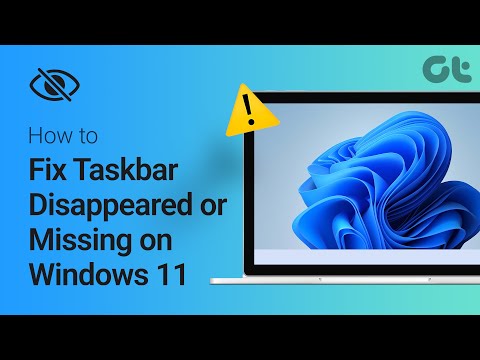 0:04:09
0:04:09
 0:07:47
0:07:47
![[SOLVED] How To](https://i.ytimg.com/vi/YuHs7jHu4L4/hqdefault.jpg) 0:02:35
0:02:35
 0:03:07
0:03:07
 0:02:35
0:02:35
 0:06:41
0:06:41
 0:03:47
0:03:47
 0:00:25
0:00:25
 0:04:08
0:04:08
 0:03:34
0:03:34
 0:00:44
0:00:44
 0:00:17
0:00:17
 0:05:51
0:05:51
 0:02:35
0:02:35
 0:00:30
0:00:30