filmov
tv
How to create database using OpenOffice™ :Tutorial

Показать описание
OpenOffice™ is an open-source office software suite for word processing, and creation of spreadsheets, presentations, graphics and databases. Do you want to know how you can create database using OpenOffice™ on your computer? Follow the steps given in this video to create database using OpenOffice™.
More OpenOffice Video Tutorials :
How to create form in OpenOffice™ database
How to create a query using OpenOffice™ Base
How to create a relationship between two tables in OpenOffice™ database
How to create reports in OpenOffice™ Base and Writer
How to add a list box to the form in OpenOffice™ database
How to add clipart to OpenOffice™
How to create database using OpenOffice™
How to create tables in OpenOffice™
How to add a combo box to a form in OpenOffice™ database
How to create a form to view the data in OpenOffice™ database
How to modify a form to enter data in OpenOffice™ database
How to change the tab order of a form in OpenOffice™ database
How to use the tab order in OpenOffice™ Base
How to change the forms sort order in OpenOffice™
Content in this video is provided on an "as is" basis with no express or implied warranties whatsoever. Any reference of any third party logos, brand names, trademarks, services marks, trade names, trade dress and copyrights shall not imply any affiliation to such third parties, unless expressly specified
More OpenOffice Video Tutorials :
How to create form in OpenOffice™ database
How to create a query using OpenOffice™ Base
How to create a relationship between two tables in OpenOffice™ database
How to create reports in OpenOffice™ Base and Writer
How to add a list box to the form in OpenOffice™ database
How to add clipart to OpenOffice™
How to create database using OpenOffice™
How to create tables in OpenOffice™
How to add a combo box to a form in OpenOffice™ database
How to create a form to view the data in OpenOffice™ database
How to modify a form to enter data in OpenOffice™ database
How to change the tab order of a form in OpenOffice™ database
How to use the tab order in OpenOffice™ Base
How to change the forms sort order in OpenOffice™
Content in this video is provided on an "as is" basis with no express or implied warranties whatsoever. Any reference of any third party logos, brand names, trademarks, services marks, trade names, trade dress and copyrights shall not imply any affiliation to such third parties, unless expressly specified
Комментарии
 0:07:00
0:07:00
 0:08:01
0:08:01
 0:15:38
0:15:38
 0:04:01
0:04:01
 0:01:55
0:01:55
 0:12:55
0:12:55
 0:03:30
0:03:30
 0:10:43
0:10:43
 0:43:29
0:43:29
 0:10:57
0:10:57
 0:12:04
0:12:04
 0:12:17
0:12:17
 0:12:48
0:12:48
 0:04:26
0:04:26
 0:05:03
0:05:03
 0:10:32
0:10:32
 0:08:08
0:08:08
 0:16:35
0:16:35
 0:20:00
0:20:00
 0:15:58
0:15:58
 0:15:05
0:15:05
 0:07:39
0:07:39
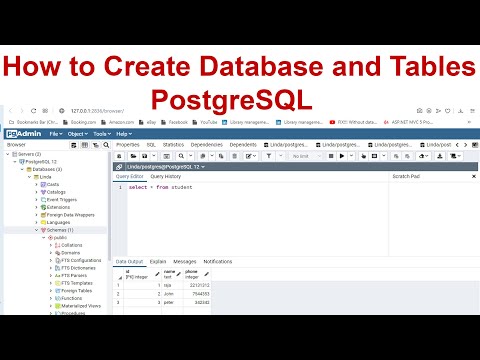 0:07:13
0:07:13
 0:10:22
0:10:22