filmov
tv
Kernelbase.dll Errors in Windows 10 & Windows 11 {Two Solutions}
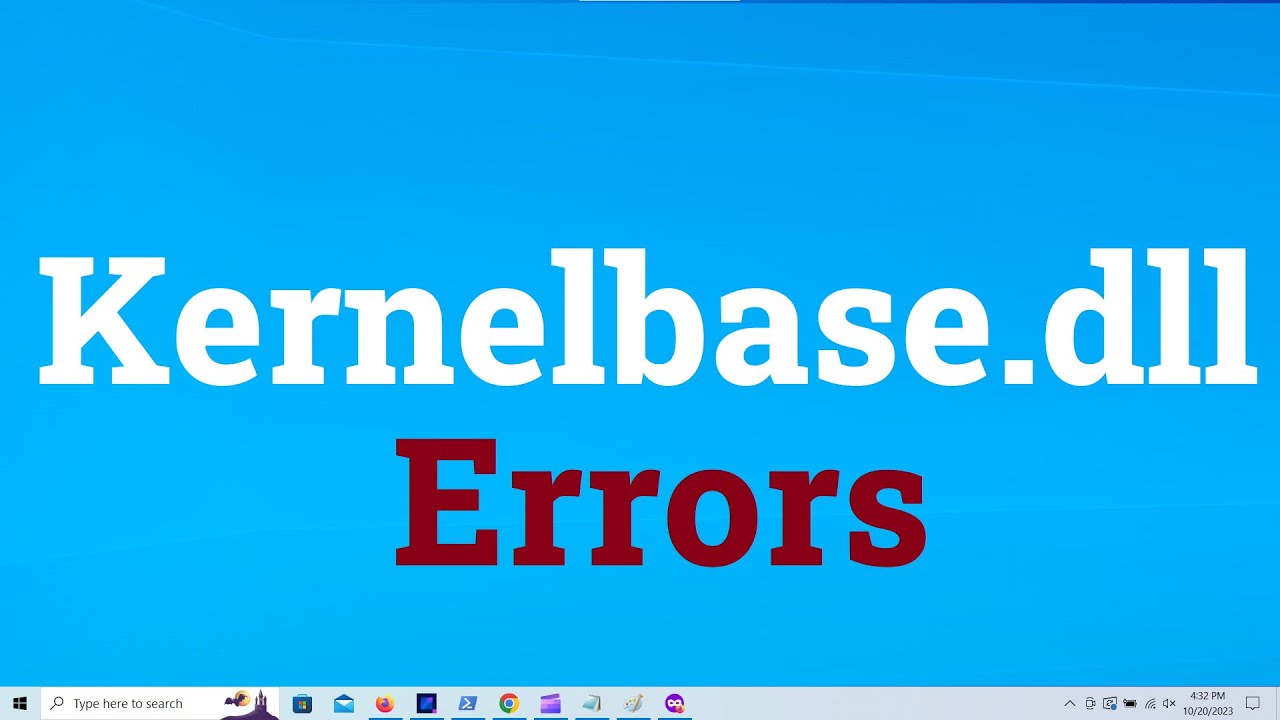
Показать описание
Method 1:
1. Begin by right-clicking on the Start Button and select "Device Manager."
2. Navigate to "Display Adapters," right-click on your display adapter, and choose to update the driver.
3. Opt for the "Update Automatically" option. Alternatively, you can manually update your graphics driver by searching for it online.
Method 2:
1. Right-click on the Start button and choose "Windows PowerShell (Admin)."
2. In the PowerShell window, input the following two commands, pressing Enter after each one:
- sfc /scannow
- dism /online /cleanup-image /restorehealth
3. Both the Sfc scan and DISM scan processes may require some time to complete. You can safely disregard minor errors that may appear.
4. Finally, restart your computer to apply the changes.
We hope these steps prove helpful!
Sincerely,
Iviewgle
 0:01:00
0:01:00
 0:01:18
0:01:18
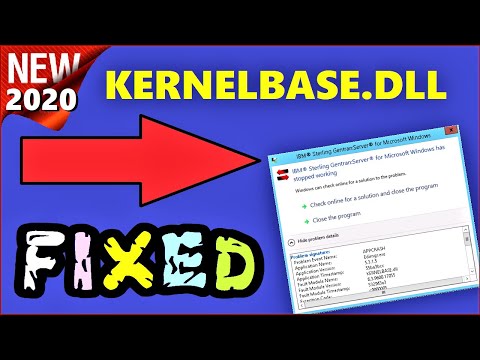 0:01:10
0:01:10
 0:05:14
0:05:14
 0:01:51
0:01:51
 0:05:27
0:05:27
 0:05:35
0:05:35
 0:01:12
0:01:12
 0:02:20
0:02:20
 0:03:01
0:03:01
 0:01:24
0:01:24
 0:01:48
0:01:48
 0:02:12
0:02:12
 0:01:43
0:01:43
 0:01:46
0:01:46
 0:05:13
0:05:13
 0:05:37
0:05:37
 0:01:43
0:01:43
 0:01:32
0:01:32
 0:01:00
0:01:00
 0:01:51
0:01:51
 0:03:17
0:03:17
 0:02:30
0:02:30
 0:04:35
0:04:35