filmov
tv
Power Apps -Text Input Numbers Formatting - comma, dot, currency code WITHOUT using additional label

Показать описание
In this episode I'll show you how to format Text Input without using any additional label to store same function, , You can add comma, dots and currency Codes in the same Text Input after you finish typing. Circular reference would also be overcome, couple of different solutions will be provided
In my recent tutorials, I'm concentrating heavily on powerapps, model-driven apps, Dataverse, and Power Platform as a whole, When I'm encountering an interesting topic / defect I try to immediately post it on Youtube to make other people's life easier. Sometimes I'll also touch Power Automate but mostly when it supports Canvas.
In my recent tutorials, I'm concentrating heavily on powerapps, model-driven apps, Dataverse, and Power Platform as a whole, When I'm encountering an interesting topic / defect I try to immediately post it on Youtube to make other people's life easier. Sometimes I'll also touch Power Automate but mostly when it supports Canvas.
Power Apps -Text Input Numbers Formatting - comma, dot, currency code WITHOUT using additional label
Lesson7 - Textinput and Simple Calculator - Power Apps 1000 Videos
You Won't Believe How Easy Power Apps Text Box Input Control Really Is
PowerApps Text function to format currency and numbers
PowerApps - format text field to currency (add dollar symbol, thousand separators and decimal value)
3 Tips for Power Apps Text Inputs #powerapps #canvasapps
Create a Power Apps Number Control
PowerApps Canvas - How to validate Phone Number
Multiplication (and Percentages) | Operator | Power Fx | Copilot Studio - Power Apps
How to Format Number with Comma in Power Apps Form?
Power Apps form data validation tutorial
Master Power Apps Text Function: Complete Guide to Date, Time & Number Formatting
PowerApps Data Entry Form | Enter Data into SharePoint List using PowerApps Form
Power Apps - Text Field Character Count
Power Apps Text input control - Clear Property
How To Count Lines of Text in Power Apps
Character Length Validation for a Textbox in a Canvas Power App | Power Platform
Convert Numbers to Letters with the Power Apps Char function #shorts
Power Apps Tip: Generate Row Numbers In A Collection
PowerApps Auto Fill Text input field with QR code scanner, Barcode scanner
Power Apps CountRows, CountIf, CountA, and Count vs Delegation
Create a simple calculator in just 10 mins| Using power apps
How To Use Labels & Text Input in Microsoft Power Apps
Reset TextInput field in PowerApps - Reset Function
Комментарии
 0:11:21
0:11:21
 0:03:13
0:03:13
 0:13:47
0:13:47
 0:14:44
0:14:44
 0:02:57
0:02:57
 0:01:00
0:01:00
 0:12:35
0:12:35
 0:02:37
0:02:37
 0:01:59
0:01:59
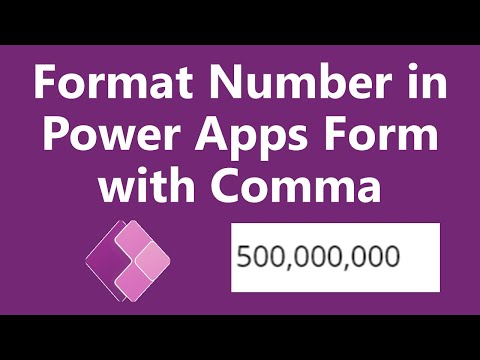 0:09:06
0:09:06
 0:23:36
0:23:36
 0:21:11
0:21:11
 0:04:45
0:04:45
 0:05:05
0:05:05
 0:03:07
0:03:07
 0:06:59
0:06:59
 0:05:21
0:05:21
 0:00:53
0:00:53
 0:00:44
0:00:44
 0:06:36
0:06:36
 0:17:00
0:17:00
 0:07:52
0:07:52
 0:02:31
0:02:31
 0:01:21
0:01:21