filmov
tv
2. React 18 with TypeScript - JSX Syntax

Показать описание
@MissXing
In this video, we covered the details about JSX syntax inside React.
Don’t use quote when define JSX.
JavaScript Expressions: To insert dynamic data, variables, or expressions into the rendered content, curly braces {} inside JSX elements. You cannot use statements.
Class Name: Use the className attribute to set the CSS class of an element.
Inline Style: Use the style attribute to set inline style with syntax {{key:value}}.
Only One Top-Level Element: all elements within a JSX expression must be wrapped in a single parent element.
Must have closing tag. Be aware of Self-Closing Tags.
The first letter of a tag
If it’s lower case, it’ll be translated to HTML element with the same tag name. If couldn’t find in HTML, throw error.
If it’s upper case, react will render the component, if no component, throw error.
Comments: use syntax below. HTML comment not supported.
{/* THis is a comment*/}
Source code:
In this video, we covered the details about JSX syntax inside React.
Don’t use quote when define JSX.
JavaScript Expressions: To insert dynamic data, variables, or expressions into the rendered content, curly braces {} inside JSX elements. You cannot use statements.
Class Name: Use the className attribute to set the CSS class of an element.
Inline Style: Use the style attribute to set inline style with syntax {{key:value}}.
Only One Top-Level Element: all elements within a JSX expression must be wrapped in a single parent element.
Must have closing tag. Be aware of Self-Closing Tags.
The first letter of a tag
If it’s lower case, it’ll be translated to HTML element with the same tag name. If couldn’t find in HTML, throw error.
If it’s upper case, react will render the component, if no component, throw error.
Comments: use syntax below. HTML comment not supported.
{/* THis is a comment*/}
Source code:
2. React 18 with TypeScript - JSX Syntax
React 18 & TypeScript | How to Enable TypeScript in React 18
TypeScript in React - COMPLETE Tutorial (Crash Course)
How to upgrade to React 18 and update Typescript Types!
React & TypeScript - Course for Beginners
Upgrading to React 18 with TypeScript
React 18 & TypeScript : How to safely type the useReducer hook
Create React App project with TypeScript React 18
2. React 18 with TypeScript | Sinhala | Create App
Type Level Trickery #2 - TypeScript TypeSafe React I18n
Connect React 18 with TypeScript
React Tutorial for Beginners
#18 [ReactJS] - TypeScript with React Components part 2
Fix React useEffect running twice in React 18
10 React Antipatterns to Avoid - Code This, Not That!
25. React 18 with TypeScript - React Router 6: end and Navigate
How To Pick A React State Manager
Importance of Architecture w/ Mark Thompson 🤩 (1 of 2) | v18 Watch Party | TechStackNation.com
TypeScript Berlin Meetup #2: React and TypeScript for Fun and Profit — Tejas Kumar
React Typescript 2023 - 2. JSX
React by Example: Build a To Do List with Typescript, Hooks, and Styled Components - Part 2
27. React 18 with TypeScript - React Router 6: useRoutes Hook
CSS Modules with same class conflicts in different components React - react18 #javascript
18. React 18 with TypeScript - Two Siblings Component Communication (2 ways to solve the problem).
Комментарии
 0:24:32
0:24:32
 0:06:16
0:06:16
 0:53:21
0:53:21
 0:03:44
0:03:44
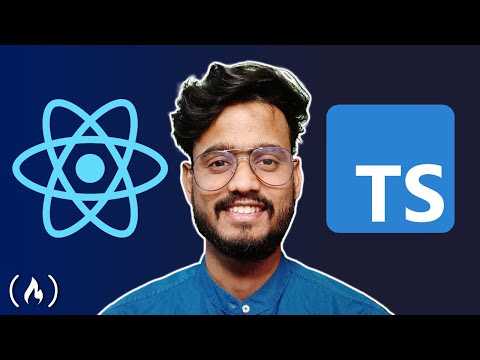 1:32:59
1:32:59
 0:01:31
0:01:31
 0:09:19
0:09:19
 0:05:23
0:05:23
 0:04:38
0:04:38
 0:07:11
0:07:11
 0:06:09
0:06:09
 1:20:04
1:20:04
![#18 [ReactJS] -](https://i.ytimg.com/vi/IjKDeU9pmKQ/hqdefault.jpg) 0:17:27
0:17:27
 0:00:34
0:00:34
 0:08:55
0:08:55
 0:08:35
0:08:35
 0:00:55
0:00:55
 0:00:59
0:00:59
 0:39:25
0:39:25
 0:10:15
0:10:15
 2:30:33
2:30:33
 0:08:04
0:08:04
 0:01:00
0:01:00
 0:32:11
0:32:11