filmov
tv
25. React 18 with TypeScript - React Router 6: end and Navigate

Показать описание
@MissXing
Description:
In this video, we’ll cover the Navigate component from React Router, which simplifies the process of programmatically redirecting users to different routes within your React application. Whether you’re handling login redirects, conditional navigation, or routing after form submissions, Navigate makes it effortless!
You'll learn how to:
1. Use Navigate to perform automatic redirects based on specific conditions, such as user authentication status.
2. Understand how Navigate works in conjunction with route changes and how it replaces the older Redirect component in React Router v6.
Implement Navigate for dynamic routing within your application.
By the end of this tutorial, you'll have a solid understanding of how to manage navigation flows and create a seamless user experience with the Navigate component.
Description:
In this video, we’ll cover the Navigate component from React Router, which simplifies the process of programmatically redirecting users to different routes within your React application. Whether you’re handling login redirects, conditional navigation, or routing after form submissions, Navigate makes it effortless!
You'll learn how to:
1. Use Navigate to perform automatic redirects based on specific conditions, such as user authentication status.
2. Understand how Navigate works in conjunction with route changes and how it replaces the older Redirect component in React Router v6.
Implement Navigate for dynamic routing within your application.
By the end of this tutorial, you'll have a solid understanding of how to manage navigation flows and create a seamless user experience with the Navigate component.
 0:08:35
0:08:35
 0:01:31
0:01:31
 0:02:26
0:02:26
 0:11:25
0:11:25
 0:04:02
0:04:02
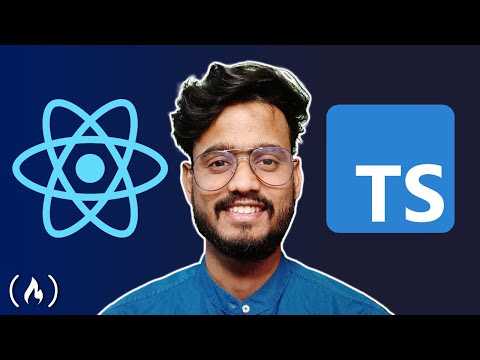 1:32:59
1:32:59
 0:31:00
0:31:00
 0:27:25
0:27:25
 0:25:21
0:25:21
 0:09:19
0:09:19
 0:41:46
0:41:46
 1:24:52
1:24:52
 0:01:00
0:01:00
 1:44:19
1:44:19
 0:00:59
0:00:59
 3:08:02
3:08:02
 0:00:49
0:00:49
 0:00:59
0:00:59
 0:00:48
0:00:48
 0:07:44
0:07:44
 0:00:56
0:00:56
 0:18:25
0:18:25
 0:16:29
0:16:29
 0:11:11
0:11:11