filmov
tv
Mi Router 4c Global Firmware Download and Installations Guide

Показать описание
If you own a Mi Wifi 4C Chinese version and you are sick of searching the Global (English and Russian) firmware Then You are in the right place.
Mi router 4c is a budget friendly smart router though it lack performance but considering the price it's a good choice however you have the Chinese varient, everything inside the UI is Chinese. So Lets make it Global.
If you brick your router the i am not responsible for it.
This is first Global firmware shared in youtube. Subscribe and hit like button if it helps you.
When flashing the rom, Do not unplug your router, or make sure you have UPS or stable electricity supply.
#Mi Router 4c
#Global
#Firmware
#Download
#Installations
#Guide
Mi router 4c is a budget friendly smart router though it lack performance but considering the price it's a good choice however you have the Chinese varient, everything inside the UI is Chinese. So Lets make it Global.
If you brick your router the i am not responsible for it.
This is first Global firmware shared in youtube. Subscribe and hit like button if it helps you.
When flashing the rom, Do not unplug your router, or make sure you have UPS or stable electricity supply.
#Mi Router 4c
#Global
#Firmware
#Download
#Installations
#Guide
Mi Router 4c Global Firmware Download and Installations Guide
Mi Router 4c Global Firmware Download and Installations Guide
Mi Router 4c ( Chinese to English) Global Firmware
Xiaomi Router - Change a region or a country. Two methods.
Xiaomi Router 4C (R4CM) English Firmware Install - Change Chinese to English Language
Xiaomi Mi Router 4C - How to Flash Firmware Global / Restore / Debrick
Роутер Xiaomi 4C: ручная прошивка OpenWRT
Xiaomi Mi Router 4C How to Flash Firmware Global Restore Debrick and unbrick
Reinstall Official Mi Router Stockrom From Openwrt os in mi Router 3c, 4c ,4a
Cara Ganti Bahasa Xiaomi MI WiFi Router 4C ke English Firmware Global
Xiaomi 4C router flash global firmware
DUMP FILE MI 4C Router Full flash || Firmware V2.14.87 (Chinese) & V3.0.16 Global version
Xiaomi Mi Router 4C / R4CM - How to flash Openwrt, X-WRT, Padavan Firmware
Bricked Mi 4C global Router Recovery by flashing firmware || Updating Problem Solved || Bangla
How to reset mi router 4c
Xiaomi Mi Router 4 - перепрошивка и русификация китайской версии на PADAVAN...
Sekali Klik!!! Install Firmware OpenWrt Di Redmi Mi Router 4C
Install Firmware OpenWrt Di Mi Router 4C
How to change Xiaomi Router Region or Country to unlock all 5Ghz channels-4a Gigabit global version
1 click openwrt for xioami router 4c or other
[John] Xiaomi router 4c OpenWrt installation
Tutorial cara install OpenWrt Xiaomi Mi Router 4C
Installing OpenWrt on the Xiaomi 4A, 4C, 3Gv2, 4Q, miWifi 3C and debrick method New 2022
Flashing Mi Router 4C ke Firmware Global | Pejuang Receh
Комментарии
 0:06:52
0:06:52
 0:06:52
0:06:52
 0:05:48
0:05:48
 0:04:05
0:04:05
 0:02:17
0:02:17
 0:08:33
0:08:33
 0:06:08
0:06:08
 0:08:11
0:08:11
 0:01:40
0:01:40
 0:09:28
0:09:28
 0:14:12
0:14:12
 0:08:47
0:08:47
 0:11:26
0:11:26
 0:01:05
0:01:05
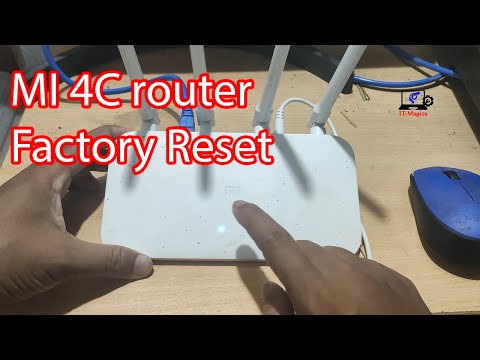 0:01:25
0:01:25
 0:04:57
0:04:57
 0:09:20
0:09:20
 0:07:08
0:07:08
 0:09:26
0:09:26
 0:05:17
0:05:17
![[John] Xiaomi router](https://i.ytimg.com/vi/3CsYlCOWEGM/hqdefault.jpg) 0:09:09
0:09:09
 0:09:53
0:09:53
 0:26:04
0:26:04
 0:09:42
0:09:42