filmov
tv
Graphics\Drawing Tablets - Ultimate Buyers Guide

Показать описание
In this video I go through the different types of graphics tablet and discuss which one is right for you and if you even need one. I talk about display tablets versus normal tablets and the different brands and what to look out for when buying.
recommended graphics tablet:
Generally I would recommend XP Pen because of the drivers. ITs often best to go straight to their website to check if they have any offers which they often do throughout the year
Visit my blog for more details on my preferences and further breakdowns of drawing tablets
Display Tablet
my choices:_
Display Tablet
XP Pen pro 16 - 22
Basic graphics Tablet (no screen)
Wacom one
recommended graphics tablet:
Generally I would recommend XP Pen because of the drivers. ITs often best to go straight to their website to check if they have any offers which they often do throughout the year
Visit my blog for more details on my preferences and further breakdowns of drawing tablets
Display Tablet
my choices:_
Display Tablet
XP Pen pro 16 - 22
Basic graphics Tablet (no screen)
Wacom one
Graphics\Drawing Tablets - Ultimate Buyers Guide
Graphics Tablets - Ultimate Buyers Guide - 2021
Ultimate Buyers Guide to Graphics Tablets
ULTIMATE DIGITAL ART TABLET BUYERS GUIDE (I bought 10 tablets)
Best Drawing Tablets for Beginners - What I Recommend
Best Drawing Tablets 2024 [don’t buy one before watching this]
How to Choose a Digital Art Tablet - A Beginner's Guide
Best Drawing Tablets 2024 - The Only 5 You Should Consider Today
Best Drawing Tablet By Price
Top 5 Best Graphics Drawing Tablets to Buy
Best Drawing Tablet 2024 - Top 5 Best Drawing Tablets you Should Buy in 2024
EXPENSIVE VS CHEAP DRAWING TABLETS
TOP 5 Best Drawing Tablet [ 2024 Buyer's Guide ]
A BEGINNER'S GUIDE TO DRAWING TABLETS [+ reviewing my new favorite tablet]
What SIZE Drawing Tablet Should You Get?
Best Drawing tablets for Beginners 2024 | (Budget Friendly)
✅ TOP 5 Best Drawing Tablets That Are Worth Your Money [ 2022 Buyer's Guide ]
Best Drawing Tablet For Beginners of 2024 [Updated]
Best Tablet for Drawing in 2024 - How to Choose Your Drawing Tablet?
Top 5 Best Digital Drawing Tablets [ Buyers Guide ]
✅ 5 Best Drawing Tablets 2022 ⭐ Top 5 Picks (Buyers Guide And Review) in 2022
Top 5 Best Drawing Tablets You Can Buy In 2022
All you need to know about drawing tablets
Best Standalone Drawing Tablets with Screens 2023 | Don't Need a PC
Комментарии
 0:13:02
0:13:02
 0:11:54
0:11:54
 0:12:46
0:12:46
 1:25:51
1:25:51
 0:11:32
0:11:32
 0:08:55
0:08:55
 0:08:35
0:08:35
 0:07:50
0:07:50
 0:12:27
0:12:27
 0:04:31
0:04:31
 0:09:11
0:09:11
 0:10:19
0:10:19
 0:11:14
0:11:14
 0:08:47
0:08:47
 0:16:17
0:16:17
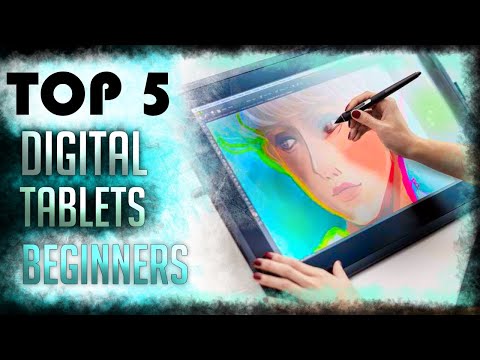 0:11:25
0:11:25
 0:13:37
0:13:37
 0:10:05
0:10:05
 0:11:58
0:11:58
 0:03:16
0:03:16
 0:03:41
0:03:41
 0:06:25
0:06:25
 0:09:20
0:09:20
 0:08:28
0:08:28