filmov
tv
Refresh Power BI every second or minute!

Показать описание
In today's video I am going to show you how to refresh Power BI every minute or any interval you yet :). As with everything, there are some limitations but it doesnt require a premium license.
#curbal #powerbi
SUBSCRIBE to learn more about Power and Excel BI!
Our PLAYLISTS:
☼☼☼☼☼☼☼☼☼☼
POWER BI COURSES:
Want to learn Power BI? How about you take one of our courses? Here you can find the available courses:
☼☼☼☼☼☼☼☼☼☼
ABOUT CURBAL:
************
************
QUESTIONS? COMMENTS? SUGGESTIONS? You’ll find me here:
Twitter ► @curbalen, @ruthpozuelo
#POWERBITIPS #CURBAL #POWERBI #MVP
#curbal #powerbi
SUBSCRIBE to learn more about Power and Excel BI!
Our PLAYLISTS:
☼☼☼☼☼☼☼☼☼☼
POWER BI COURSES:
Want to learn Power BI? How about you take one of our courses? Here you can find the available courses:
☼☼☼☼☼☼☼☼☼☼
ABOUT CURBAL:
************
************
QUESTIONS? COMMENTS? SUGGESTIONS? You’ll find me here:
Twitter ► @curbalen, @ruthpozuelo
#POWERBITIPS #CURBAL #POWERBI #MVP
Refresh Power BI every second or minute!
How to Configure Schedule Refresh in Power BI
How to Refresh All Power BI Reports? Use Power Automate!
Why is my Power BI refresh so SLOW?!? 3 Bottlenecks for refresh performance
10.8 How to refresh reports Automatically in Power BI Service | Power BI Tutorial for Beginners
How to Update existing data and Refresh the PowerBI Dashboard ? | Power BI Tutorial
Power BI Refresh Trick – Data Refresh Issues
Refresh Single or Multiple Table - Power BI Desktop Tips and Tricks (36/100)
Mastering Microsoft Fabric’s Direct Lake: A Deep Dive by Nikola
Configuring Incremental Refresh in Power BI
Refresh and NO DATA in my Power BI visuals???
2 ways to reduce your Power BI dataset size and speed up refresh
Automatically refresh your data in Power BI desktop
Exclude specific tables from refreshing when you refresh the PowerBI Dashboard | MiTutorials
Use Microsoft Flow, and other options, to refresh your Power BI dataset
Refresh Reports AUTOMATICALLY using Scheduled Refresh // Beginners Guide to Power BI in 2021
Avoid the full refresh with Incremental Refresh in Power BI (Premium)
Dataset Refresh Report with Power BI Rest API and Power Automate | Track all your refresh Status
My Excel file is in the cloud! Why isn't refresh working in Power BI???
How to Schedule Data Refresh in Power BI Service with Data Gateway | Power BI Tutorial | MiTutorials
STOP refreshing a single table at a time! (Power BI Desktop)
Automatic page refresh or Change Detection - Power BI Service (23/30)
Enable End User to Refresh Power BI Datasets On-Demand with Power Automate | MiTutorials
REAL TIME Reports in Power BI! (Including Power BI Free & Pro)
Комментарии
 0:05:45
0:05:45
 0:02:33
0:02:33
 0:08:29
0:08:29
 0:08:09
0:08:09
 0:10:19
0:10:19
 0:03:34
0:03:34
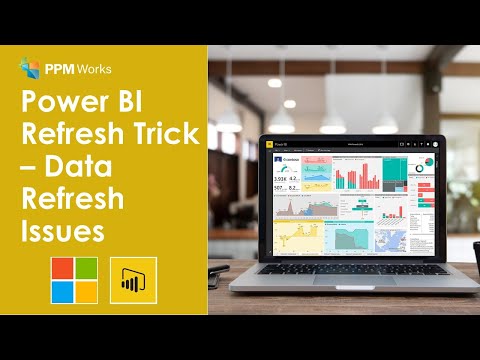 0:02:09
0:02:09
 0:03:34
0:03:34
 1:06:34
1:06:34
 0:16:01
0:16:01
 0:04:30
0:04:30
 0:17:24
0:17:24
 0:13:25
0:13:25
 0:01:27
0:01:27
 0:15:29
0:15:29
 0:08:32
0:08:32
 0:15:42
0:15:42
 0:08:29
0:08:29
 0:05:23
0:05:23
 0:06:07
0:06:07
 0:02:39
0:02:39
 0:16:43
0:16:43
 0:05:25
0:05:25
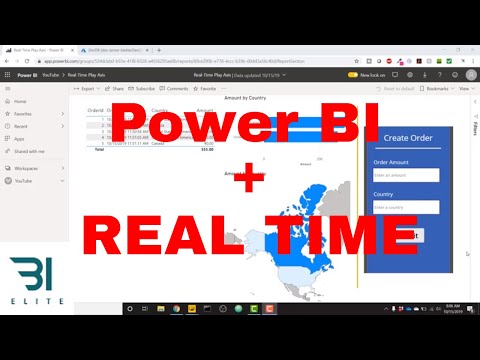 0:13:24
0:13:24