filmov
tv
Audacity tutorial: Align and mix independently recorded choral sources
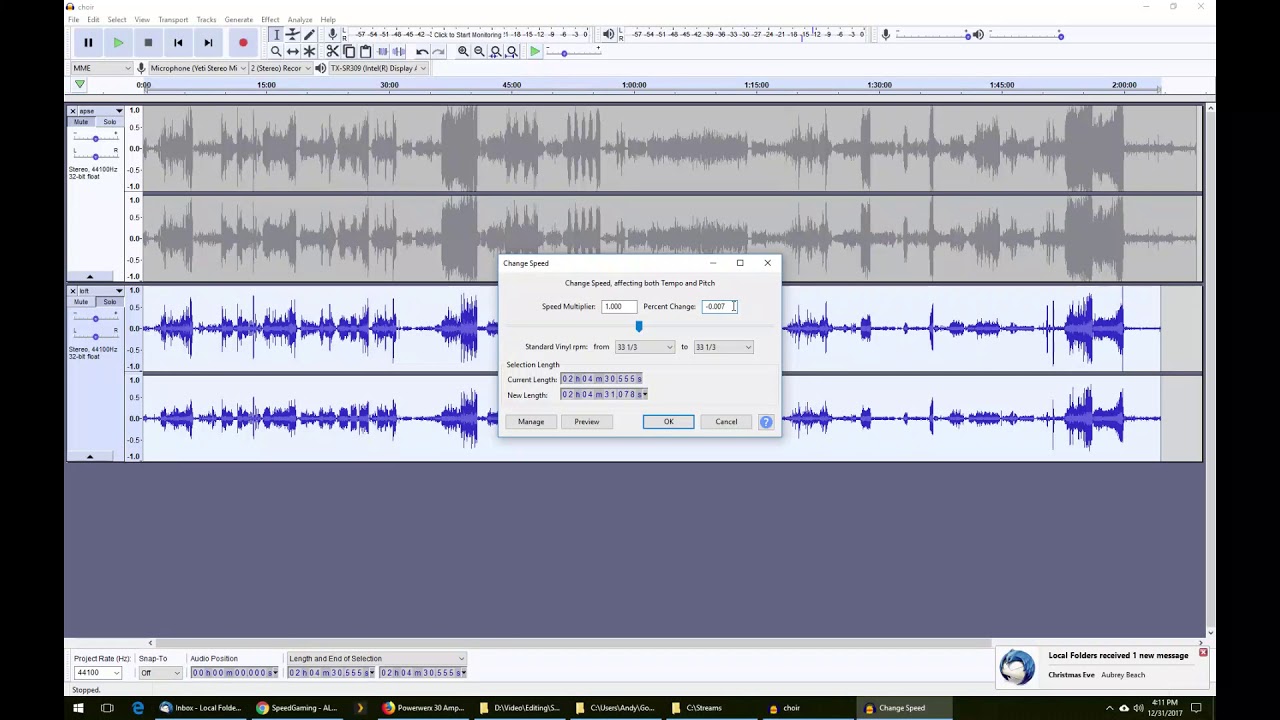
Показать описание
A basic tutorial video created for my friend Aubrey. He and I work with two separate recordings of our choir in a challenging environment (a bouncy-walled, reverberant church).
This tutorial covers import, track alignment, speed syncing, normalization, selection, and export.
If any of the steps shown can be accomplished more easily, I would love to hear your methods in the comments section. Thanks!
This tutorial covers import, track alignment, speed syncing, normalization, selection, and export.
If any of the steps shown can be accomplished more easily, I would love to hear your methods in the comments section. Thanks!
Audacity tutorial: Align and mix independently recorded choral sources
How To Merge Audio Files in Audacity
Audacity Tutorial - Lesson 102 - Align Tracks
Audacity - Part 4 - aligning multiple tracks and volume adjustment
5 Simple Ways To Merge Tracks Into One Track In Audacity
Audacity Mixing and Mastering - Make Your Voice Sound Professional In Seconds!
Audacity Tutorial How to Match Beats for Mashup Remix Mix Tape | Edit MP3 Matching
How to align tracks in audacity: Audacity #4
How to Merge Two Audio Files In Audacity (2021), Combine Multiple Tracks into One
Audacity : How to Combine Two Tracks Into One | Fast Tutorial
✅ 2 Ways to Merge Two Audio Files Into One in Audacity - Combine Multiple Tracks into One
Audacity Tutorial: How to Combine Music Tracks in Audacity Freely
How to Sync Audio Tracks with Audacity | Latency Issue!
How to MERGE TRACKS in Audacity | Audio Tutorial
Lining up tracks for syncing in Audacity or DAW
Audacity - How to Combine Tracks
Audacity Workshop Aligning two tracks
Recording and lining up multiple tracks in Audacity
How to merge two audio tracks into one using Audacity (without mixing)
Merge Audio files or Audacity projects into one single File or Track
How to Merge MP3 Audio Files in Audacity
How to Fix Volume Levels in Audacity - Perfect Podcast Episode EVERY TIME
How to Align Tracks End to End in Audacity 2.1.0
Audacity Tutorial - Lesson 104 - Sync Lock Tracks
Комментарии
 0:12:35
0:12:35
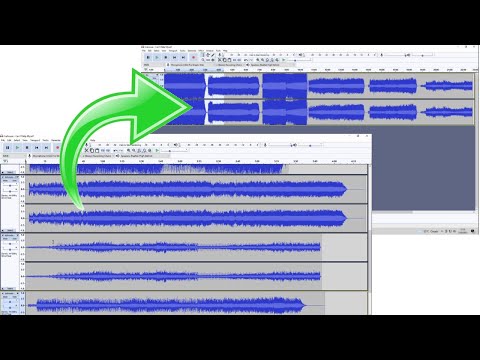 0:02:43
0:02:43
 0:03:10
0:03:10
 0:02:11
0:02:11
 0:02:16
0:02:16
 0:06:06
0:06:06
 0:06:05
0:06:05
 0:02:04
0:02:04
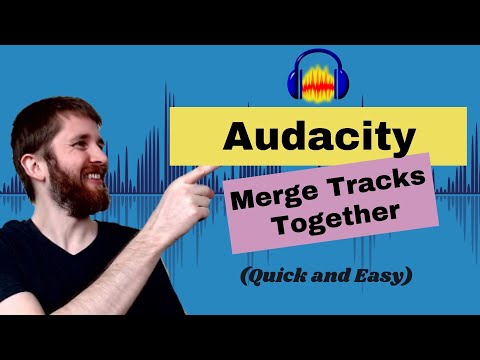 0:07:14
0:07:14
 0:00:43
0:00:43
 0:03:31
0:03:31
 0:03:53
0:03:53
 0:05:58
0:05:58
 0:01:12
0:01:12
 0:06:00
0:06:00
 0:00:50
0:00:50
 0:07:21
0:07:21
 0:06:27
0:06:27
 0:01:30
0:01:30
 0:01:21
0:01:21
 0:02:05
0:02:05
 0:05:11
0:05:11
 0:01:03
0:01:03
 0:01:34
0:01:34