filmov
tv
How to Merge MP3 Audio Files in Audacity

Показать описание
In this tutorial, I will show you How to Merge Multiple MP3 Audio Files in Audacity. The first thing you need to do is ensure that you’ve downloaded and installed the LAME MP3 Encoder. This encoder is required in order to export audio in MP3 format. You can check the separate tutorial I’ve created on how to install the LAME MP3 Encoder (see link below).
If you want to combine several audio tracks into one single MP3, you can import them into Audacity and then export them into a merged MP3 file. To do so:
(1) go to the FILE menu, and select IMPORT and then choose AUDIO;
(2) next, choose the audio files that you want to merge (you can use the SHIFT or CTRL keys to highlight several files at a time);
(3) all the MP3 files will be imported on separate audio tracks in Audacity;
(4) next, go to the EDIT menu, and choose SELECT and ALL in order to select all the tracks;
(5) next, go to the TRACKS menu and choose ALIGN TRACKS, and ALIGN END TO END;
(6) finally, go back to the TRACKS menu and this time choose MIX & RENDER which will merge all the tracks into one single track.
Once you do so, you can export the file into one single MP3 audio. I’ve created several other Audacity Tutorials on my YouTube channel and you can check the link below. Down below you will also find the download link for Audacity from the official website.
CREDITS: Audacity® is a registered trademark of Dominic Mazzoni | Audacity Logo & Screenshots Used Under Creative Commons CC Attribution 3.0 Unported License | Microsoft, Windows, and the Windows logo are trademarks, or registered trademarks of Microsoft Corporation in the United States and/or other countries. Logos and screenshots used with permission from Microsoft | Other company names may be trademarks of their respective owners.
MUSIC CREDITS:
Song: Coupe by The Grand Affair
Source: YouTube Music Library (Permission to use for commercial purposes on YouTube monetized videos)
If you want to combine several audio tracks into one single MP3, you can import them into Audacity and then export them into a merged MP3 file. To do so:
(1) go to the FILE menu, and select IMPORT and then choose AUDIO;
(2) next, choose the audio files that you want to merge (you can use the SHIFT or CTRL keys to highlight several files at a time);
(3) all the MP3 files will be imported on separate audio tracks in Audacity;
(4) next, go to the EDIT menu, and choose SELECT and ALL in order to select all the tracks;
(5) next, go to the TRACKS menu and choose ALIGN TRACKS, and ALIGN END TO END;
(6) finally, go back to the TRACKS menu and this time choose MIX & RENDER which will merge all the tracks into one single track.
Once you do so, you can export the file into one single MP3 audio. I’ve created several other Audacity Tutorials on my YouTube channel and you can check the link below. Down below you will also find the download link for Audacity from the official website.
CREDITS: Audacity® is a registered trademark of Dominic Mazzoni | Audacity Logo & Screenshots Used Under Creative Commons CC Attribution 3.0 Unported License | Microsoft, Windows, and the Windows logo are trademarks, or registered trademarks of Microsoft Corporation in the United States and/or other countries. Logos and screenshots used with permission from Microsoft | Other company names may be trademarks of their respective owners.
MUSIC CREDITS:
Song: Coupe by The Grand Affair
Source: YouTube Music Library (Permission to use for commercial purposes on YouTube monetized videos)
Комментарии
 0:01:09
0:01:09
 0:02:05
0:02:05
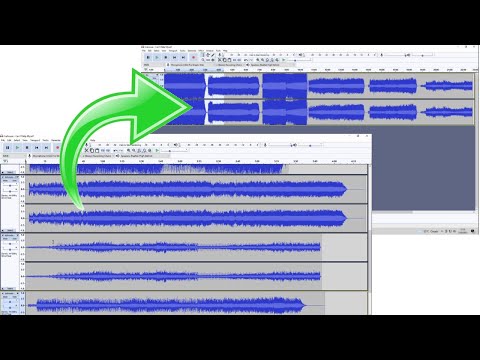 0:02:43
0:02:43
 0:03:26
0:03:26
 0:02:40
0:02:40
 0:02:41
0:02:41
 0:01:21
0:01:21
 0:01:59
0:01:59
 0:00:53
0:00:53
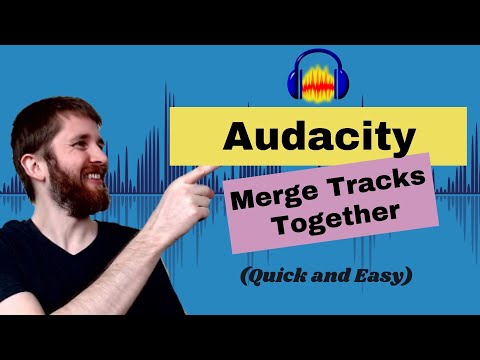 0:07:14
0:07:14
 0:01:12
0:01:12
 0:01:54
0:01:54
 0:06:10
0:06:10
 0:04:28
0:04:28
 0:02:37
0:02:37
 0:04:30
0:04:30
 0:02:06
0:02:06
 0:05:56
0:05:56
 0:02:19
0:02:19
 0:01:32
0:01:32
 0:16:34
0:16:34
 0:04:14
0:04:14
 0:02:10
0:02:10
 0:03:34
0:03:34