filmov
tv
How to create VPN server on Mikrotik with OpenVPN ( Client to Site )
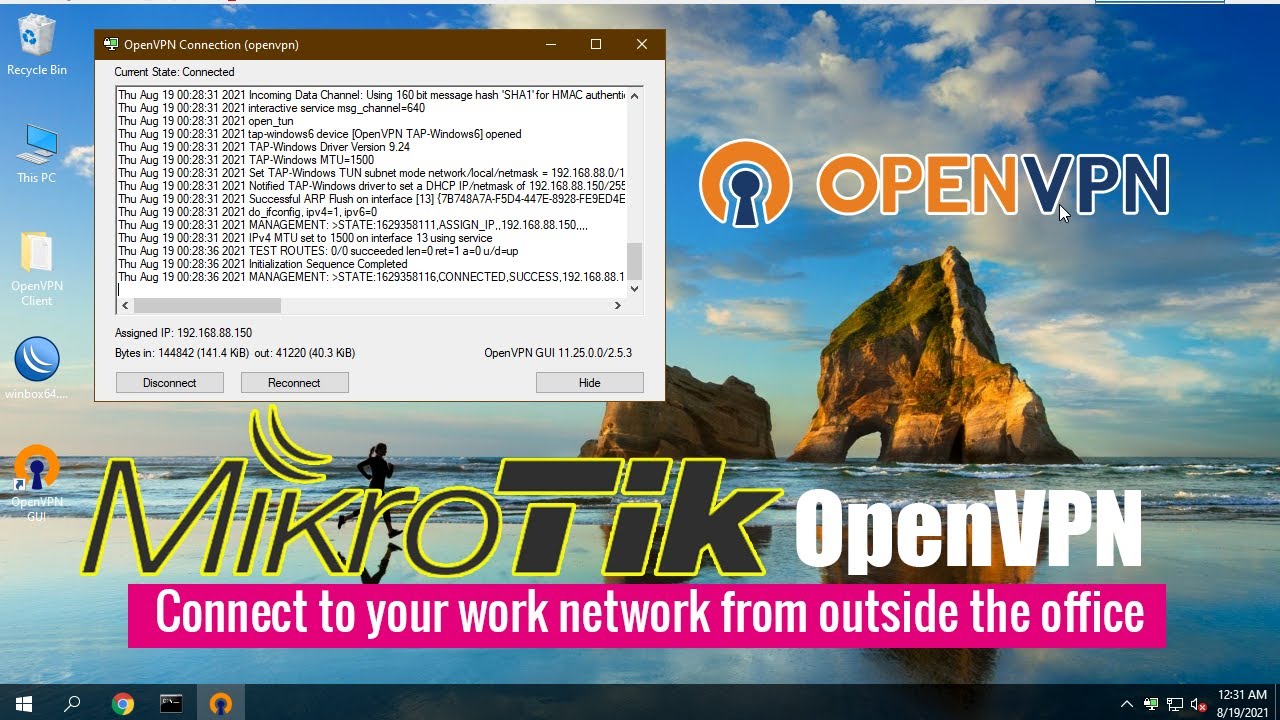
Показать описание
How to connect to your work network from outside the office
In this short video, I suggest you a solution with the Mikrotik router
==========
dev tun
proto tcp-client
remote 123.25.70.1
port 1194
nobind
persist-key
persist-tun
tls-client
remote-cert-tls server
verb 4
mute 10
cipher AES-256-CBC
auth SHA1
auth-user-pass secret
auth-nocache
0:00 Introduction
0:07 Generate Certificate
2:16 Export and download your certificate
3:27 Setup OpenVPN Server
3:57 Create vpn user
4:34 Enable proxy arp on the LAN interface
4:49 5. Install openVPN Client on user device
5:29 Copy your CA and client certificates and client key files into config directory
5:50 Create Config File for openVPN Client
7:01 Create a file named secret in config directory and specify username and password in this file
7:37 Connecting OpenVPN Client
#netvn #openvpn #mikrotik #mikrotikvpn
In this short video, I suggest you a solution with the Mikrotik router
==========
dev tun
proto tcp-client
remote 123.25.70.1
port 1194
nobind
persist-key
persist-tun
tls-client
remote-cert-tls server
verb 4
mute 10
cipher AES-256-CBC
auth SHA1
auth-user-pass secret
auth-nocache
0:00 Introduction
0:07 Generate Certificate
2:16 Export and download your certificate
3:27 Setup OpenVPN Server
3:57 Create vpn user
4:34 Enable proxy arp on the LAN interface
4:49 5. Install openVPN Client on user device
5:29 Copy your CA and client certificates and client key files into config directory
5:50 Create Config File for openVPN Client
7:01 Create a file named secret in config directory and specify username and password in this file
7:37 Connecting OpenVPN Client
#netvn #openvpn #mikrotik #mikrotikvpn
How to Make Your Own VPN Server in 2024 | EASY OpenVPN Setup
How to Make Your Own VPN (And Why You Would Want to)
How to Create and Configure VPN Server on Windows 10 👍🖥⇆ 🖥
How To Create Your Own VPN (and why)
Create a Public VPN Server on Windows 11 PC
How To Create Your Own VPN Server on Windows 11
setup a FREE VPN server in the cloud (AWS)
Your Own Fast VPN Server (Free Forever) Setup Tutorial
VPN User Beware 😭 | VPN use Karne Say Mobile Charge nhi hota
How to Create a VPN Server on a Windows Computer and Connect to It from Another Computer 💻↔️🖥️...
Create Your Own VPN Server with Hosting for Free
Server 2019 VPN Installation and configuration
Create your own VPN server using Open VPN
Set Up Your Own VPN at Home With Raspberry Pi! (noob-friendly)
Set Up Your Own Wireguard VPN Server with 2FA in 5 Minutes!
How to create a simple VPN server with Mikrotik ( L2TP/IPSec )
Anonymity Techniques: Create Your Own VPN Server For FREE! | 2024
How to Make Your Own VPN & Configure it For Maximum Privacy
How To Setup a Free VPN Server On Android Phone
Make your own FREE VPN (sorry Nord...)
How to create a VPN server with TP Link Omada routers ER605 ER7206, IPsec - L2TP windows clients
Installing and Configure VPN-Server on Windows Server 2019 / 2022 | Complete Step By Step Guide👍
How to Setup a VPN on a Computer (Step-by-Step Tutorial)
Build your OWN WireGuard VPN! Here's how
Комментарии
 0:09:26
0:09:26
 0:25:54
0:25:54
 0:07:24
0:07:24
 0:22:33
0:22:33
 0:05:49
0:05:49
 0:03:19
0:03:19
 0:11:01
0:11:01
 0:09:13
0:09:13
 0:04:16
0:04:16
 0:10:39
0:10:39
 0:08:39
0:08:39
 0:09:10
0:09:10
 0:10:58
0:10:58
 0:18:16
0:18:16
 0:11:28
0:11:28
 0:02:45
0:02:45
 0:22:17
0:22:17
 0:25:15
0:25:15
 0:04:05
0:04:05
 0:05:01
0:05:01
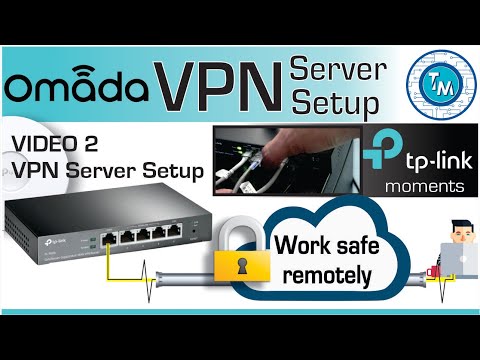 0:05:23
0:05:23
 0:12:04
0:12:04
 0:07:32
0:07:32
 0:12:21
0:12:21