filmov
tv
Spring Boot Open LDAP Authentication implementation in faster and easier way.

Показать описание
This Video Lecture demonstrates implementation of LDAP Authentication using #Spring Boot. The demonstration starts with a lecture on basics of #LDAP , #LDAP Information Model, #Directory Information Tree , #Open LDAP , #Easy Installation links for Open LDAP. Followed by the lecture steps to implement #unsecure web application is demonstrated and then steps to implement #secure web application is demonstrated both with customized login page and spring security provided default login page. The #LDAP Authentication is demonstrated with the already existing users in #Open LAP Server Directory the secured page is shown with the authenticated user name and their #Authorities ( or roles). On the fly an user is added to the #Open LDAP server in command line using #ldapadd command with the #bind admin user and the new user is associated with an existing role by creating #LDIF files and #ldap authentication of the new user is checked and validated to see if their role is displayed on the secured response page.
Video Lecture PPT Git Hub Link:
Please Subscribe and Like if you like the video .
Video Lecture PPT Git Hub Link:
Please Subscribe and Like if you like the video .
Spring Boot Open LDAP Authentication implementation in faster and easier way.
Spring Boot LDAP Authentication from scratch with Spring Security and LDAP Server
Spring Boot + Spring Security + LDAP from scratch - Java Brains
REST API Basic Authn ( Open LDAP) and Authz (Open LDAP Roles)
Spring Security Using LDAP protocol + Spring Boot (Step by Step)
LDAP Authentication with Spring Boots
LDAP vs SAML: What's the Difference?
How to add Spring Security Using LDAP protocol + Spring Boot project (Step by Step)
Spring Security | Spring Boot LDAP Security Implementation | Part 23
Spring Security LDAP Authentication in Spring Boot Application
Spring направления: LDAP (2021)
Spring Security LDAP Authentication with OTPKEY Push Authentication
What is LDAP and Active Directory ? How LDAP works and what is the structure of LDAP/AD?
spring-boot LDAP / Active Directory authentication / filtering - appending Custom Security Roles
Advanced Spring Security - How to create multiple Spring Security Configurations
Spring Boot 3 + Spring Security 6 - JWT Authentication and Authorisation [NEW] [2023]
SpringSecurity with Ldap Authentication in SpringBoot2 and reading ldif file from fileSystem
MySQL : Spring security switch to Ldap authentication and database authorities
OAuth2 Login Made Easy in Java: A Spring Boot & Spring Security Walkthrough
LDAP Native with SpringBoot3
How to Add LDAP User in Spring Boot using Themeleaf - Part 3
LDAP Authentication With Java Code
Spring Security Active Directory Authentication Spring LDAP
Spring Security with LDAP in a Spring Boot App | Tech Primers
Комментарии
 0:30:23
0:30:23
 0:26:22
0:26:22
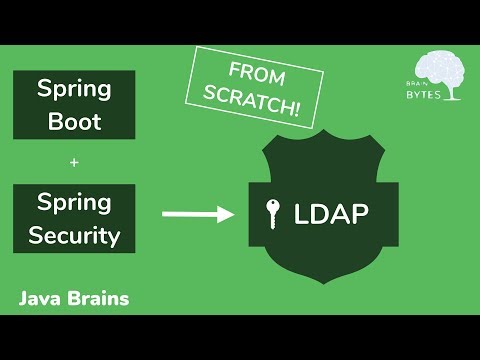 0:18:16
0:18:16
 0:24:16
0:24:16
 0:21:37
0:21:37
 0:10:57
0:10:57
 0:03:49
0:03:49
 0:21:37
0:21:37
 0:09:16
0:09:16
 0:22:15
0:22:15
 0:01:47
0:01:47
 0:00:43
0:00:43
 0:14:19
0:14:19
 0:18:33
0:18:33
 0:24:25
0:24:25
 2:05:52
2:05:52
 0:18:26
0:18:26
 0:01:30
0:01:30
 0:13:05
0:13:05
 0:04:47
0:04:47
 0:13:39
0:13:39
 0:04:39
0:04:39
 0:38:47
0:38:47
 0:11:26
0:11:26