filmov
tv
Supercharge Your Apple M1 Macbook Air with Multiple Monitors - Minisopuru Docking Station

Показать описание
Discover the Minisopuru Upgrade DisplayLink Triple Monitor Docking Station, addressing limitations in Apple laptops like port scarcity and single external monitor connectivity. This 15-port docking station features USB-A 3.0, USB-C ports, audio/mic jacks, and SD card slots. Explore its capabilities to connect three external monitors, discussing display options, data transfer speeds, and connection protocols. While not a Thunderbolt 3 or 4 dock, it proves practical for everyday use, offering a cost-effective solution for a multi-monitor setup without compromising performance. Witness flawless performance, emphasizing its suitability for users desiring more than one external monitors, making it a valuable addition to home office setups. Don't miss this insightful review – like, subscribe, and stay tuned for more on Everyday Tech!
Amazon Link (Affiliate Link):
Product Page:
Gear I use:
0:00 Intro
1:11 Docking Tour
4:23 Connection Protocols
5:14 Demo - Connecting Three External Monitors
7:36 Performance
8:53 Conclusion
Amazon Link (Affiliate Link):
Product Page:
Gear I use:
0:00 Intro
1:11 Docking Tour
4:23 Connection Protocols
5:14 Demo - Connecting Three External Monitors
7:36 Performance
8:53 Conclusion
Supercharge Your Apple M1 Macbook Air with Multiple Monitors - Minisopuru Docking Station
MacBook Pro. Supercharge your studies.
SUPERCHARGE your MacBook with ONE upgrade
MacBook Air. Supercharged by M1.
MacBook Air. Supercharged by M1.
MacBook Pro. Supercharged for Pros.
MacBook Pro with M1 Pro & Max — Online Ad — Supercharged for Pros
The new MacBook Air | Supercharged by M2 | Apple
How macOS Monterey will SUPERCHARGE your MacBook Pro!
The New MacBook Pro: Supercharged For Pros - Apple
Supercharged for Pros
Apple: The new MacBook Pro - Supercharged for pros
MacBook Pro. Supercharged for pros.
MacBook Air. Supercharged for learning.
M1 Max MacBook Pro 14 VS M1 MacBook Air! Why Pay TWICE As Much?!
Your PC is Trash - M1 MacBook Air 2020
Why Pay TWICE As Much?! M1 MacBook Air VS MacBook Pro 14!
The BEST Accessories for YOUR New MacBook!
YOU Should STILL Buy M1 MacBook Air, And Here's Why! VS 14' MacBook Pro!
Apple Makes GREAT Gaming Computers - Gaming on M1 Macbooks
SUPERCHARGED…MacBook Pro M1 Max: Long Term Review
MacBook Pro. Supercharged for Pros.
New MacBook Air, MacBook Pro - Supercharged by M1 | Apple Social Ad (TikTok)
Introducing MacBook Air 15” | Apple
Комментарии
 0:10:02
0:10:02
 0:00:21
0:00:21
 0:08:27
0:08:27
 0:00:32
0:00:32
 0:01:00
0:01:00
 0:00:18
0:00:18
 0:00:16
0:00:16
 0:01:20
0:01:20
 0:11:36
0:11:36
 0:01:48
0:01:48
 0:00:16
0:00:16
 0:01:48
0:01:48
 0:00:56
0:00:56
 0:00:21
0:00:21
 0:10:30
0:10:30
 0:12:16
0:12:16
 0:13:40
0:13:40
 0:12:20
0:12:20
 0:10:35
0:10:35
 0:10:42
0:10:42
 0:10:21
0:10:21
 0:00:18
0:00:18
 0:00:16
0:00:16
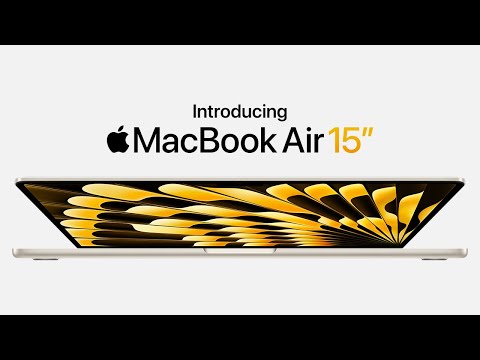 0:02:26
0:02:26