filmov
tv
Net6 Web Api Azure AD Authentication And Authorization With Azure Ad Groups

Показать описание
Net6 Web Api Azure AD Authentication And Authorization With Azure Ad Groups | Using Azure AD groups authorization in ASP.NET Core | How to do Authorization based on Azure AD groups and Authenticate using Azure AD in .net core application?
Generally the Azure Token will have the groups related information, however if the user have 5+ number of groups in the token, Azure token will be created with "hasgroups"=true. This is called Groups overage.
In this scenario, our Azure AD Groups Authorization Web API application has to call Azure Graph API to check if the user has the required group or not. Web API using Azure Graph API can validate the groups by passing the required group IDs. If the groups are assigned to the user, Graph API will return the groups information to Web API application and Web API can validate the presence of Azure Group Groups.
To test Web API Azure AD with Postman, we need to use Oauth2.0 and generate an implicit token. We need to pass the required scopes to Azure AD. Postman authorize Azure AD can be done after specifying the required groups.
#AzureADGroupsAuthorization#
#Net6AzureAD#
#WebAPIAzureGraphAI#
Chapters
00:00 Web API Azure AD Azure AD Groups Authorization Intro
03:19 Net6 Azure AD Groups Authorization app creation
05:15 Explanation to Azure AD code
26:00 Azure AD Groups overage in .Net6 Web API
28:00 Web API calling Azure Graph API
31:00 Web API Azure AD Testing With Postman
Generally the Azure Token will have the groups related information, however if the user have 5+ number of groups in the token, Azure token will be created with "hasgroups"=true. This is called Groups overage.
In this scenario, our Azure AD Groups Authorization Web API application has to call Azure Graph API to check if the user has the required group or not. Web API using Azure Graph API can validate the groups by passing the required group IDs. If the groups are assigned to the user, Graph API will return the groups information to Web API application and Web API can validate the presence of Azure Group Groups.
To test Web API Azure AD with Postman, we need to use Oauth2.0 and generate an implicit token. We need to pass the required scopes to Azure AD. Postman authorize Azure AD can be done after specifying the required groups.
#AzureADGroupsAuthorization#
#Net6AzureAD#
#WebAPIAzureGraphAI#
Chapters
00:00 Web API Azure AD Azure AD Groups Authorization Intro
03:19 Net6 Azure AD Groups Authorization app creation
05:15 Explanation to Azure AD code
26:00 Azure AD Groups overage in .Net6 Web API
28:00 Web API calling Azure Graph API
31:00 Web API Azure AD Testing With Postman
Комментарии
 0:33:41
0:33:41
 0:28:20
0:28:20
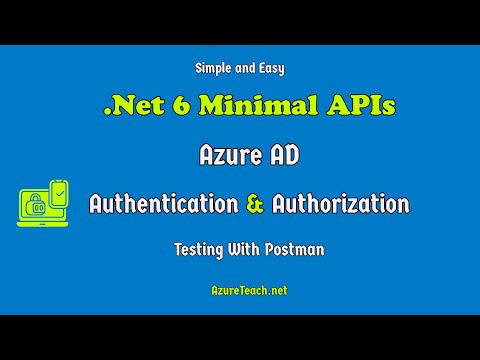 0:15:48
0:15:48
 0:28:55
0:28:55
 0:37:25
0:37:25
 0:29:40
0:29:40
 0:27:32
0:27:32
 0:33:19
0:33:19
 1:16:43
1:16:43
 0:27:17
0:27:17
 0:25:56
0:25:56
 0:42:39
0:42:39
 0:11:44
0:11:44
 0:16:08
0:16:08
 0:23:33
0:23:33
 0:06:34
0:06:34
 0:22:43
0:22:43
 0:15:13
0:15:13
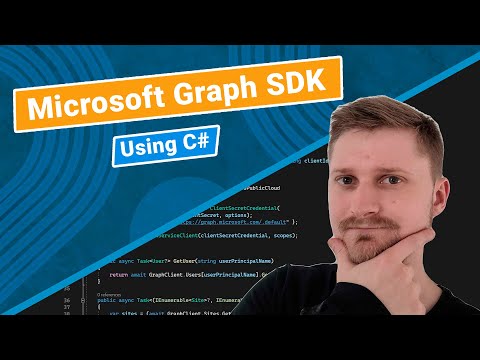 0:06:30
0:06:30
 0:14:45
0:14:45
 0:20:25
0:20:25
 0:17:27
0:17:27
 0:09:42
0:09:42
 0:07:39
0:07:39