filmov
tv
Web Api Calling Web Api Azure AD(Active Directory) Authentication and Authorization
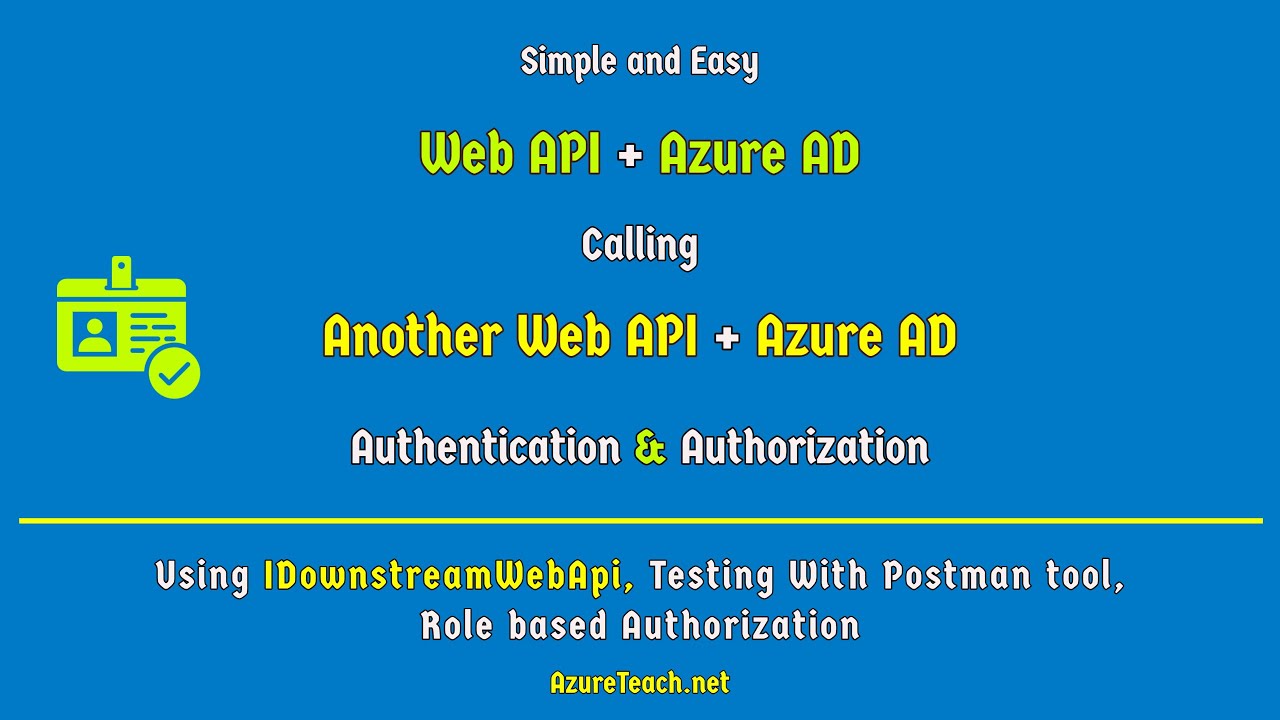
Показать описание
Web Api Calling Web Api Azure AD(Active Directory) Authentication and Authorization
Step - 1 - Create Azure app registrations
----------------------------------------------------------------
Step -2 - Create .Net 5 Web Api Projects
------------------------------------------------------------
Step -3 Writing Actions and decorating them with Authorize Attribute
---------------------------------------------------------------
Step - 4 Assigning Azure AD (Active Directory) roles to the user
-------------------------------------------------------------
We need to go to azure active directory, Enterprise applications and choose correct application registration. Then click on Assign roles to users and Groups. In the next page we can add azure ad roles to user. We need to do this role assignment for the user in both azure ad app registrations.
Step - 5 Testing Azure AD with Postman
-----------------------------------------------------------
We need to use Outh 2.0 authorization flow in postman and add required configuration for getting the azure authentication token in Postman. We need to create a separate app registration for the postman as well. Then we can login with the user who has both roles and hit the first api with azure ad authentication. Then it will call the other api with azure ad authentication. You can find the response in the response panel of postman tool.
Chapters
00:00 Introduction
00:36 Realtime use case for Web Api Azure AD Authentication
02:42 Creating Azure App Registrations and Adding Scopes
06:04 Creating Azure AD Roles
20:03 Creating another Web Api with azure ad using Microsoft Identity Platform
31:25 Assign Azure AD role to user
32:00 Azure AD authentication - Test using Postman
#AzureADAuthenticationAndAuthorization#
#WebApiAzureADAuthenticationAndAuthorization#
#WebAPIWithAzureADCallingAnotherWebAPI#
Step - 1 - Create Azure app registrations
----------------------------------------------------------------
Step -2 - Create .Net 5 Web Api Projects
------------------------------------------------------------
Step -3 Writing Actions and decorating them with Authorize Attribute
---------------------------------------------------------------
Step - 4 Assigning Azure AD (Active Directory) roles to the user
-------------------------------------------------------------
We need to go to azure active directory, Enterprise applications and choose correct application registration. Then click on Assign roles to users and Groups. In the next page we can add azure ad roles to user. We need to do this role assignment for the user in both azure ad app registrations.
Step - 5 Testing Azure AD with Postman
-----------------------------------------------------------
We need to use Outh 2.0 authorization flow in postman and add required configuration for getting the azure authentication token in Postman. We need to create a separate app registration for the postman as well. Then we can login with the user who has both roles and hit the first api with azure ad authentication. Then it will call the other api with azure ad authentication. You can find the response in the response panel of postman tool.
Chapters
00:00 Introduction
00:36 Realtime use case for Web Api Azure AD Authentication
02:42 Creating Azure App Registrations and Adding Scopes
06:04 Creating Azure AD Roles
20:03 Creating another Web Api with azure ad using Microsoft Identity Platform
31:25 Assign Azure AD role to user
32:00 Azure AD authentication - Test using Postman
#AzureADAuthenticationAndAuthorization#
#WebApiAzureADAuthenticationAndAuthorization#
#WebAPIWithAzureADCallingAnotherWebAPI#
Комментарии
 0:07:24
0:07:24
 0:07:39
0:07:39
 3:07:07
3:07:07
 0:52:06
0:52:06
 0:14:15
0:14:15
 1:00:59
1:00:59
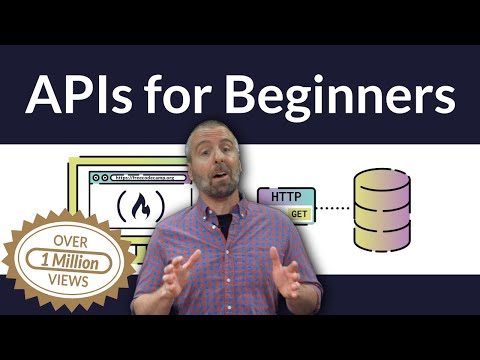 2:19:33
2:19:33
 0:10:12
0:10:12
 1:25:58
1:25:58
 0:06:13
0:06:13
 0:14:31
0:14:31
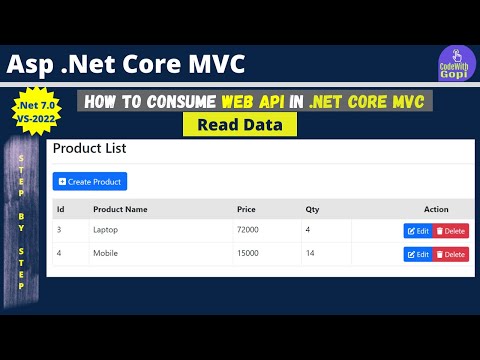 0:12:55
0:12:55
 0:05:21
0:05:21
 0:09:28
0:09:28
 0:06:35
0:06:35
 0:04:56
0:04:56
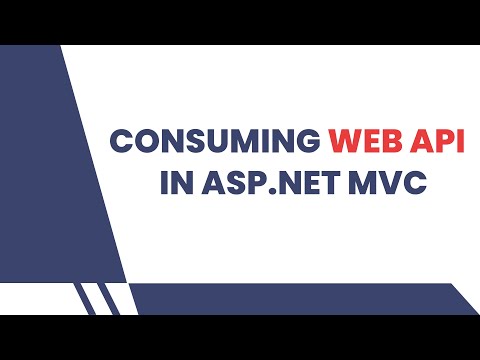 0:37:13
0:37:13
 0:05:45
0:05:45
 1:35:28
1:35:28
 0:20:48
0:20:48
 0:10:48
0:10:48
 0:51:57
0:51:57
 0:23:10
0:23:10
 0:09:12
0:09:12