filmov
tv
ARCH 230 - How to Upload Images to Miro for Virtual Pin-ups

Показать описание
This video introduces the basic navigation controls for Miro and how to upload and resize images to fit a predefined grid. We will use this system for online pin-ups this semester.
ARCH 230 - Tutorial: How to read plan and section drawings
ARCH 230 - What is a Section?
ARCH 230 - How to Upload Images to Miro for Virtual Pin-ups
ARCH 230 - Drawing Orthographic Sections
ARCH 230 - Custom Autocad Layout
ARCH 230 - Elevation Hierarchy Tutorial
ARCH 230 - Substitution in Rhino
ARCH 230 - Drawing Basic Plans
ARCH 230 - Introduction to Orthographic Elevations
ARCH 230 - Introduction to Maxwell in Rhino
ARCH 230 - Create and operate on organizations in AutoCAD
ARCH 230 - Hybrid Media Technique for Architectural Drawings
Dramatically Improve Your Pull-Up
ARCH 230 - Maxwell Materials and Texture Mapping
ARCH 230 - DIVA and VRay Clipping Fixes
ARCH 230 - Introduction to Autocad | Fall 2018
ARCH 230 InDesign Portfolio - Part 1: Layout Design
ARCH 230 - PDF Booklet Layout with Photoshop and InDesign
ARCH 230 - Collage Sections and Elevations, Part 1
ARCH 230 - Collage Drawing Technique, Part 2
Cross Arch - 230 (Pocket Rainbow DJ&VJ play)
Arches in 30 Seconds.. #shorts #construction
ARCH 230 - Introduction to basic materials, sun light, and rendering with VRay Next for Rhino
ARCH 230 - Basic Rhino Rendering and Procedural Textures
Комментарии
 0:16:04
0:16:04
 0:10:23
0:10:23
 0:07:57
0:07:57
 0:37:10
0:37:10
 0:15:59
0:15:59
 0:51:03
0:51:03
 0:01:22
0:01:22
 0:37:13
0:37:13
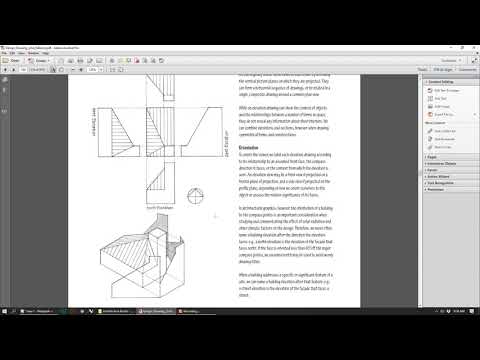 0:13:21
0:13:21
 0:31:45
0:31:45
 0:03:43
0:03:43
 0:09:10
0:09:10
 0:00:30
0:00:30
 0:33:37
0:33:37
 0:12:45
0:12:45
 0:39:19
0:39:19
 0:18:10
0:18:10
 1:01:03
1:01:03
 0:12:27
0:12:27
 0:27:44
0:27:44
 0:10:10
0:10:10
 0:00:43
0:00:43
 0:55:24
0:55:24
 0:30:01
0:30:01