filmov
tv
Revolutionize Windows System Repair: Using SFC/DISM

Показать описание
I will demonstrate successful steps in repairing protected systems files using SFC and DISM both with a running operating system and offline. I will show you how to improve your success in the repair of a damaged/corrupted Windows Component Store. I will explain how Windows protects essential files, folders, and registry keys. We will understand how NTFS hard links are critical to your operating system. I will demonstrate SFC and show what it does in relation to the Windows Component Store. I will demonstrate commands to improve your use of DISM to repair the Windows Component Store, both online and offline. Scripts covered in the video are linked below for download.
Please consider becoming a channel member:
• you get an early viewing of all our video content
• access to the complete series of videos for each subject
• links to video notes and PowerPoint slide deck both in MS-Word and PDF format
• Our eBook and resources folder
"Everybody can be great... because anybody can serve. You don't have to have a college degree to serve. You don't have to make your subject and verb agree to serve. You only need a heart full of grace. A soul generated by love." Martin Luther King Jr.
Links to Documentation
PowerPoints in *.pptx format:
Slide Deck in PDF:
Video Notes in *.docx:
Video Notes in PDF:
Check out our YouTube channel for more content!
Please consider becoming a channel member:
• you get an early viewing of all our video content
• access to the complete series of videos for each subject
• links to video notes and PowerPoint slide deck both in MS-Word and PDF format
• Our eBook and resources folder
"Everybody can be great... because anybody can serve. You don't have to have a college degree to serve. You don't have to make your subject and verb agree to serve. You only need a heart full of grace. A soul generated by love." Martin Luther King Jr.
Links to Documentation
PowerPoints in *.pptx format:
Slide Deck in PDF:
Video Notes in *.docx:
Video Notes in PDF:
Check out our YouTube channel for more content!
Комментарии
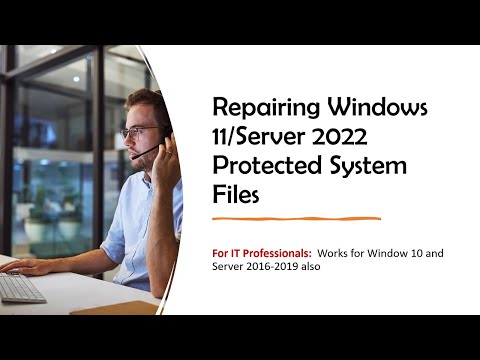 0:31:03
0:31:03
 0:00:30
0:00:30
 0:08:01
0:08:01
 0:03:27
0:03:27
 0:11:25
0:11:25
 0:07:27
0:07:27
 0:05:37
0:05:37
 0:10:02
0:10:02
 4:55:36
4:55:36
 0:00:59
0:00:59
 0:00:17
0:00:17
 0:00:13
0:00:13
 0:02:58
0:02:58
 0:00:57
0:00:57
 0:02:01
0:02:01
 0:03:34
0:03:34
 0:10:09
0:10:09
 0:00:16
0:00:16
 0:00:25
0:00:25
 0:02:49
0:02:49
 0:00:15
0:00:15
 0:08:24
0:08:24
 0:00:44
0:00:44
 0:00:29
0:00:29