filmov
tv
How to fix words splitting at the end of lines?
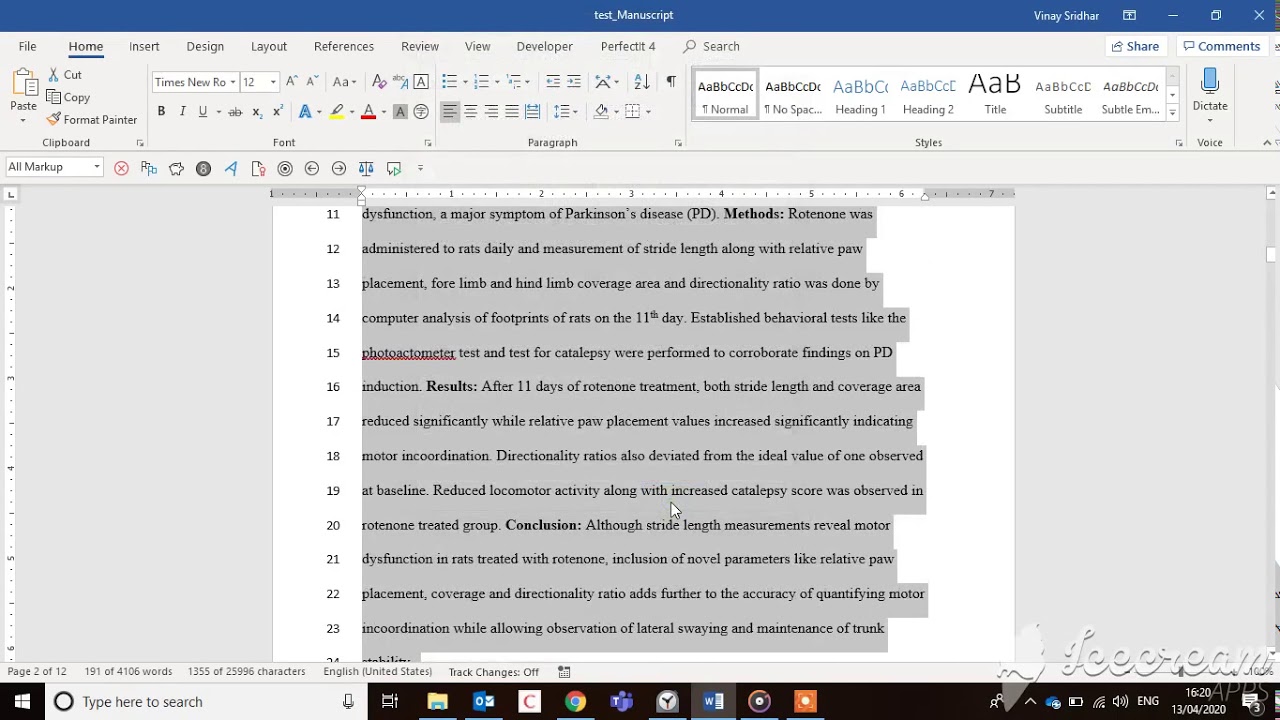
Показать описание
Sometimes, words are seen splitting at the end of lines. This happens if the original document was written in a system with an Asian language as the default editing language. Follow these steps to fix this issue:
1. Select the text.
2. Click on the small arrow in the Paragraph section of the Home tab.
3. Click the Asian Typography tab.
4. Uncheck all boxes under Line break and click OK.
The Asian Typography tab will appear only if you have an Asian language installed. Follow these steps to enable the third tab:
1. Click File, then Options, and go to the Language tab.
2. In the Add additional editing languages drop-down menu, select an Asian language. For example, Add the Japanese language. Click OK.
3. You will be prompted to restart Word. You should now be able to see the third, Asian Typography tab.
1. Select the text.
2. Click on the small arrow in the Paragraph section of the Home tab.
3. Click the Asian Typography tab.
4. Uncheck all boxes under Line break and click OK.
The Asian Typography tab will appear only if you have an Asian language installed. Follow these steps to enable the third tab:
1. Click File, then Options, and go to the Language tab.
2. In the Add additional editing languages drop-down menu, select an Asian language. For example, Add the Japanese language. Click OK.
3. You will be prompted to restart Word. You should now be able to see the third, Asian Typography tab.
How to fix words splitting at the end of lines?
How To Stop Powerpoint Splitting Words In Half
Keep the word together / Avoid splitting the word across 2 lines in OFFICE WORD
How to Stop Table Row Breaking Across Pages in Word
[Solved] Prevent table from splitting across pages | Keep entire table on a single page (Ms Word)
How to Prevent Table from Breaking Across 2 Pages in Word - in 1 MINUTE
Use Non-breaking Spaces and Non-breaking Hyphens for Proper Names in Word
Stop Table Row Breaking Across Pages - MS Word
Insert Non-Breaking Space & more word tricks
Breaking Words Apart: Exploring Hyphenation Theory and Practice
How to stop table row from breaking across pages in #MSWord? Instant Solution #shorts
How To Stop Splitting Text To Columns When Pasting Data From Text Into Excel
CorelDRAW 2019 - Breaking text apart for easy alignment
Copy Word Tables to Excel Without Splitting Cells : How to Fix ?
How to Fix Breaking Words in Tibetan Unicode [ Monlam Unicode line breaking problem FIXED ]
Replace Multiple Occurrences of Spaces with Non-breaking Spaces in Word
Breaking words with wbr and ­ #Shorts
CSS Text Wrapping, Breaking & Hyphens
Copy Word Table To Excel Without Splitting Cells - 1 MINUTE
Microsoft Excel Splitting One Cell Row into Multiple Rows
Breaking Apart Long German Words - German Learning Tips #12 - Deutsch lernen
How Many Words Are In a Novel? | Breaking Down Word Counts
Splitting full name into first and last name on google sheet
Speed Up Your React Apps With Code Splitting
Комментарии
 0:01:03
0:01:03
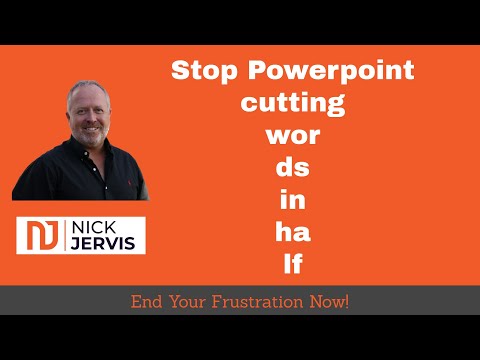 0:02:03
0:02:03
 0:01:44
0:01:44
 0:00:36
0:00:36
![[Solved] Prevent table](https://i.ytimg.com/vi/mqhWwzyR_ow/hqdefault.jpg) 0:01:46
0:01:46
 0:00:45
0:00:45
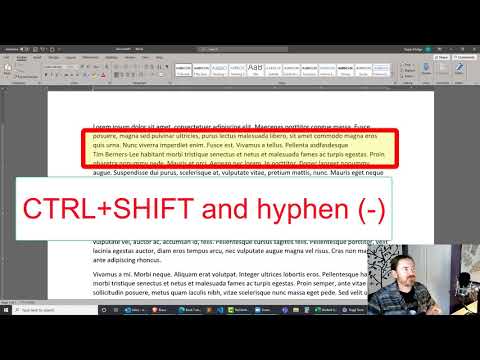 0:02:31
0:02:31
 0:02:36
0:02:36
 0:03:58
0:03:58
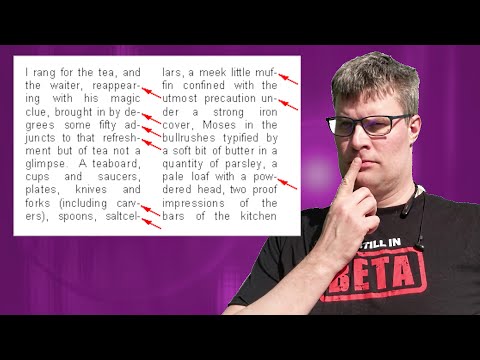 0:22:45
0:22:45
 0:00:49
0:00:49
 0:01:28
0:01:28
 0:01:28
0:01:28
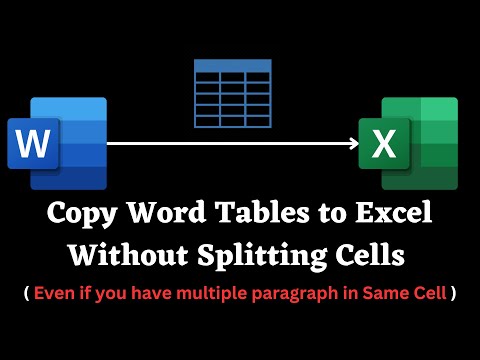 0:01:13
0:01:13
 0:04:16
0:04:16
 0:03:53
0:03:53
 0:00:55
0:00:55
 0:09:26
0:09:26
 0:01:39
0:01:39
 0:01:03
0:01:03
 0:05:12
0:05:12
 0:05:14
0:05:14
 0:00:47
0:00:47
 0:16:50
0:16:50