filmov
tv
Improve ChatGPT Prompts with Priming (Part 2)

Показать описание
The second part of this series describes Level 5 Priming!
Everyone is pitching the best ChatGPT Prompt... Try GPT Priming instead:
Priming is the best way to formulate better results by inputting related information before requesting a response:
-Allows for variability in your GPT chat dialogue later in the string
-Eliminates the need to create multiple chats
-Produces more precise results
-Improves your overall experience
ChatGPT Resources:
Not another newsletter!! You've got plenty of those... This email won't discuss the news and it will only show up when I've got something very worthwhile to share like:
- Incredible new ChatGPT Prompts,
- Excellent marketing tools,
- Powerful automated workflows
- The Most useful marketing tips and tricks you can imagine
You can opt-out anytime with one click and it's totally free.
Free resources for Role Options, Tone/Writing Style Options and format
Other related AI Priming Videos:
LEVEL 5 PRIMING
FIRST:
I am going to provide you with several variables that I will define via the following = [variable]. I want you to remember these variables for later use. Then we will use these variables to create specific content that I request. Please confirm you understand these instructions by responding, “Read,” and we will proceed to the next step.
THEN:
I want you to store the following example of X in the variable
[Variable 01].
[Variable 01] = "populate this with the example information"
THEN ADD MORE:
I want you to store the following example of X in the variable
[Variable 02].
[Variable 02] = "populate this with the example information"
FINALLY, HAVE CHATGPT EXECUTE THE TASK BASED ON THE VARIABLES:
Now that you have ingested these different variables, please act as an expert "XYZ" with two decade of experience. Based on the variables, [Variable 01] and [Variable 02], please write "CONTENT" with the following components:
Everyone is pitching the best ChatGPT Prompt... Try GPT Priming instead:
Priming is the best way to formulate better results by inputting related information before requesting a response:
-Allows for variability in your GPT chat dialogue later in the string
-Eliminates the need to create multiple chats
-Produces more precise results
-Improves your overall experience
ChatGPT Resources:
Not another newsletter!! You've got plenty of those... This email won't discuss the news and it will only show up when I've got something very worthwhile to share like:
- Incredible new ChatGPT Prompts,
- Excellent marketing tools,
- Powerful automated workflows
- The Most useful marketing tips and tricks you can imagine
You can opt-out anytime with one click and it's totally free.
Free resources for Role Options, Tone/Writing Style Options and format
Other related AI Priming Videos:
LEVEL 5 PRIMING
FIRST:
I am going to provide you with several variables that I will define via the following = [variable]. I want you to remember these variables for later use. Then we will use these variables to create specific content that I request. Please confirm you understand these instructions by responding, “Read,” and we will proceed to the next step.
THEN:
I want you to store the following example of X in the variable
[Variable 01].
[Variable 01] = "populate this with the example information"
THEN ADD MORE:
I want you to store the following example of X in the variable
[Variable 02].
[Variable 02] = "populate this with the example information"
FINALLY, HAVE CHATGPT EXECUTE THE TASK BASED ON THE VARIABLES:
Now that you have ingested these different variables, please act as an expert "XYZ" with two decade of experience. Based on the variables, [Variable 01] and [Variable 02], please write "CONTENT" with the following components:
Комментарии
 0:06:39
0:06:39
 0:05:08
0:05:08
 0:08:30
0:08:30
 0:03:40
0:03:40
 0:09:31
0:09:31
 0:41:36
0:41:36
 0:07:50
0:07:50
 0:06:08
0:06:08
 0:23:12
0:23:12
 0:09:11
0:09:11
 0:15:49
0:15:49
 0:00:20
0:00:20
 0:08:59
0:08:59
 1:10:50
1:10:50
 0:09:42
0:09:42
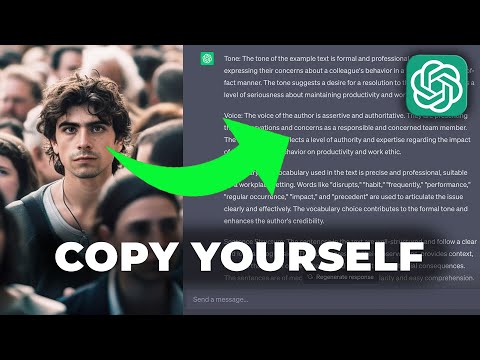 0:06:31
0:06:31
 0:00:56
0:00:56
 0:11:00
0:11:00
 0:10:40
0:10:40
 0:09:20
0:09:20
 0:10:40
0:10:40
 0:11:15
0:11:15
 0:22:21
0:22:21
 0:09:30
0:09:30