filmov
tv
[EASY STEPS] Fix SIM Card Error On Samsung Galaxy J5 / J7
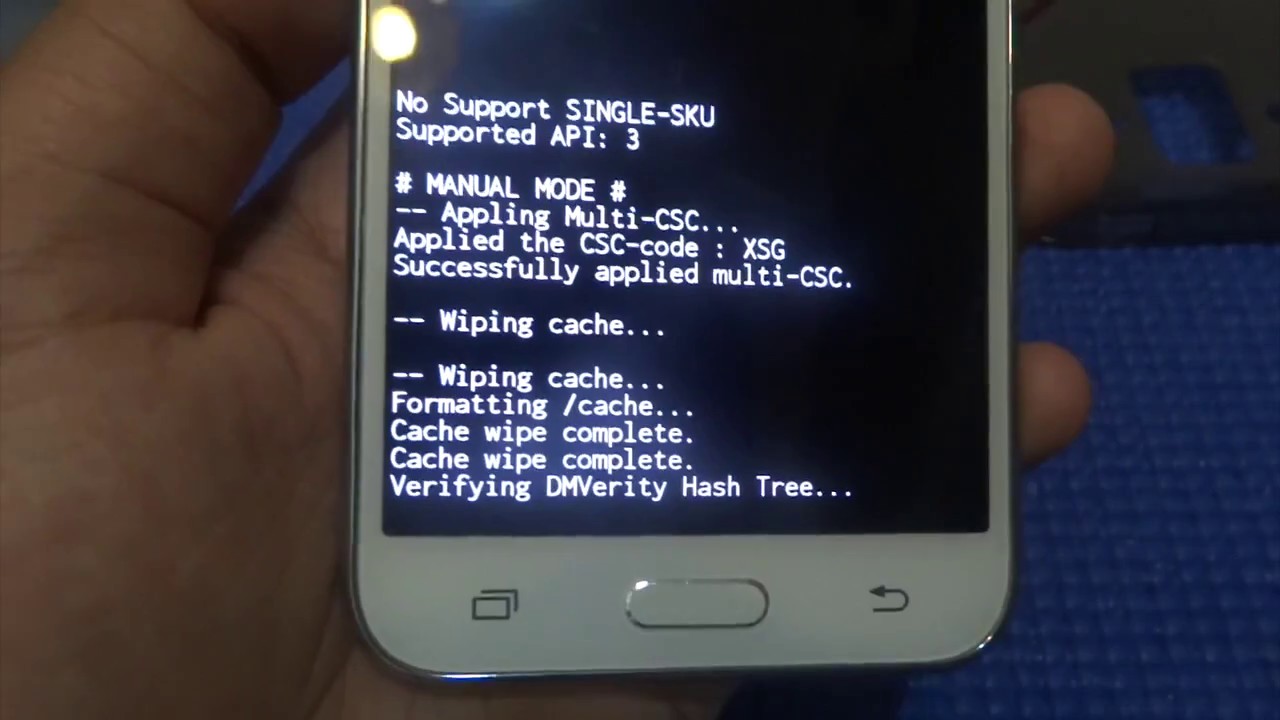
Показать описание
SIM Card Removed - The Mobile network will be unavailable until you restart with a valid SIM card inserted. fix sim card error - fix sim error for samsung galaxy j5 / j7
Please try this simple method and let's know if this works for you!
Please switch off your phone. Now press and hold three buttons at the same time : Power Button+Volume Up button+Home Button. Please make sure that all three keys are long pressed at the same time! Now you will Android is installing updates. after that you'll get an error "no command". Just ignore all these and wait until you get another window. You have to select "wipe cache partition". You can use volume up and down keys for navigation between the options. Use the power button to select an option! Now please chose YES and it'll wipe out the cache partition. Now restart your phone and the problem should be fixed! Your data will not be deleted!
Please try this simple method and let's know if this works for you!
Please switch off your phone. Now press and hold three buttons at the same time : Power Button+Volume Up button+Home Button. Please make sure that all three keys are long pressed at the same time! Now you will Android is installing updates. after that you'll get an error "no command". Just ignore all these and wait until you get another window. You have to select "wipe cache partition". You can use volume up and down keys for navigation between the options. Use the power button to select an option! Now please chose YES and it'll wipe out the cache partition. Now restart your phone and the problem should be fixed! Your data will not be deleted!
[EASY STEPS] Fix SIM Card Error On Samsung Galaxy J5 / J7
How to activate the SIM card
How to Setup Any Samsung Phone WITHOUT a Sim Card (ByPass Initial Setup NO Sim Card Needed)!
How to Remove a Stuck SIM Card/SIM Tray in 5 Seconds [for iPhone, Android, and Others]
How to insert a SIM card - Tutorial
No Sim Card, Invalid Sim and other Sim not detected errors on Android Simple Fix
How To Fix No SIM Card Detected in Android - One Simple Fix
How to All Samsung galaxy Stuck Sim card without open the phone Apart
iPhone 16 /16 Pro Max Not Detect Sim Card: Here’s How To Fix
How to Insert SIM Card into Samsung Galaxy S21 / S21+ / S21 Ultra 5G. Be CAREFUL with the Tray!
iPhone Unlock SIM Instructions - Simple Steps
Sim Ejector Process Phone Inside
How to Fix no Sim Available on iPhone?
How To Remove the SIM Card From Your Phone | T-Mobile
When you put SIM cards in your phone. Samsung vs XIAOMI #samsung #xiaomi #simcard #shorts
How to add sim card to iphone? What is eSIM? How to set up eSIM on iPhone?
Register sim
How to insert iPhone 14 Sim Card
Trying to put SIM cards in XIAOMI Redmi Note 12 🤦♀️ #shorts
How to Install an eSIM on Your Android Device In A Few Easy Steps
How to Fix No SIM Card, Invalid SIM, Or SIM Card Failure Error on Samsung Galaxy A
How to unlock your SIM Card
#short | #yt_shorts | Make Sim injector tool using safety pin | #shorts |
invalid sim solution
Комментарии
![[EASY STEPS] Fix](https://i.ytimg.com/vi/pFlFRX8aVg8/hqdefault.jpg) 0:02:13
0:02:13
 0:00:29
0:00:29
 0:02:23
0:02:23
 0:01:51
0:01:51
 0:02:05
0:02:05
 0:00:47
0:00:47
 0:00:59
0:00:59
 0:00:16
0:00:16
 0:02:17
0:02:17
 0:00:40
0:00:40
 0:01:42
0:01:42
 0:00:15
0:00:15
 0:00:22
0:00:22
 0:00:48
0:00:48
 0:00:13
0:00:13
 0:00:19
0:00:19
 0:00:12
0:00:12
 0:00:33
0:00:33
 0:00:15
0:00:15
 0:01:21
0:01:21
 0:04:42
0:04:42
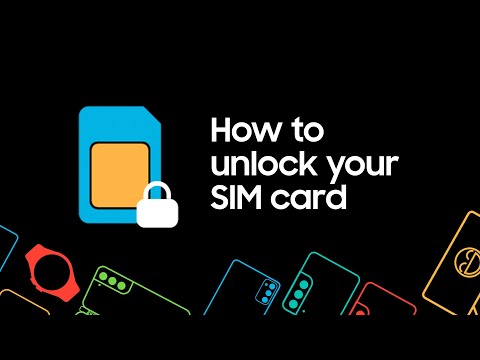 0:01:42
0:01:42
 0:00:28
0:00:28
 0:00:15
0:00:15