filmov
tv
The Most Powerful Exposure Mode On The CANON EOS R

Показать описание
On today's video I talk through an exposure mode that was introduced on the Canon EOS R and it's called Flexible Priority Mode or Flexible Value mode.
THANK YOU FOR WATCHING, IT MEANS THE WORLD!
"There is no greater agony than bearing an untold story inside you." -Maya Angelou
Please note that the affiliate links that are found on this page are here to support your research. If you happen to purchase an item through these links, I earn a small percentage that really helps this channel moving forward. THANK YOU SO MUCH FOR YOUR SUPPORT!
IN MY CAMERA BAG:
Some of my Film Cameras:
Film Making Gear
STUDIO GEAR
Social Media:
#CanonEOSR #RFLens #FlexiblePriority
THANK YOU FOR WATCHING, IT MEANS THE WORLD!
"There is no greater agony than bearing an untold story inside you." -Maya Angelou
Please note that the affiliate links that are found on this page are here to support your research. If you happen to purchase an item through these links, I earn a small percentage that really helps this channel moving forward. THANK YOU SO MUCH FOR YOUR SUPPORT!
IN MY CAMERA BAG:
Some of my Film Cameras:
Film Making Gear
STUDIO GEAR
Social Media:
#CanonEOSR #RFLens #FlexiblePriority
The Most Powerful Exposure Mode On The CANON EOS R
GET THE PERFECT EXPOSURE every time.
EOS R Quick Tips: Flexible-priority Exposure Mode
This PRO Photography EXPOSURE HACK is AMAZING!
This Metering Mode is Ruining Your EXPOSURE!
the effects of phones' radiations on your health ... #elonmusk
$20,000 camera vs iPhone 13 Pro Max! 📸📱#photo #photography #shorts
Take outstanding long exposure shots with your iPhone!🤩 #longexposure #longexposurephotography
Pro-Level Long Exposure Techniques that Often get Ignored!
Camera Exposure Mode - Program
Canon R5 Custom Shooting Mode with Flexible Priority (Fv)
Mastering Manual Mode Made EASY! Understanding the Exposure Triangle | How to Shoot in Manual
Setting the Exposure Triangle on your DSLR #photography #tips
THIS IS WHY YOU 'BLOW OUT' YOUR HIGHLIGHTS. Get perfect exposure every time using the his...
Camera Metering Modes Explained! ❤️ #learnphotography #camerasettings #exposure #photographytips...
Intermediate Exposure
How Exposure Compensation in Camera Really Works
THE EXPOSURE TRIANGLE: EXPLAINED - Get Yourself On Manual Mode Like A Pro
Mastering Manual Exposure for Film Photography.
Samsung Galaxy S23 Ultra Multiple Exposure Tips and Tricks!
Mastering Exposure Compensation: Elevate Photography with this Function
BE DANGEROUS/BE GOOD! Motivational Speech
Differences between Exposure Compensation & Flash Compensation
How to take CREATIVE LONG EXPOSURE photos
Комментарии
 0:05:29
0:05:29
 0:11:17
0:11:17
 0:01:36
0:01:36
 0:08:08
0:08:08
 0:12:24
0:12:24
 0:00:47
0:00:47
 0:00:16
0:00:16
 0:00:20
0:00:20
 0:11:37
0:11:37
 0:02:44
0:02:44
 0:30:45
0:30:45
 0:06:38
0:06:38
 0:00:10
0:00:10
 0:10:07
0:10:07
 0:00:59
0:00:59
 0:00:33
0:00:33
 0:09:22
0:09:22
 0:10:09
0:10:09
 0:13:32
0:13:32
 0:00:51
0:00:51
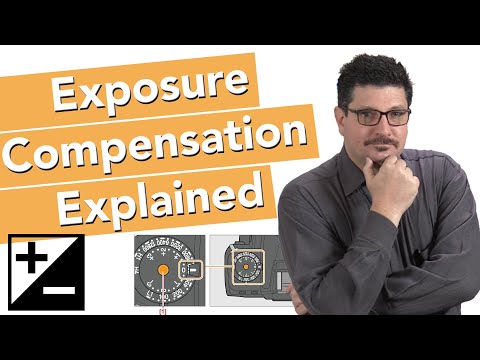 0:12:42
0:12:42
 0:00:41
0:00:41
 0:02:49
0:02:49
 0:21:29
0:21:29