filmov
tv
Exploring Your Qualitative Data with NVivo

Показать описание
To explore data using NVivo, users can perform auto coding, which allows the software to identify themes and sentiments from uploaded transcripts. However, the themes generated may not always be related to the research question. Users can also generate word frequency by going to Explore, then Word Frequency, and selecting the items they want to include. A word cloud can then be created, and the size of the font corresponds to the frequency of the word. Users can exclude certain words by right-clicking and adding them to the stop word list. Additionally, users can view the context of a particular word by running a text search query and selecting Word Tree, which shows the words before and after the chosen word. The number of words before and after can be increased or decreased, and the design can be undocked for closer examination. However, it is important to only present relevant information that supports the research question.
---------------------------------------------------------
▼TOOLS AND SOFTWARE FOR MY YOUTUBE
---------------------------------------------------------
▼MY RESEARCH METHODS BOOKS
---------------------------------------------------------
---------------------------------------------------------
▼CENTER FOR RESEARCH METHODS CONSULTING SERVICES
---------------------------------------------------------
▼WEBSITES, CONTACT INFORMATION AND SOCIAL MEDIA HANDLES
---------------------------------------------------------
Please be aware that some of the links provided above are affiliate links. By using these links to purchase the products, you can assist in supporting my work.
---------------------------------------------------------
▼TOOLS AND SOFTWARE FOR MY YOUTUBE
---------------------------------------------------------
▼MY RESEARCH METHODS BOOKS
---------------------------------------------------------
---------------------------------------------------------
▼CENTER FOR RESEARCH METHODS CONSULTING SERVICES
---------------------------------------------------------
▼WEBSITES, CONTACT INFORMATION AND SOCIAL MEDIA HANDLES
---------------------------------------------------------
Please be aware that some of the links provided above are affiliate links. By using these links to purchase the products, you can assist in supporting my work.
Комментарии
 0:06:36
0:06:36
 0:18:02
0:18:02
 0:25:25
0:25:25
 0:09:21
0:09:21
 0:05:26
0:05:26
 1:13:41
1:13:41
 0:27:39
0:27:39
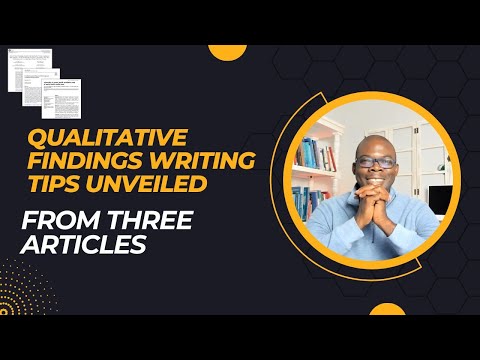 0:11:04
0:11:04
 1:05:34
1:05:34
 0:08:49
0:08:49
 0:13:55
0:13:55
 0:05:11
0:05:11
 0:00:45
0:00:45
 0:29:33
0:29:33
 0:20:47
0:20:47
 0:06:05
0:06:05
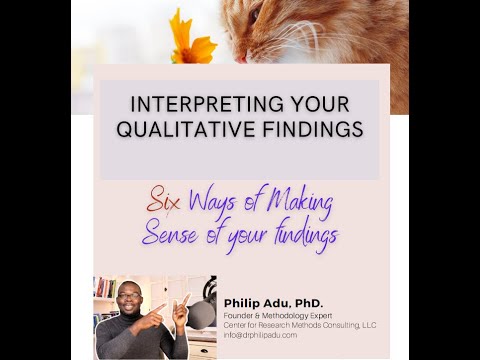 0:01:11
0:01:11
 0:49:16
0:49:16
 1:16:19
1:16:19
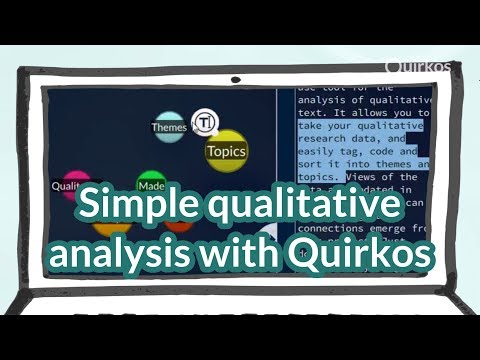 0:01:12
0:01:12
 2:00:32
2:00:32
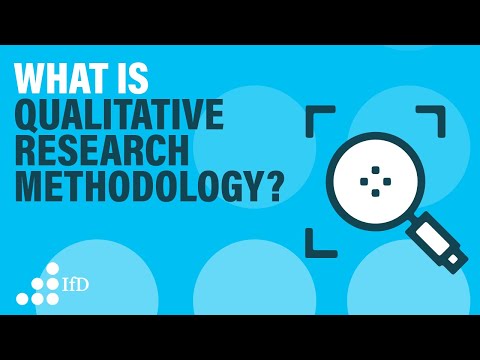 0:01:52
0:01:52
 0:14:42
0:14:42
 0:13:07
0:13:07