filmov
tv
How to File Form 2290 for Single Vehicle with eForm2290

Показать описание
********************************************
Additional videos related to Form 2290
_______________________________
Step-by-step instructions e-filing Form 2290
Enter your email address, name, and mobile number (make sure to enter the right details as you will be receiving your filing related updates and alerts via email and text messages)
Step 2: Business Details
Enter all the details accurately and submit them carefully.
TIP: Make sure that the Business Name and EIN match as per the SS-4 copy issued by the IRS. Any mismatch will lead to rejections!
Enter Signing Authority Details
Please input 5 random numbers excluding all zeros against PIN. This acts as your digital signature
What is Third Party Designee?
A third party designee is someone who will receive the communication from the IRS on behalf of you post-filing in case any further information is needed. A third party designee could be a family member or an employee of yours.
Step 3: Choose your “Filing Type”
In this video, we are talking about “Single Truck E-File 2290”
In order to fill in the filing form, you should keep the following information handy
Your Business Name
Tax Period
First Use Month
Note that the new business is for existing customers, in case if they choose to go with another “Business Name”
What is Final Return?
The final return applies if you are no longer using your truck and if it’s the last tax payment. If you are operating your truck at present, you will have to choose “No”
What’s the difference between a Taxable Vehicle and a Suspended Vehicle?
If a commercial truck does not exceed 5,000 miles or 7,500 miles in case of agricultural vehicles, then the vehicle is exempt from tax and considered as a suspended vehicle. In which case one doesn’t have to pay the tax, however, must file Form 2290.
If your truck exceeds 5,000 miles, then it is considered as a taxable vehicle and the tax will be paid to the IRS based on the mileage.
What is VIN?
VIN expands as a Vehicle Identification Number. It is a 17 character alfa-numeric which is unique to every vehicle. You can find the VIN on the vehicle registration document, near the windshield of your truck, or near the engine.
How to Calculate the taxable amount of your truck?
The tax amount is calculated based on the first used month of your vehicle and the taxable gross weight. To calculate the accurate HVUT amount, click on this link
Step 4: Choose your Payment mode from the following
Option 1: EFW (Electronic Funds Withdrawal)
If you are selecting EFW, please ensure you have sufficient balance in your account
IRS may fine you otherwise!
Option 2: EFTPS (Electronic Federal Tax Payment System)
The payment link will be sent to your email address
This link will redirect you to IRS page for tax payment
Note: Be sure to make the payment within 10 business days in order to avoid the late payment charges
Option 3: Debit or Credit
This mode of payment is currently disabled by the IRS
Option 4: Money Order / Check
Payable to the “United States Treasury”
Mention the EIN, phone number and 'Form 2290' on your check/money order
Print the payment voucher 2290
Mail to the following address:
Internal Revenue Service
P.O. Box 932500
Louisville, KY 40293-2500
Note: Please do not staple or attach your payment
Step 5: Pay the ‘Service Fees’
Tip: Check your email for discount code to save on service fees
Note: You will receive your Schedule 1 as soon as IRS approves your return
Timestamps:
0:32 - How to add business details
1:02 - How to choose filing type
1:14 - How to accurately calculate payable tax
2:12 - Tax payment options
#Form2290 #HVUTOnlineFiling #File2290Online #VIN #IRSForm2290
 0:01:08
0:01:08
 0:02:32
0:02:32
 0:22:22
0:22:22
 0:02:39
0:02:39
 0:13:59
0:13:59
 0:01:39
0:01:39
 0:00:29
0:00:29
 0:01:45
0:01:45
 0:00:34
0:00:34
 0:00:16
0:00:16
 0:08:11
0:08:11
 0:02:41
0:02:41
 0:03:04
0:03:04
 0:01:28
0:01:28
 0:10:36
0:10:36
 0:00:27
0:00:27
 0:15:44
0:15:44
 0:02:29
0:02:29
 0:01:06
0:01:06
 0:01:45
0:01:45
 0:06:16
0:06:16
 0:00:49
0:00:49
 0:00:30
0:00:30
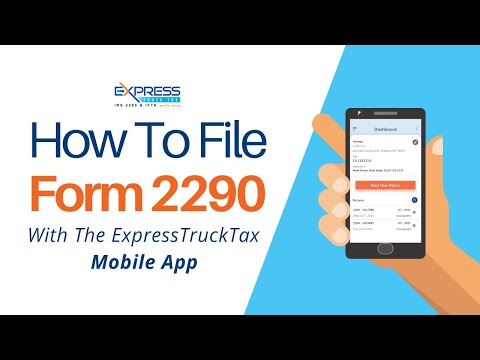 0:02:42
0:02:42