filmov
tv
Migrasi Active Directory Dari Windows Server 2012 R2 Ke Windows Server 2019 (Step By Step)

Показать описание
Selamat datang di onta channel.
Migrasi Active Directory Dari Windows Server R2 Ke Windows Server 2019 (Step By Step).
1. • Check Raise Domain Function Level on Windows Server 2012 R2
• Check Raise Forest Function Level on Windows Server 2012 R2
2. Active Directory Preparing On Windows Server 2012 R2 (SERVER-DC1-2012)
• Enter the CD/ISO Installer Windows server 2019
Run this script :
4. Install Active Directory Domain Services (ADDS) on Windows Server 2019
5. Promote Active Directory Domain Services (ADDS) on Windows Server 2019
Perbaikan ketika terjadi error saat proses promote :
Open Existing ADDS Server (Windows Server 2012 R2)
Open Command prompt and Run this script :
dcdiag /e /test:sysvolcheck /test:advertising
dfsrmig /getglobalstate
dfsrmig /setglobalstate 1
dfsrmig /getmigrationstate
dfsrmig /setglobalstate 2
dfsrmig /getmigrationstate
dfsrmig /setglobalstate 3
6. Migrasi FSMO (Flexible Single Master Operation)
• Open powershell on windows server 2019
• Running this script :
Move-ADDirectoryServerOperationMasterRole -Identity SERVER-DC1-2019 -OperationMasterRole SchemaMaster, DomainNamingMaster, PDCEmulator, RIDMaster, InfrastructureMaster
7. Demote/Hapus ADDS dari SERVER-DC1-2012 (Windows Server 2012 R2)
Open powershell and running this script :
Uninstall-ADDSDomainController -DemoteOperationMasterRole -RemoveApplicationPartition
#windowsserver2019
#ontachannel
#activedirectory
8. Upgrade Raise Forest Function Level and Raise Domain Function Level on Windows Server 2019 (SERVER-DC1-2019)
9. Check migration results di SERVER-DC1-2019 (Windows Server 2019)
• Global catalog
• Schema and Operation Master
• Check Active Directory User And Computer
• Check DNS
• Check Group Policy Object
• Membuat user domain
• Join Domain Computer
Kalian bisa lihat tutorial lengkap terkait Acive Directory di link berikut :
5. Migrasi Active Directory Dari Windows Server 2012 R2 Ke Windows Server 2019 (Step By Step)
Semoga channel ini bisa bermanfaat untuk teman teman dan juga saya.
Mohon support channel ini dan Jangan lupa klik SUBSCRIBE ya teman-teman.
Channel ini tentang kegiatan saya dalam belajar IT (Informasi dan teknologi).
Terima kasih banyak.
Migrasi Active Directory Dari Windows Server R2 Ke Windows Server 2019 (Step By Step).
1. • Check Raise Domain Function Level on Windows Server 2012 R2
• Check Raise Forest Function Level on Windows Server 2012 R2
2. Active Directory Preparing On Windows Server 2012 R2 (SERVER-DC1-2012)
• Enter the CD/ISO Installer Windows server 2019
Run this script :
4. Install Active Directory Domain Services (ADDS) on Windows Server 2019
5. Promote Active Directory Domain Services (ADDS) on Windows Server 2019
Perbaikan ketika terjadi error saat proses promote :
Open Existing ADDS Server (Windows Server 2012 R2)
Open Command prompt and Run this script :
dcdiag /e /test:sysvolcheck /test:advertising
dfsrmig /getglobalstate
dfsrmig /setglobalstate 1
dfsrmig /getmigrationstate
dfsrmig /setglobalstate 2
dfsrmig /getmigrationstate
dfsrmig /setglobalstate 3
6. Migrasi FSMO (Flexible Single Master Operation)
• Open powershell on windows server 2019
• Running this script :
Move-ADDirectoryServerOperationMasterRole -Identity SERVER-DC1-2019 -OperationMasterRole SchemaMaster, DomainNamingMaster, PDCEmulator, RIDMaster, InfrastructureMaster
7. Demote/Hapus ADDS dari SERVER-DC1-2012 (Windows Server 2012 R2)
Open powershell and running this script :
Uninstall-ADDSDomainController -DemoteOperationMasterRole -RemoveApplicationPartition
#windowsserver2019
#ontachannel
#activedirectory
8. Upgrade Raise Forest Function Level and Raise Domain Function Level on Windows Server 2019 (SERVER-DC1-2019)
9. Check migration results di SERVER-DC1-2019 (Windows Server 2019)
• Global catalog
• Schema and Operation Master
• Check Active Directory User And Computer
• Check DNS
• Check Group Policy Object
• Membuat user domain
• Join Domain Computer
Kalian bisa lihat tutorial lengkap terkait Acive Directory di link berikut :
5. Migrasi Active Directory Dari Windows Server 2012 R2 Ke Windows Server 2019 (Step By Step)
Semoga channel ini bisa bermanfaat untuk teman teman dan juga saya.
Mohon support channel ini dan Jangan lupa klik SUBSCRIBE ya teman-teman.
Channel ini tentang kegiatan saya dalam belajar IT (Informasi dan teknologi).
Terima kasih banyak.
Комментарии
 0:20:27
0:20:27
 0:09:01
0:09:01
 0:16:57
0:16:57
 0:14:58
0:14:58
 0:52:41
0:52:41
 0:24:30
0:24:30
 0:17:50
0:17:50
 0:32:30
0:32:30
 0:30:57
0:30:57
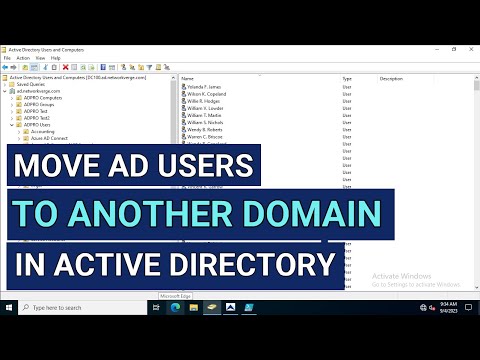 0:13:10
0:13:10
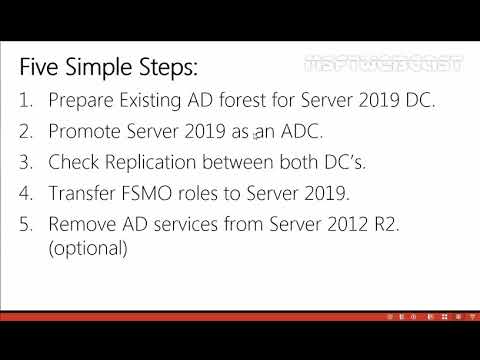 0:39:53
0:39:53
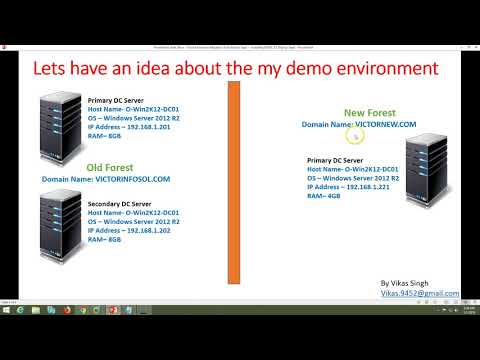 0:49:33
0:49:33
 0:15:03
0:15:03
 0:27:50
0:27:50
 0:07:24
0:07:24
 0:13:05
0:13:05
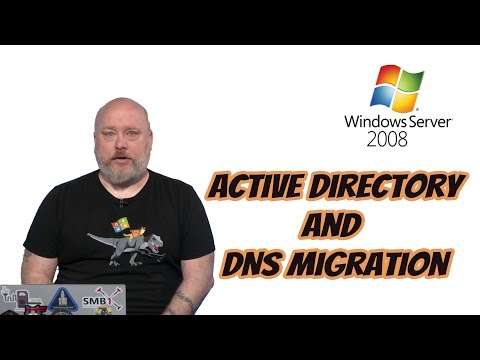 0:11:39
0:11:39
 0:31:43
0:31:43
 0:33:15
0:33:15
 0:05:29
0:05:29
 0:28:33
0:28:33
 0:19:07
0:19:07
 0:15:14
0:15:14
 0:22:50
0:22:50