filmov
tv
Import Data, Analyze, Export and Plot in Python
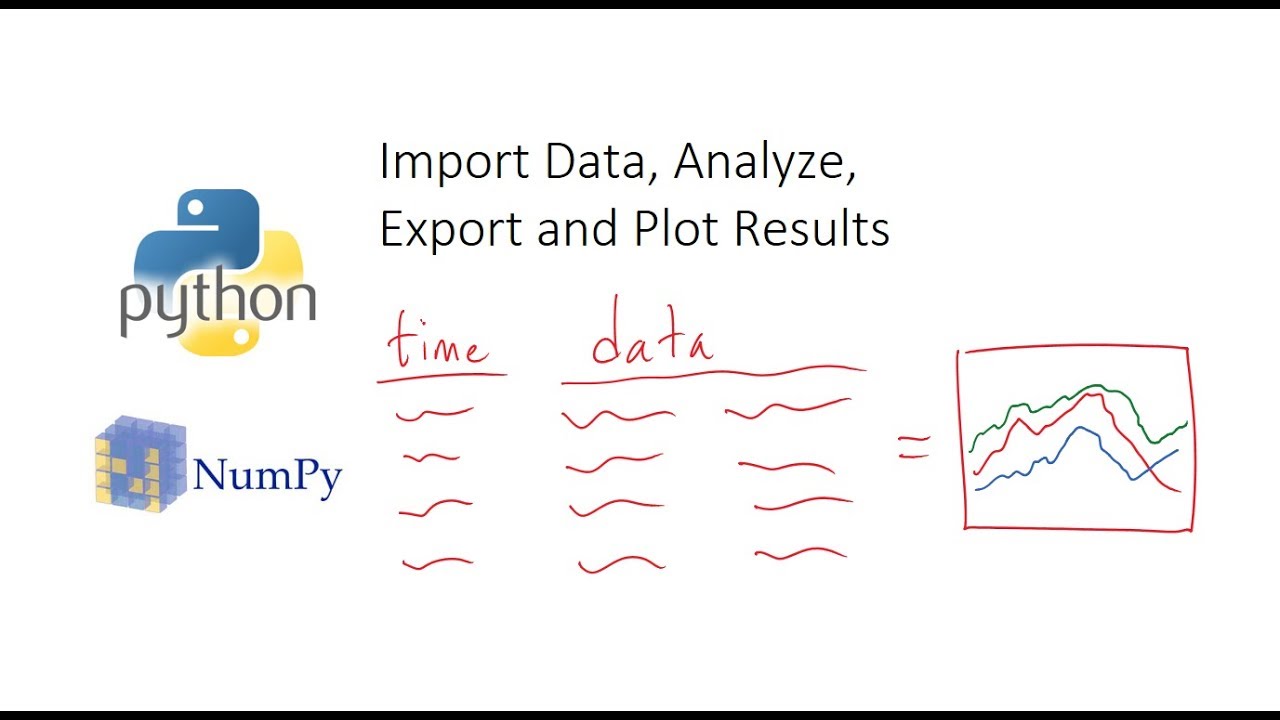
Показать описание
A common task in data science is to analyze data from an external source that may be in a text or comma separated value (CSV) format. By importing the data into Python, data analysis such as statistics, trending, or calculations can be made to synthesize the information into relevant and actionable information. This demonstrates how to import data, perform a basic analysis such as average values, trend the results, save the figure, and export the results to another text file.
Import Data, Analyze, Export and Plot in Python
Import Data and Analyze with Python
Export your historic Google Universal Analytics eCommerce Data in 5 minutes
How to quickly Import Excel data into SPSS. Super Easy SPSS Tutorial in 3 minutes!!!
13. Data Import / Export from/to CSV file with R
Power BI Get Data: Import vs. DirectQuery vs. Live (2021)
Data Import and Export in REDCap, Part 2: Overview of Data Exports, Reports and Stats.
How To Export All Google Analytics Data (2024)
Air Quality Monitoring using Remote sensing techniques in Google Earth Engine
How to export your trade data from tradingview into a CSV file?
Import & Export Data
Data360 Analyze Beginners Guide - Import Move Export Dataflows
SQL Data Import & Export - EXPLAINED!!
Harness Global Agri Import-Export Data with Tridge Company Analytics
How to import data from excel into R studio. R programming for beginners
Latest India Import Export Data 2023-2024, India Trade Analysis - Exim Trade Data
Global Trade Data - Detailed Import Export Data Platform | TradeData.Pro
Bibliometric Analysis using R. Step 3: Import/Export/Load bibliometric data in biblioshiny
Turkey Import Export Data | Turkey Trade Data | Turkey Customs Data | Exim Trade Data
Easiest Ways to Export Power BI to Excel Smoothly and Efficiently (new updates included 🪄)
How to export data from scopus to excel for bibliometric analysis
How to import data from Microsoft Excel into Microsoft SQL Server
How Power Query Will Change the Way You Use Excel
How to check india's export data | Indian Export Data | National Import-Export Record-NIRYAT
Комментарии
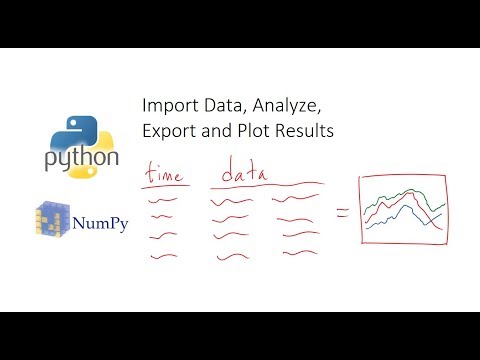 0:16:16
0:16:16
 0:11:58
0:11:58
 0:05:16
0:05:16
 0:03:07
0:03:07
 0:04:41
0:04:41
 0:08:31
0:08:31
 0:03:03
0:03:03
 0:02:38
0:02:38
 0:01:16
0:01:16
 0:00:25
0:00:25
 0:15:15
0:15:15
 0:00:49
0:00:49
 0:33:28
0:33:28
 0:01:07
0:01:07
 0:08:02
0:08:02
 0:03:22
0:03:22
 0:01:21
0:01:21
 0:01:38
0:01:38
 0:03:20
0:03:20
 0:11:56
0:11:56
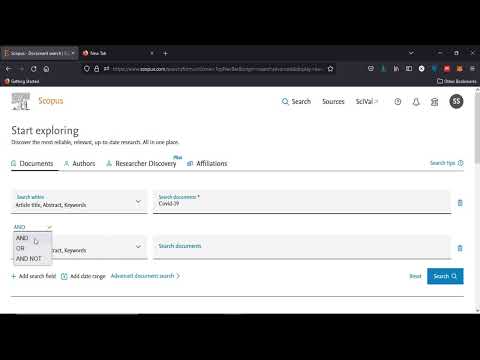 0:02:38
0:02:38
 0:09:28
0:09:28
 0:09:02
0:09:02
 0:04:41
0:04:41