filmov
tv
DIY Web Analytics: Installing Google Analytics in WordPress Elementor Without Plugins

Показать описание
🎬 𝗧𝗮𝗯𝗹𝗲 𝗼𝗳 𝗰𝗼𝗻𝘁𝗲𝗻𝘁𝘀:
00:00:00 Introduction
00:00:10 Setup Google Analytics
00:04:10 Create custom code using Elementor and Paste Google Analytics Code
00:06:00 Test Google Analytics
📌 𝗦𝘁𝗲𝗽𝘀 𝗳𝗼𝗿 𝘁𝗵𝗶𝘀 𝘁𝘂𝘁𝗼𝗿𝗶𝗮𝗹
𝗦𝘁𝗲𝗽 𝟭: 𝗦𝗲𝘁𝘂𝗽 𝗚𝗼𝗼𝗴𝗹𝗲 𝗔𝗻𝗮𝗹𝘆𝘁𝗶𝗰𝘀:
𝗦𝘁𝗲𝗽 𝟮: 𝗘𝗹𝗲𝗺𝗲𝗻𝘁𝗼𝗿 𝗖𝘂𝘀𝘁𝗼𝗺 𝗖𝗼𝗱𝗲 𝗳𝗼𝗿 𝗦𝗲𝘁𝘁𝗶𝗻𝗴 𝗨𝗽 𝗚𝗼𝗼𝗴𝗹𝗲 𝗔𝗻𝗮𝗹𝘆𝘁𝗶𝗰𝘀
Login into your WordPress Dashboard.
Go to Elementor / Custom Code
Add a New custom Code and paste it into the Google Analytics Code
Select "Header" from the drop-down menu
Select "Entire Site" so Google Analytics will work on all pages
Select the "Save" button
𝗦𝘁𝗲𝗽 𝟯: 𝗧𝗲𝘀𝘁 𝗚𝗼𝗼𝗴𝗹𝗲 𝗔𝗻𝗮𝗹𝘆𝘁𝗶𝗰𝘀
Open your website in a different browser window.
Click on the different pages.
Check the real-time stats in Google Analytics to see if you are capturing visitor statistics
#GoogleAnalytics #Elementor #dcpwebdesigners
Contact me on:
Video Related Keywords:
how to install google analytics on wordpress, install google analytics wordpress, google analytics for beginners, how to add google analytics to wordpress, google analytics for wordpress, how to setup google analytics on wordpress, google analytics wordpress, google analytics elementor wordpress, how to add google analytics to wordpress elementor, elementor google analytics, elementor tutorial, elementor wordpress, elementor pro, elementor pro tutorial, install google analytics
Комментарии
 0:09:57
0:09:57
 0:13:35
0:13:35
 0:07:29
0:07:29
 0:07:44
0:07:44
 0:04:38
0:04:38
 0:06:30
0:06:30
 0:10:35
0:10:35
 0:04:07
0:04:07
 0:04:34
0:04:34
 0:04:35
0:04:35
 0:07:09
0:07:09
 0:09:15
0:09:15
 0:01:26
0:01:26
 0:05:26
0:05:26
 0:05:00
0:05:00
 0:09:02
0:09:02
 0:02:41
0:02:41
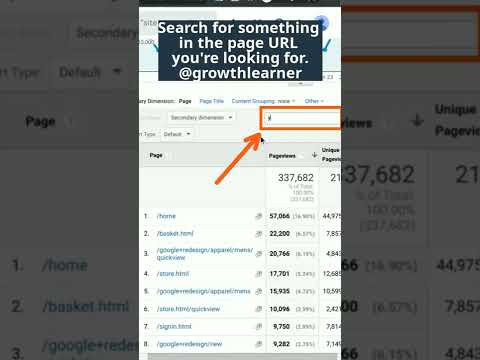 0:00:11
0:00:11
 0:10:28
0:10:28
 0:06:39
0:06:39
 0:03:30
0:03:30
 0:08:13
0:08:13
 0:04:50
0:04:50
 0:02:15
0:02:15