filmov
tv
Combine multiple Samsung Galaxy apps into folders | Samsung US

Показать описание
Folders are a great way to keep your apps organized so you can find what you want without scrolling forever. You can create folders for your streaming apps, social media apps, financial apps, etc. Whatever works for you! To create a folder, first navigate to either the Home or Apps screen, and then touch and hold an app you want in a folder. Drag it to another app, and then release it. The apps will display in a newly created folder. Give the folder a name and a color, and then add more! Just tap and hold on other apps you want to bring in, and drag them into the folder.
 0:01:03
0:01:03
 0:00:39
0:00:39
 0:13:03
0:13:03
 0:05:10
0:05:10
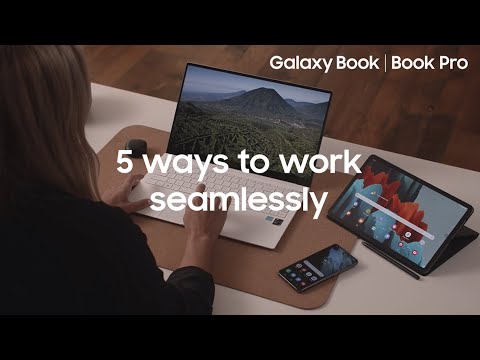 0:04:15
0:04:15
 0:03:07
0:03:07
 0:06:48
0:06:48
 0:01:00
0:01:00
 0:14:38
0:14:38
 0:00:52
0:00:52
 0:03:06
0:03:06
 0:04:52
0:04:52
 0:00:16
0:00:16
 0:12:19
0:12:19
 0:03:24
0:03:24
 0:07:11
0:07:11
 0:28:17
0:28:17
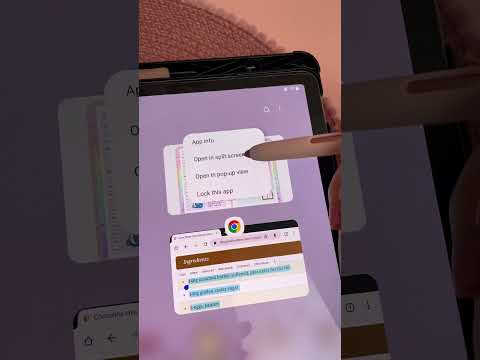 0:00:10
0:00:10
 0:04:11
0:04:11
 0:00:58
0:00:58
 0:06:16
0:06:16
 0:08:07
0:08:07
 0:01:00
0:01:00
 0:00:19
0:00:19