filmov
tv
Datetime Calculation with Parameter | Dynamic Interval to Datetime Formula [Data Studio Tutorial]
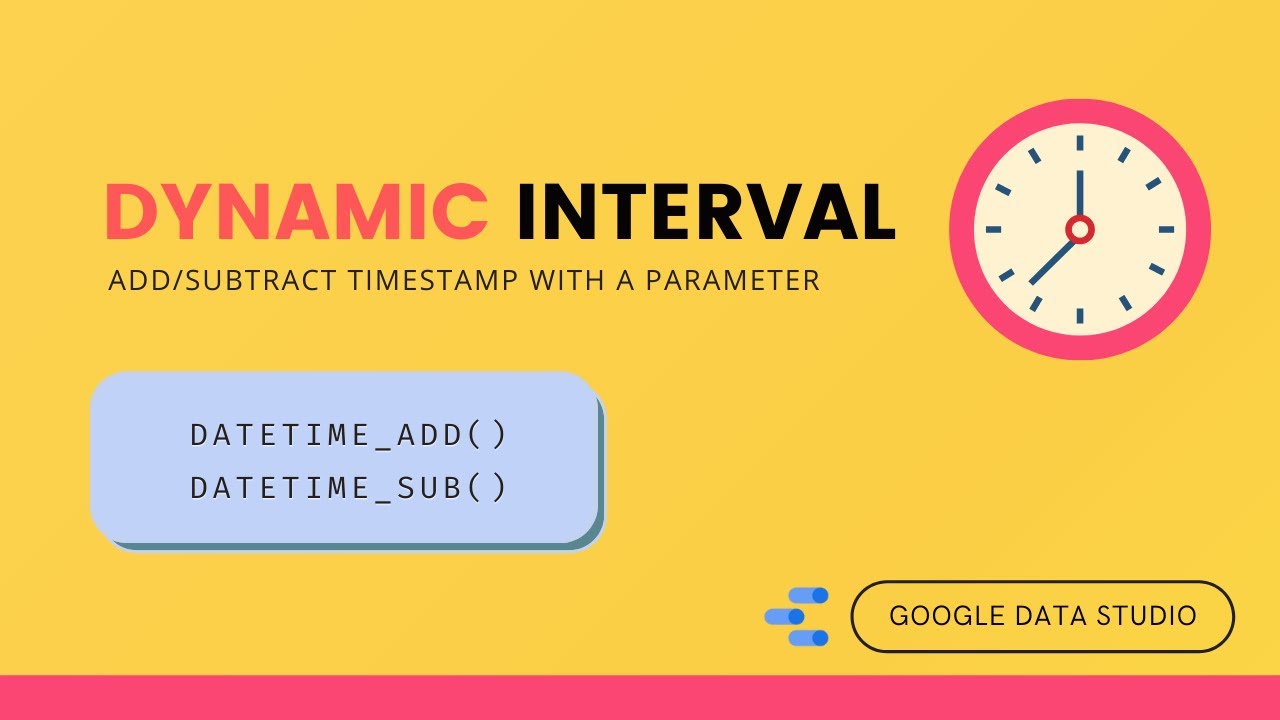
Показать описание
How to derive DateTime using a dynamic interval?
In this video, I'll show you how you can utilise parameter in Data Studio to add or subtract a specific duration from a timestamp easily. With this method, dashboard viewers are able to decide the interval by selecting the interval from the dropdown button and the calculation would be repopulated based on the inputs.
If you find this useful, consider like and subscribe. Also do share with me your use case below :)
T I M E S T A M P
00:00 What we learning today?
00:30 Parameter Method: Adding Parameter & Customization
04:10 Calculated Field to calculate Datetime with dynamic interval
06:30 Does it work?
07:10 🎉 Bonus Tips
F R E E B I E S
I used Canva to make graphics for my education videos and thumbnails. If you want to try this amazing tool, you are welcome to use the link below!
[ This is an affiliate link. I receive a small commission if you decided to subscribe to the Canva plan after trying it out. There's no extra cost to you.]
𝐖𝐚𝐧𝐭 𝐭𝐨 𝐬𝐮𝐩𝐩𝐨𝐫𝐭 𝐦𝐨𝐫𝐞 𝐜𝐨𝐧𝐭𝐞𝐧𝐭 𝐥𝐢𝐤𝐞 𝐭𝐡𝐢𝐬 ?
#GoogleDataStudio #Danalyser #GDSCalculatedField
--------------------------------------------------------------------------------------------------------------------------
A B O U T M E
👧🏻 The person behind this channel is a Malaysian-Chinese Data Analyst. Aspired to create content for non-technical background audiences to up their game in their careers or even for students to prepare for their future career at early stages.
---------------------------------------------------------------------------------------------------------------------------
💌 W A T C H N E X T
⚈ How to work with timestamps in Data Studio?
⚈ Export Data from Data Studio
⚈ Automation in Data Studio (Email Delivery)
⚈ Master Filter in Data Studio
In this video, I'll show you how you can utilise parameter in Data Studio to add or subtract a specific duration from a timestamp easily. With this method, dashboard viewers are able to decide the interval by selecting the interval from the dropdown button and the calculation would be repopulated based on the inputs.
If you find this useful, consider like and subscribe. Also do share with me your use case below :)
T I M E S T A M P
00:00 What we learning today?
00:30 Parameter Method: Adding Parameter & Customization
04:10 Calculated Field to calculate Datetime with dynamic interval
06:30 Does it work?
07:10 🎉 Bonus Tips
F R E E B I E S
I used Canva to make graphics for my education videos and thumbnails. If you want to try this amazing tool, you are welcome to use the link below!
[ This is an affiliate link. I receive a small commission if you decided to subscribe to the Canva plan after trying it out. There's no extra cost to you.]
𝐖𝐚𝐧𝐭 𝐭𝐨 𝐬𝐮𝐩𝐩𝐨𝐫𝐭 𝐦𝐨𝐫𝐞 𝐜𝐨𝐧𝐭𝐞𝐧𝐭 𝐥𝐢𝐤𝐞 𝐭𝐡𝐢𝐬 ?
#GoogleDataStudio #Danalyser #GDSCalculatedField
--------------------------------------------------------------------------------------------------------------------------
A B O U T M E
👧🏻 The person behind this channel is a Malaysian-Chinese Data Analyst. Aspired to create content for non-technical background audiences to up their game in their careers or even for students to prepare for their future career at early stages.
---------------------------------------------------------------------------------------------------------------------------
💌 W A T C H N E X T
⚈ How to work with timestamps in Data Studio?
⚈ Export Data from Data Studio
⚈ Automation in Data Studio (Email Delivery)
⚈ Master Filter in Data Studio
Комментарии
 0:09:39
0:09:39
 0:11:28
0:11:28
 0:00:21
0:00:21
 0:02:34
0:02:34
 0:06:10
0:06:10
 0:32:29
0:32:29
 0:01:10
0:01:10
 0:15:15
0:15:15
 0:03:56
0:03:56
 0:03:38
0:03:38
 0:05:50
0:05:50
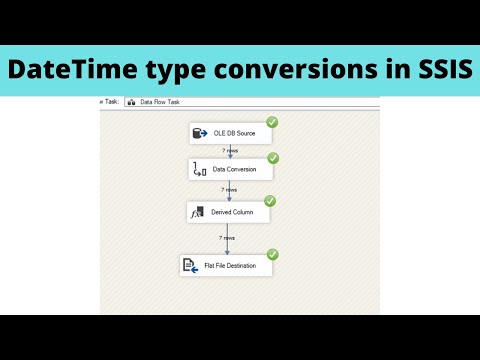 0:08:43
0:08:43
 0:04:29
0:04:29
 0:00:46
0:00:46
 0:01:24
0:01:24
 0:05:14
0:05:14
 0:05:22
0:05:22
 0:10:21
0:10:21
 0:01:38
0:01:38
 0:07:23
0:07:23
 0:27:49
0:27:49
 0:18:50
0:18:50
 0:04:54
0:04:54
 0:01:00
0:01:00