filmov
tv
How to - Format Date / Datetime / Timestamp with FORMAT_DATETIME() Formula - 5 EXAMPLES INCLUDED 🎉

Показать описание
Have you ever wonder how to change your date formatting in Data Studio ? This tutorial covers just that! With Format_Datetime() Formula, as long as your field is a date field, you can use this method to transform and extract date parts/abbreviations easily!
PS: I intended to include just 2 examples, but made a careless mistakes in the end. So do join me and see how the troubleshooting is done. (Pretty spontaneous tutorial I have here, sorry about that!)
R E S O U R C E S
𝐖𝐚𝐧𝐭 𝐭𝐨 𝐬𝐮𝐩𝐩𝐨𝐫𝐭 𝐦𝐨𝐫𝐞 𝐜𝐨𝐧𝐭𝐞𝐧𝐭 𝐥𝐢𝐤𝐞 𝐭𝐡𝐢𝐬 ?
👉 Shop Danalyser Templates Collection
#GoogleDataStudio #Danalyser
T I M E S T A M P
00:00 Datetime Formatting
01:20 Format_Datetime Formula Explained !
03:12 Example 1
05:50 Limitations & Alternative For Time Series Chart
07:15 Example 2 (Failed Attempt 😅 Sorry!)
09:28 Example 3 - Custom Format
11:30 Example 4 - Adding Weekday Name
13:28 Example 5 - 24 Hour Time Format
⭐️ NEW TO GOOGLE DATA STUDIO
We uses practical approach and covers almost everything you need to get started in Google Data Studio! Take the course now and shine ✨
F R E E B I E S
I used Canva to make graphics for my educational videos and thumbnails. If you want to try this amazing tool, you are welcome to use the link below!
[ This is an affiliate link. I receive a small commission if you decided to subscribe to the Canva plan after trying it out. There's no extra cost to you.]
--------------------------------------------------------------------------------------------------------------------------
A B O U T M E
👧🏻 The person behind this channel is a Malaysian-Chinese Data Analyst. Aspired to create content for non-technical background audiences to up their game in their careers or even for students to prepare for their future career at early stages.
---------------------------------------------------------------------------------------------------------------------------
💌 W A T C H N E X T
⚈ Show current date in dashboard
⚈ Export Data from Data Studio
⚈ Automation in Data Studio (Email Delivery)
PS: I intended to include just 2 examples, but made a careless mistakes in the end. So do join me and see how the troubleshooting is done. (Pretty spontaneous tutorial I have here, sorry about that!)
R E S O U R C E S
𝐖𝐚𝐧𝐭 𝐭𝐨 𝐬𝐮𝐩𝐩𝐨𝐫𝐭 𝐦𝐨𝐫𝐞 𝐜𝐨𝐧𝐭𝐞𝐧𝐭 𝐥𝐢𝐤𝐞 𝐭𝐡𝐢𝐬 ?
👉 Shop Danalyser Templates Collection
#GoogleDataStudio #Danalyser
T I M E S T A M P
00:00 Datetime Formatting
01:20 Format_Datetime Formula Explained !
03:12 Example 1
05:50 Limitations & Alternative For Time Series Chart
07:15 Example 2 (Failed Attempt 😅 Sorry!)
09:28 Example 3 - Custom Format
11:30 Example 4 - Adding Weekday Name
13:28 Example 5 - 24 Hour Time Format
⭐️ NEW TO GOOGLE DATA STUDIO
We uses practical approach and covers almost everything you need to get started in Google Data Studio! Take the course now and shine ✨
F R E E B I E S
I used Canva to make graphics for my educational videos and thumbnails. If you want to try this amazing tool, you are welcome to use the link below!
[ This is an affiliate link. I receive a small commission if you decided to subscribe to the Canva plan after trying it out. There's no extra cost to you.]
--------------------------------------------------------------------------------------------------------------------------
A B O U T M E
👧🏻 The person behind this channel is a Malaysian-Chinese Data Analyst. Aspired to create content for non-technical background audiences to up their game in their careers or even for students to prepare for their future career at early stages.
---------------------------------------------------------------------------------------------------------------------------
💌 W A T C H N E X T
⚈ Show current date in dashboard
⚈ Export Data from Data Studio
⚈ Automation in Data Studio (Email Delivery)
Комментарии
 0:01:57
0:01:57
 0:01:30
0:01:30
 0:02:38
0:02:38
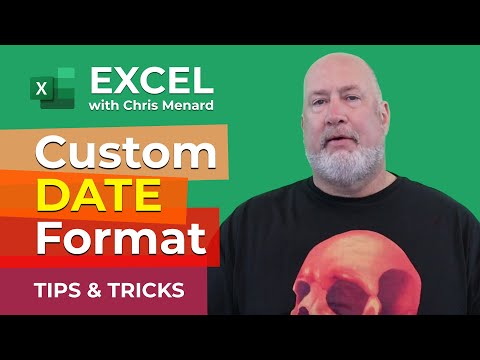 0:08:26
0:08:26
 0:00:28
0:00:28
 0:05:11
0:05:11
 0:02:31
0:02:31
 0:06:14
0:06:14
 0:00:58
0:00:58
 0:01:06
0:01:06
 0:02:51
0:02:51
 0:01:05
0:01:05
 0:03:58
0:03:58
 0:10:51
0:10:51
 0:02:14
0:02:14
 0:03:09
0:03:09
 0:02:21
0:02:21
 0:02:16
0:02:16
 0:02:01
0:02:01
 0:05:15
0:05:15
 0:04:20
0:04:20
 0:03:57
0:03:57
 0:01:23
0:01:23
 0:02:19
0:02:19