filmov
tv
Understanding Total Memory Used by Python Processes

Показать описание
Disclaimer/Disclosure: Some of the content was synthetically produced using various Generative AI (artificial intelligence) tools; so, there may be inaccuracies or misleading information present in the video. Please consider this before relying on the content to make any decisions or take any actions etc. If you still have any concerns, please feel free to write them in a comment. Thank you.
---
Summary: Explore the factors affecting memory usage in Python processes, measurement techniques, and best practices to optimize memory usage.
---
Understanding Total Memory Used by Python Processes
Tracking and managing memory usage is a critical aspect of developing efficient and scalable applications. In Python, memory consumption can grow quickly if not properly monitored and optimized. This post delves into the key considerations for measuring the total memory used by Python processes and offers practices to keep your application running smoothly.
Factors Affecting Memory Usage
Several factors impact the total memory used by a Python process:
Data Structures: The type and size of data structures (e.g., lists, dictionaries, sets) directly influence memory usage. Large collections of data or deeply nested structures can consume significant amounts of memory.
Libraries and Packages: External libraries and packages can add to the overhead. For instance, libraries used for data analysis and machine learning often require substantial memory space.
Garbage Collection: Python’s built-in garbage collector manages memory allocation and deallocation. However, it’s not always perfectly efficient, which can lead to unnecessary memory consumption.
Running Threads and Processes: Concurrent execution using threads or subprocesses increases memory usage. Each thread or process typically has its own memory stack and heap, adding to the overall usage.
Measuring Memory Utilization
There are numerous approaches to measuring the total memory used by a Python process:
psutil: This Python module offers an easy interface to retrieve system information, including memory usage of processes. Here's how you can use it:
[[See Video to Reveal this Text or Code Snippet]]
tracemalloc: This standard library module helps track memory allocations. It's beneficial for identifying memory leaks and pinpointing areas with high memory usage.
[[See Video to Reveal this Text or Code Snippet]]
Resource Profiling Tools: Tools such as memory_profiler and objgraph provide detailed insights into memory usage by object type and can help identify inefficiencies.
[[See Video to Reveal this Text or Code Snippet]]
Best Practices for Optimizing Memory Usage
Choose Appropriate Data Structures: Use efficient data structures that suit your application's needs. For example, consider using generators or iterators for large datasets to avoid loading entire datasets into memory.
Efficient Libraries: Utilize libraries and packages known for their memory efficiency. Libraries like numpy and pandas are optimized for handling large data but should be used judiciously.
Memory-Conscious Design: Architect your application to minimize unnecessary data duplication. Employ techniques such as lazy loading and memory pooling.
Monitoring and managing memory usage in Python processes is vital for maintaining the performance and reliability of your applications. By leveraging appropriate measurement techniques and best practices, you can ensure efficient memory utilization and avoid common pitfalls that lead to increased memory consumption.
---
Summary: Explore the factors affecting memory usage in Python processes, measurement techniques, and best practices to optimize memory usage.
---
Understanding Total Memory Used by Python Processes
Tracking and managing memory usage is a critical aspect of developing efficient and scalable applications. In Python, memory consumption can grow quickly if not properly monitored and optimized. This post delves into the key considerations for measuring the total memory used by Python processes and offers practices to keep your application running smoothly.
Factors Affecting Memory Usage
Several factors impact the total memory used by a Python process:
Data Structures: The type and size of data structures (e.g., lists, dictionaries, sets) directly influence memory usage. Large collections of data or deeply nested structures can consume significant amounts of memory.
Libraries and Packages: External libraries and packages can add to the overhead. For instance, libraries used for data analysis and machine learning often require substantial memory space.
Garbage Collection: Python’s built-in garbage collector manages memory allocation and deallocation. However, it’s not always perfectly efficient, which can lead to unnecessary memory consumption.
Running Threads and Processes: Concurrent execution using threads or subprocesses increases memory usage. Each thread or process typically has its own memory stack and heap, adding to the overall usage.
Measuring Memory Utilization
There are numerous approaches to measuring the total memory used by a Python process:
psutil: This Python module offers an easy interface to retrieve system information, including memory usage of processes. Here's how you can use it:
[[See Video to Reveal this Text or Code Snippet]]
tracemalloc: This standard library module helps track memory allocations. It's beneficial for identifying memory leaks and pinpointing areas with high memory usage.
[[See Video to Reveal this Text or Code Snippet]]
Resource Profiling Tools: Tools such as memory_profiler and objgraph provide detailed insights into memory usage by object type and can help identify inefficiencies.
[[See Video to Reveal this Text or Code Snippet]]
Best Practices for Optimizing Memory Usage
Choose Appropriate Data Structures: Use efficient data structures that suit your application's needs. For example, consider using generators or iterators for large datasets to avoid loading entire datasets into memory.
Efficient Libraries: Utilize libraries and packages known for their memory efficiency. Libraries like numpy and pandas are optimized for handling large data but should be used judiciously.
Memory-Conscious Design: Architect your application to minimize unnecessary data duplication. Employ techniques such as lazy loading and memory pooling.
Monitoring and managing memory usage in Python processes is vital for maintaining the performance and reliability of your applications. By leveraging appropriate measurement techniques and best practices, you can ensure efficient memory utilization and avoid common pitfalls that lead to increased memory consumption.
 0:05:28
0:05:28
 0:05:05
0:05:05
 0:00:16
0:00:16
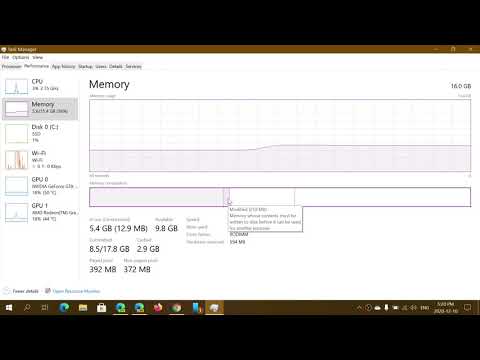 0:05:32
0:05:32
 0:20:55
0:20:55
 0:00:45
0:00:45
 0:41:01
0:41:01
 0:00:23
0:00:23
 0:58:59
0:58:59
 0:00:22
0:00:22
 0:00:56
0:00:56
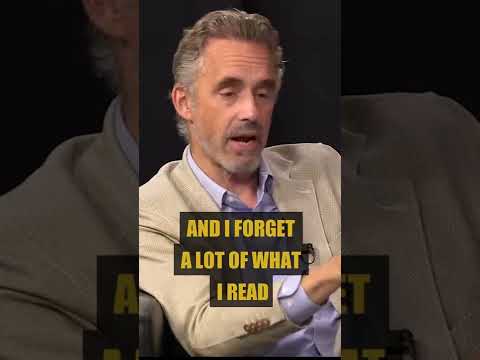 0:00:39
0:00:39
 0:19:14
0:19:14
 0:07:46
0:07:46
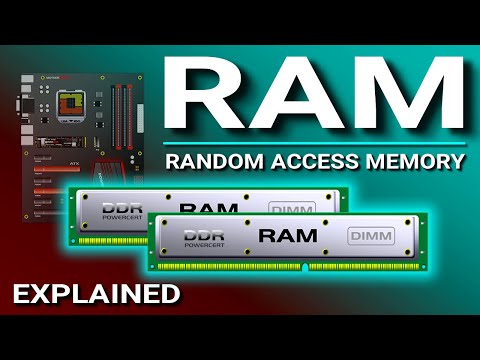 0:15:42
0:15:42
 0:00:48
0:00:48
 0:07:44
0:07:44
 0:39:05
0:39:05
 0:00:24
0:00:24
 0:00:29
0:00:29
 0:12:54
0:12:54
 0:00:06
0:00:06
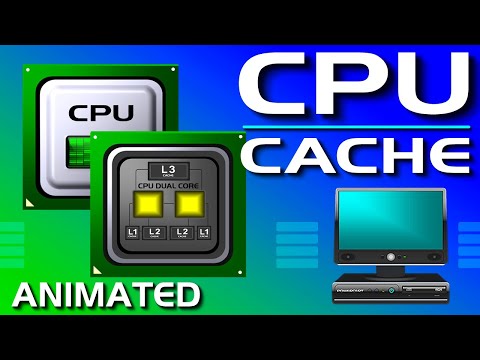 0:04:51
0:04:51
 0:00:29
0:00:29