filmov
tv
Automatic Numbering with ::before pseudo element + CSS counters

Показать описание
In this video, you will learn advanced CSS techniques to combine the ::before pseudo-element and CSS counters to automatically generate numbered content. The ::before pseudo-element allows you to insert content before the specified element, while CSS counters let you increment or decrement numerical values based on HTML element occurrences. By combining these two features, you can easily create numbered lists, tables, and other content without the need for manual input. The tutorial will walk you through the process step by step, with examples and practical applications, to help you elevate your CSS skills and create more dynamic web content.
Bricks Builder | Oxygen Builder | WordPress | CSS Tutorial
#oxygen #oxygenbuilder #wordpress #bricksbuilder #bricks
GET AUTOMATIC.CSS - A time saving utility class for WordPress websites
--------------------------------------------------------------
GET MOTION.PAGE - Interact & animate any WordPress site
--------------------------------------------------------------
GET RECODA WORKSPACE - Advance workspace for Oxygen Builder
--------------------------------------------------------------
Get Breakdance - A record breaking visual builder for WordPress
--------------------------------------------------------------
GET 20% OFF HOSTING PLAN FROM HOSTINGER
DISCLAIMER: This video or description contains affiliate links, which means that if you click on one of the product links, you'll be supporting the channel, and I’ll receive a small commission.
=============================================
BOOK A 1-HOUR CONSULATION
=============================================
=============================================
Bricks Builder | Oxygen Builder | WordPress | CSS Tutorial
#oxygen #oxygenbuilder #wordpress #bricksbuilder #bricks
GET AUTOMATIC.CSS - A time saving utility class for WordPress websites
--------------------------------------------------------------
GET MOTION.PAGE - Interact & animate any WordPress site
--------------------------------------------------------------
GET RECODA WORKSPACE - Advance workspace for Oxygen Builder
--------------------------------------------------------------
Get Breakdance - A record breaking visual builder for WordPress
--------------------------------------------------------------
GET 20% OFF HOSTING PLAN FROM HOSTINGER
DISCLAIMER: This video or description contains affiliate links, which means that if you click on one of the product links, you'll be supporting the channel, and I’ll receive a small commission.
=============================================
BOOK A 1-HOUR CONSULATION
=============================================
=============================================
Комментарии
 0:25:11
0:25:11
 0:15:34
0:15:34
 0:07:50
0:07:50
 0:02:00
0:02:00
 0:21:58
0:21:58
 0:10:21
0:10:21
 0:19:56
0:19:56
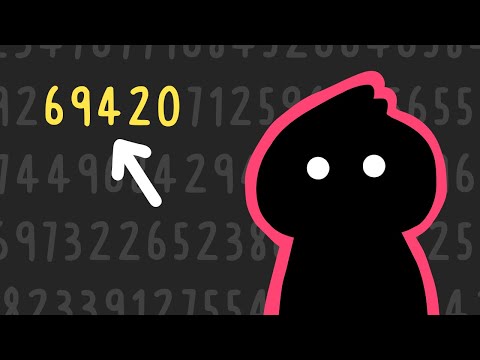 0:13:54
0:13:54
 0:09:57
0:09:57
 0:32:06
0:32:06
 0:07:23
0:07:23
 0:07:34
0:07:34
 0:15:46
0:15:46
 0:12:27
0:12:27
 0:25:03
0:25:03
 0:41:40
0:41:40
 0:06:21
0:06:21
 0:00:46
0:00:46
 0:21:00
0:21:00
 0:06:00
0:06:00
 0:08:48
0:08:48
 0:02:50
0:02:50
 0:02:27
0:02:27
 0:00:48
0:00:48