filmov
tv
Raspberry Pi Pico Oscilloscope for your Smart Phone Tablet, Scoppy Oscilloscope

Показать описание
Altium Designer:
Raspberry Pi Pico Oscilloscope Firmware and technical specs:
Subscribe to my New YouTube Channel, if you want to watch my videos in Hindi/Urdu
Related videos:
Getting Started with Raspberry Pi Pico:
Mini Oscilloscope | Pocket Oscilloscope | Handheld Oscilloscope by Fnirsi
Support me on Patreon and get access to hundreds of projects:
Project Description:
********************
In today’s episode, you will learn how to make a Raspberry Pi Pico based Oscilloscope and logic analyzer powered by an Android Smart phone or Tablet. An oscilloscope is the most essential tool in all of electronics. It is used to graph an electrical signal as it varies over time. Sooner or later you will need an Oscilloscope for Analyzing low or high-frequency PWM signals, you will need it for testing your analog or digital sensors, you will also need an Oscilloscope for testing your timing circuits, wireless devices, function generators, and so on.
The Multimeter and Oscilloscope are two very important measurement tools used extensively for analyzing and diagnosing electrical and electronic circuits, components, devices, etc.
Multimeters are cheap and Oscilloscopes are too expensive and that’s why I decided to make myself the cheapest Oscilloscope on this planet which cost me only 5 dollars. You don’t have to write even a single line of code both the firmware and App are free to download. All you need is to download the Scoppy Oscilloscope firmware from Github, upload it to your Raspberry Pi Pico and you are good to go.
Scoppy App has got lots of buttons; but don’t worry I will explain each and every button and of course I will also explain how to use all these buttons.
After building the Raspberry Pi Pico Oscilloscope then I will share with you test results including,
1. Capacitor charge and discharge testing.
2. Testing an Analog Sensor and
3. We will be measuring the Arduino PWM Signal.
So, without any further delay, let’s get started!!!
********************
Amazon Purchase links:
*****************
Raspberry Pi Pico
OTG USB Adapter
1K resistors
100K ohm resistor
Other must-have Tools and Components:
Arduino Uno, Nano, Mega, Micro "All types of Arduino Boards":
Top Arduino Sensors:
Super Starter kit for Beginners
Top Oscilloscopes
Variable Supply:
Digital Multimeter:
Top Soldering iron kits: "best"
Top Portable drill machines:
Jumper Wires:
3D printers:
CNC Machines:
Electronics Accessories:
Hardware Tools:
DISCLAIMER: This video and description contain affiliate links, which means that if you click on one of the product links, I will receive a small commission. This helps support the channel and allows me to continue to make videos like this. Thank you for your support!
****************
For more Projects and tutorials visit my Websites
Electronic Clinic:
Programming Digest:
Follow me on Instagram:
Follow my Facebook Page Electronic Clinic:
Follow my Facebook Group, Arduino Projects:
Email:
About the Electronic Clinic:
Electronic Clinic helps the students and other professionals to learn electronics, designing, and programming. Electronic Clinic has tutorials on Arduino, Arduino Nano, Raspberry PI, image processing, gsm based projects, Bluetooth based projects, esp8266 projects, Nodemcu projects, robotics, desktop application designing and programming, PLC, SCADA, RC Planes, Electronics, Power Generation, HMI, and much more. Check my Playlists.
#ScoppyOscilloscope
#RaspberryPiPico
#SmartPhoneOscilloscope
Raspberry Pi Pico Oscilloscope Firmware and technical specs:
Subscribe to my New YouTube Channel, if you want to watch my videos in Hindi/Urdu
Related videos:
Getting Started with Raspberry Pi Pico:
Mini Oscilloscope | Pocket Oscilloscope | Handheld Oscilloscope by Fnirsi
Support me on Patreon and get access to hundreds of projects:
Project Description:
********************
In today’s episode, you will learn how to make a Raspberry Pi Pico based Oscilloscope and logic analyzer powered by an Android Smart phone or Tablet. An oscilloscope is the most essential tool in all of electronics. It is used to graph an electrical signal as it varies over time. Sooner or later you will need an Oscilloscope for Analyzing low or high-frequency PWM signals, you will need it for testing your analog or digital sensors, you will also need an Oscilloscope for testing your timing circuits, wireless devices, function generators, and so on.
The Multimeter and Oscilloscope are two very important measurement tools used extensively for analyzing and diagnosing electrical and electronic circuits, components, devices, etc.
Multimeters are cheap and Oscilloscopes are too expensive and that’s why I decided to make myself the cheapest Oscilloscope on this planet which cost me only 5 dollars. You don’t have to write even a single line of code both the firmware and App are free to download. All you need is to download the Scoppy Oscilloscope firmware from Github, upload it to your Raspberry Pi Pico and you are good to go.
Scoppy App has got lots of buttons; but don’t worry I will explain each and every button and of course I will also explain how to use all these buttons.
After building the Raspberry Pi Pico Oscilloscope then I will share with you test results including,
1. Capacitor charge and discharge testing.
2. Testing an Analog Sensor and
3. We will be measuring the Arduino PWM Signal.
So, without any further delay, let’s get started!!!
********************
Amazon Purchase links:
*****************
Raspberry Pi Pico
OTG USB Adapter
1K resistors
100K ohm resistor
Other must-have Tools and Components:
Arduino Uno, Nano, Mega, Micro "All types of Arduino Boards":
Top Arduino Sensors:
Super Starter kit for Beginners
Top Oscilloscopes
Variable Supply:
Digital Multimeter:
Top Soldering iron kits: "best"
Top Portable drill machines:
Jumper Wires:
3D printers:
CNC Machines:
Electronics Accessories:
Hardware Tools:
DISCLAIMER: This video and description contain affiliate links, which means that if you click on one of the product links, I will receive a small commission. This helps support the channel and allows me to continue to make videos like this. Thank you for your support!
****************
For more Projects and tutorials visit my Websites
Electronic Clinic:
Programming Digest:
Follow me on Instagram:
Follow my Facebook Page Electronic Clinic:
Follow my Facebook Group, Arduino Projects:
Email:
About the Electronic Clinic:
Electronic Clinic helps the students and other professionals to learn electronics, designing, and programming. Electronic Clinic has tutorials on Arduino, Arduino Nano, Raspberry PI, image processing, gsm based projects, Bluetooth based projects, esp8266 projects, Nodemcu projects, robotics, desktop application designing and programming, PLC, SCADA, RC Planes, Electronics, Power Generation, HMI, and much more. Check my Playlists.
#ScoppyOscilloscope
#RaspberryPiPico
#SmartPhoneOscilloscope
Комментарии
 0:06:37
0:06:37
 0:04:47
0:04:47
 0:10:18
0:10:18
 0:08:31
0:08:31
 0:21:56
0:21:56
 0:11:15
0:11:15
 0:08:29
0:08:29
 0:29:37
0:29:37
 0:07:33
0:07:33
 0:05:13
0:05:13
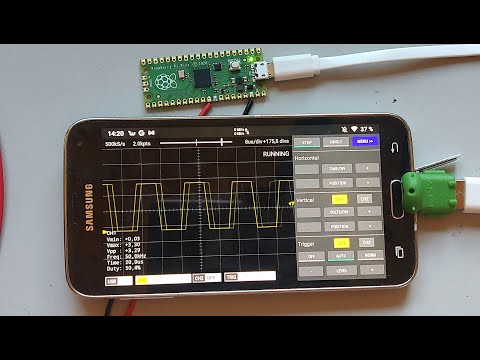 0:06:05
0:06:05
 0:00:11
0:00:11
 0:00:11
0:00:11
 0:02:48
0:02:48
 0:14:33
0:14:33
 0:05:30
0:05:30
 0:34:10
0:34:10
 0:11:41
0:11:41
 0:20:13
0:20:13
 0:10:10
0:10:10
 0:04:11
0:04:11
 0:14:24
0:14:24
 0:00:45
0:00:45
 0:05:21
0:05:21