filmov
tv
How to assign tasks in Microsoft ToDo. Create groups and share lists.
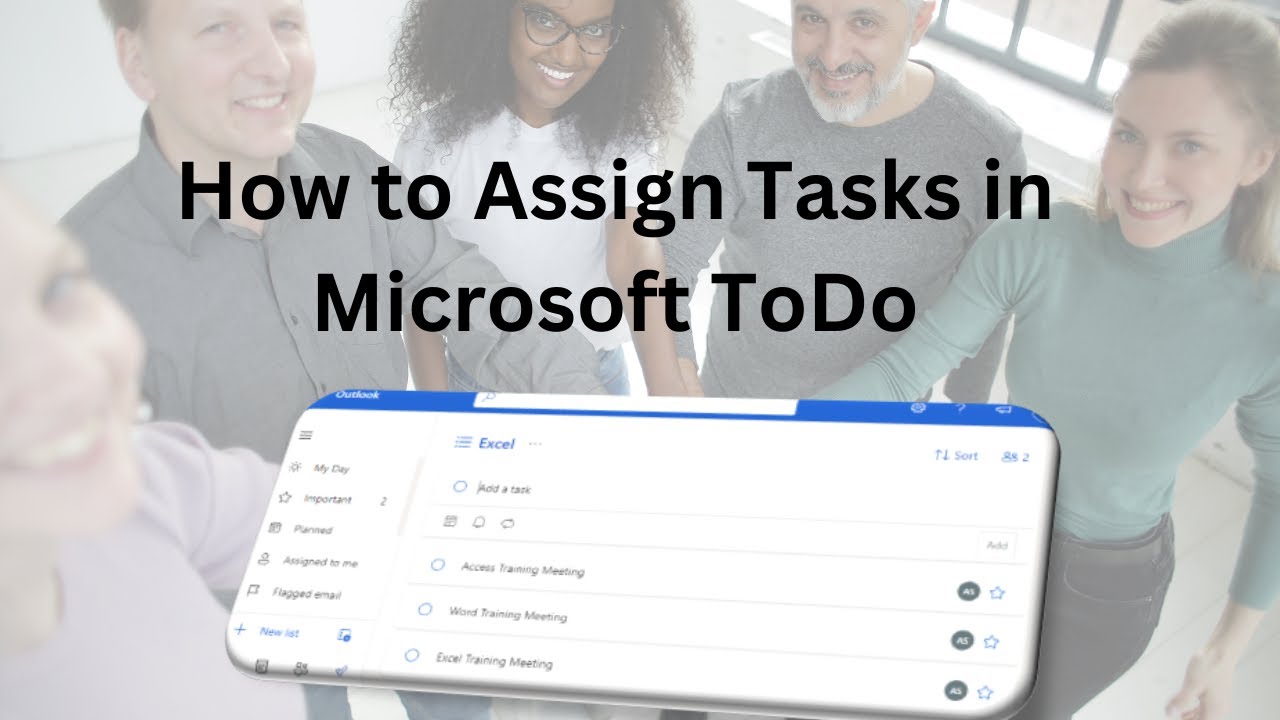
Показать описание
This is a Microsoft ToDo tutorial on how to assign tasks. The tutor starts off by creating a group and adding several lists to the group. Once a list is created it can be shared to other users via email or a copied link. The tutor demonstrates how to share a list and then how to assign a task to a list member. When a list member has an assigned task, that task will appear under the assign to me category in ToDo. How to assign tasks in Microsoft ToDo. Microsoft ToDo tutorial. Microsoft ToDo is part of Office 365. 365. Create and share lists.
#todoroki #office365
Join this channel to get access to perks:
Most popular video at the moment:
Online training courses:
Playlists for this channel:
#itseasytraining
Courses are available through Microsoft Teams, Online and Face to face in the UK
Training Guide Books
Excel for New Managers
Very cheap E_books are here:
#todoroki #office365
Join this channel to get access to perks:
Most popular video at the moment:
Online training courses:
Playlists for this channel:
#itseasytraining
Courses are available through Microsoft Teams, Online and Face to face in the UK
Training Guide Books
Excel for New Managers
Very cheap E_books are here:
How to assign tasks in Microsoft ToDo. Create groups and share lists.
How to create, assign, and manage Tasks in Microsoft Teams
How to Assign Tasks in Outlook
How to use Tasks in Microsoft Teams (To Do + Planner)
How to: Assign a task in Gmail
How To Assign Tasks In Microsoft Teams
How to: Assign tasks in Google Docs using Google Workspace for business
How to Assign Tasks in Microsoft ToDo | Full Tutorial 2024
TOP 10 Microsoft Loop Features YOU Didn't Know You NEEDED - [2024]
How to assign tasks in in Google Sheets
How to Assign Tasks in Outlook
Microsoft ToDo. Share and Assign tasks in Microsoft ToDo
How to Assign action items using @ symbol in Google Docs using Google Workspace for business
How to assign a task to multiple users in Microsoft planner?
Google Docs - Assign Tasks in Checklists
Create & Assign a Task in Google Chat Space
Microsoft Project for Web - Create New Tasks and Assign People
Assign Tasks in Todoist
When to HIRE Employees and HOW to Assign Tasks
How to Assign and Manage Tasks in Gmail using Google Chat
How to create and assign tasks in Outlook 2010
How to Assign Tasks in Google Sheets
How to assign tasks to team members in Slack | Slack Task Manager
How to Use Microsoft To Do & Get Organized!
Комментарии
 0:06:35
0:06:35
 0:04:18
0:04:18
 0:02:10
0:02:10
 0:15:59
0:15:59
 0:00:40
0:00:40
 0:10:48
0:10:48
 0:00:24
0:00:24
 0:08:37
0:08:37
 0:15:25
0:15:25
 0:00:30
0:00:30
 0:00:58
0:00:58
 0:16:35
0:16:35
 0:00:24
0:00:24
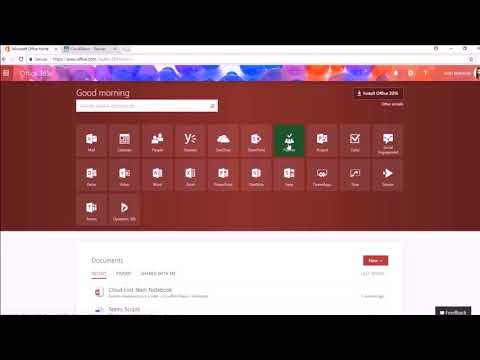 0:02:49
0:02:49
 0:02:00
0:02:00
 0:01:05
0:01:05
 0:10:08
0:10:08
 0:01:05
0:01:05
 0:02:37
0:02:37
 0:02:43
0:02:43
 0:01:55
0:01:55
 0:02:36
0:02:36
 0:04:13
0:04:13
 0:13:33
0:13:33