filmov
tv
Cypress Mochawesome Reporting with Cypress 12 is awesome ⚡️📊

Показать описание
In this video, we will discuss the power of Cypress Mochawesome reporter and how easy it is to use within Cypress and generate beautiful reports along with
➜ Screenshots
➜ Videos
➜ Screenshots of failure retries
➜ Error logs
➜ Charts
➜ Custom names and more..
► COUPON CODE FOR DISCOUNT WHILE PURCHASING: EA_JUN_23
► [ Coupon Code] - EA_JUN_23
#eda #eventdrivenarchitecture #executeautomation
For more articles and videos, please follow
► [Twitter] @executeauto
► [Subscribe] @Execute Automation
Selenium and C#
******************
Selenium &Java
******************
CI/CD with Microsoft Technologies
*************************************
Docker & Kubernetes
************************
Mobile Testing
****************
➜ Screenshots
➜ Videos
➜ Screenshots of failure retries
➜ Error logs
➜ Charts
➜ Custom names and more..
► COUPON CODE FOR DISCOUNT WHILE PURCHASING: EA_JUN_23
► [ Coupon Code] - EA_JUN_23
#eda #eventdrivenarchitecture #executeautomation
For more articles and videos, please follow
► [Twitter] @executeauto
► [Subscribe] @Execute Automation
Selenium and C#
******************
Selenium &Java
******************
CI/CD with Microsoft Technologies
*************************************
Docker & Kubernetes
************************
Mobile Testing
****************
Cypress Mochawesome Reporting with Cypress 12 is awesome ⚡️📊
Mochawesome reporting with Cypress automation report
Amazing HTML Reporter for Cypress 10+ [MOCHAWESOME REPORTER]
Cypress Reporting - Mochawesome Report
Cypress Automation Part 4: Mochawesome Reporting with cypress.
#33Install mochawesome report in cypress
How to create Mochawesome report in Cypress? How to create custom report?
MOCHAWESOME HTML Report in CYPRESS (EASY INTEGRATION)
Cypress HTML Reports Integration || Mocha awesome reports (Step by Step.)
Cypress #26 How to Generate HTML Report in Cypress
How to generate MochAwesome Reporter in Cypress? | Resolve MochAwesome reporter issue in Cypress
Part 20: Cypress E2E Web Automation | How To Generate HTML Reports|Headed & Headless mode execut...
Cypress: How to integrate Cypress tool with Mocha Report: Tutorial 17
Mochawesome HTML Report In Cypress Cucumber testing
#10 Generate HTML Report In Cypress | MochAwesome Reporter
Mochawesome Html Report in Cypress - Part - 16
Cypress - Mochawesome Reporter | Part 12
Cypress + Mochawesome Reporter
📚 AUTOMATE your TESTS REPORTS with CYPRESS 10+ & CUCUMBER | HTML Report 🔥
'Execute Cypress tests in jenkins with Mochawesome reports' by Kailash Pathak | QA TALKS 2...
Boost Your Cypress Testing Efficiency with Mochawesome Reports
Part 26: Cypress Mochawesome Reporting | Test Reports | HTML Report
Mochawesome Report
Cypress x Mochawesome - Nice looking reports | Blog Project V-13
Комментарии
 0:11:06
0:11:06
 0:08:27
0:08:27
 0:10:30
0:10:30
 0:28:24
0:28:24
 0:29:21
0:29:21
 0:00:14
0:00:14
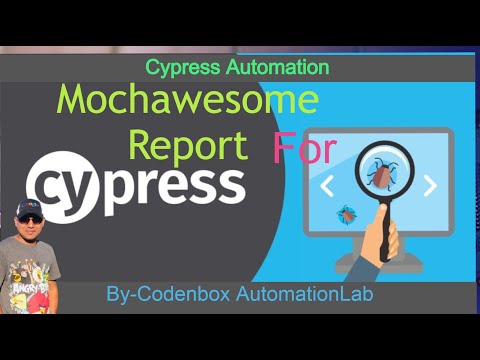 0:16:54
0:16:54
 0:13:45
0:13:45
 0:05:10
0:05:10
 0:12:21
0:12:21
 0:17:56
0:17:56
 0:11:51
0:11:51
 0:11:04
0:11:04
 0:06:58
0:06:58
 0:26:23
0:26:23
 0:28:59
0:28:59
 0:05:15
0:05:15
 0:06:47
0:06:47
 0:12:01
0:12:01
 0:04:26
0:04:26
 0:08:52
0:08:52
 0:07:58
0:07:58
 0:05:33
0:05:33
 0:19:59
0:19:59