filmov
tv
Cypress HTML Reports Integration || Mocha awesome reports (Step by Step.)
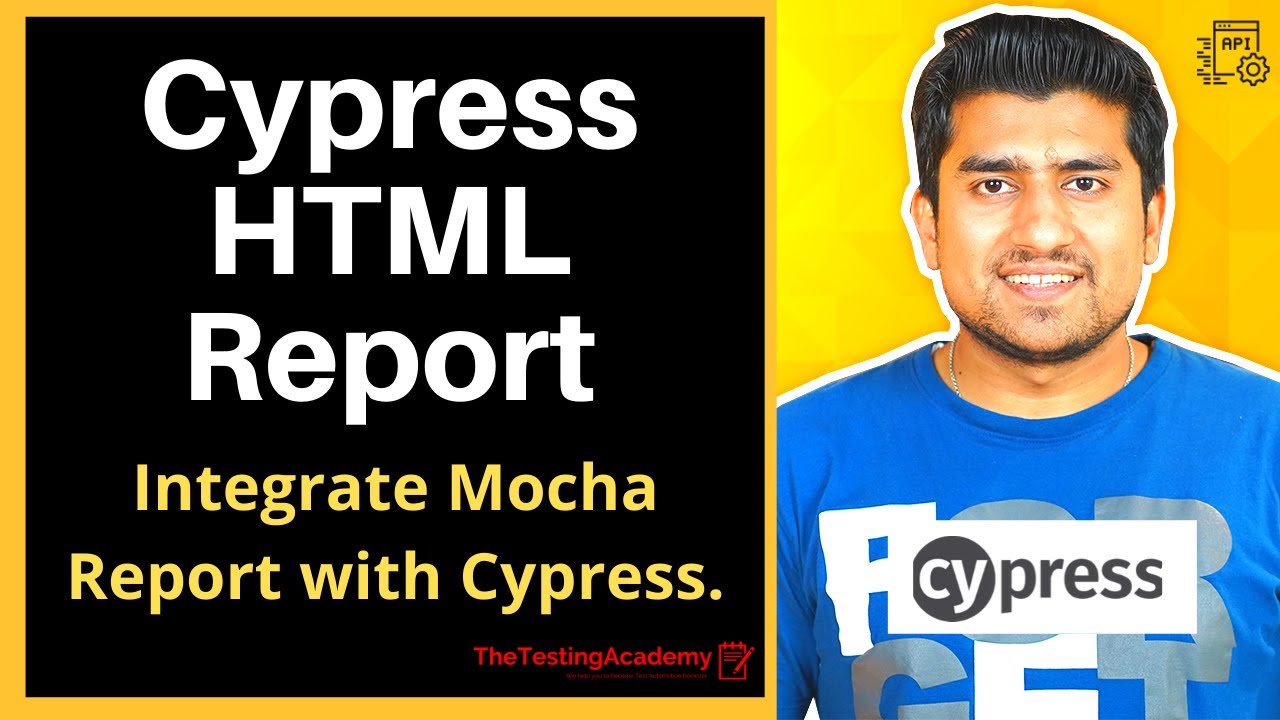
Показать описание
In this video, We are going to integrate the Mocha awesome report with cypress Testcases.
Cypress HTML reports are important way to represent what is the state of the cypress Testcases after an automation run.
Cypress is built on top of Mocha, that means any reporter built for Mocha can be used with Cypress.
What is a Mocha awesome Reports
Install Mochaawesome
npm install --save-dev mochawesome
{
"reporter": "mochawesome",
"reporterOptions": {
"reportDir": "cypress/report/mochawesome-report",
"overwrite": true,
"html": true,
"json": false,
"timestamp": "mmddyyyy_HHMMss"
}
}
cypress run --reporter mochawesome
More reporting or Reporter Options
Reporter options differ depending on the reporter (and may not be supported at all). Refer to the documentation for the reporter you are using for details on which options are supported.
The below configuration will output the JUnit report to STDOUT and save it into an XML file.
In this video cypress tutorial for beginners,
Cypress is a JavaScript test automation solution for web applications.
It enables teams to create web test automation scripts.
This solution aims to enable frontend developers and test automation engineers to write web tests in the de-facto web language that is JavaScript.
Cypress also supports the Mocha test framework so the core technologies in which you would develop your web test automation are Java Script on top of Mocha.
It is a test automation tool that enables developers to automate web browser testing.
The Selenium WebDriver protocol enables sending commands in various development languages like Java, Java Script, C#, Python, and others from the test environment (IDEs) to a selected desktop browser (Chrome, Firefox, Edge, Safari).
-----------------------------------------------------
------------------------------------------------------
#automationtesting #manualtesting #testautomation #thetestingacademy #scrolltest
-~-~~-~~~-~~-~-
Please watch: "Cypress Tutorial For Beginners : Part 2
-~-~~-~~~-~~-~-
🚀 Tools and services I recommend:
Some of the courses that I recommend to become better Automation Tester 🙌🙌
✅Selenium Training and Certification -
✅Learn Jenkins for QA -
✅Programming Java -
✅Test Automation -
✅API Testing -
✅Cypress Tutorial with LIVE Projects -
Cypress HTML reports are important way to represent what is the state of the cypress Testcases after an automation run.
Cypress is built on top of Mocha, that means any reporter built for Mocha can be used with Cypress.
What is a Mocha awesome Reports
Install Mochaawesome
npm install --save-dev mochawesome
{
"reporter": "mochawesome",
"reporterOptions": {
"reportDir": "cypress/report/mochawesome-report",
"overwrite": true,
"html": true,
"json": false,
"timestamp": "mmddyyyy_HHMMss"
}
}
cypress run --reporter mochawesome
More reporting or Reporter Options
Reporter options differ depending on the reporter (and may not be supported at all). Refer to the documentation for the reporter you are using for details on which options are supported.
The below configuration will output the JUnit report to STDOUT and save it into an XML file.
In this video cypress tutorial for beginners,
Cypress is a JavaScript test automation solution for web applications.
It enables teams to create web test automation scripts.
This solution aims to enable frontend developers and test automation engineers to write web tests in the de-facto web language that is JavaScript.
Cypress also supports the Mocha test framework so the core technologies in which you would develop your web test automation are Java Script on top of Mocha.
It is a test automation tool that enables developers to automate web browser testing.
The Selenium WebDriver protocol enables sending commands in various development languages like Java, Java Script, C#, Python, and others from the test environment (IDEs) to a selected desktop browser (Chrome, Firefox, Edge, Safari).
-----------------------------------------------------
------------------------------------------------------
#automationtesting #manualtesting #testautomation #thetestingacademy #scrolltest
-~-~~-~~~-~~-~-
Please watch: "Cypress Tutorial For Beginners : Part 2
-~-~~-~~~-~~-~-
🚀 Tools and services I recommend:
Some of the courses that I recommend to become better Automation Tester 🙌🙌
✅Selenium Training and Certification -
✅Learn Jenkins for QA -
✅Programming Java -
✅Test Automation -
✅API Testing -
✅Cypress Tutorial with LIVE Projects -
Комментарии
 0:05:10
0:05:10
 0:11:51
0:11:51
 0:12:58
0:12:58
 0:12:21
0:12:21
 0:04:26
0:04:26
 0:12:01
0:12:01
 0:06:58
0:06:58
 0:11:06
0:11:06
 0:13:45
0:13:45
 0:11:20
0:11:20
 0:28:59
0:28:59
 0:09:10
0:09:10
 0:08:27
0:08:27
 0:07:38
0:07:38
 0:31:42
0:31:42
 0:07:58
0:07:58
 0:09:16
0:09:16
 0:10:30
0:10:30
 0:26:23
0:26:23
 0:19:59
0:19:59
 0:37:18
0:37:18
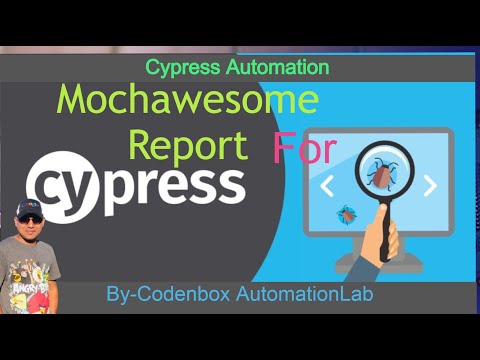 0:16:54
0:16:54
 0:05:33
0:05:33
 0:32:05
0:32:05