filmov
tv
Does Memory Speed Matter for the 7800X3D?

Показать описание
In this video, the fourth in our "Ultimate PC Component Fighting Championship" series, we answer the question: "Does Memory Speed Matter for the 7800X3D?" Our UpcFC battle series is focused on helping you make the tough choices when building your dream PC. Choices like should I buy CPU X or CPU Y, should I buy GPU X or GPU Y, should I use an air cooler or AIO, these are all profound life changing questions that we take very seriously here at Blackbird PC Tech. In this series we are going to help you make the right choice by pitting two components against each other in the PC octagon to see who wins. For this video our focus will be on DDR5 memory, specifically for the AMD AM5 platform, with DDR5-6000 in the red corner taking on DDR5-8000 in the blue corner.
Remember, it's not rocket science, it's Lego … my goal is to help you make the right component choices and put them together the right way, every time.
Chapters:
00:00 Introduction
00:12 UpcFC Series Overview
00:49 AM5 Platform & DDR5 Issues
03:41 Test Setup & Methodology
05:30 Benchmarks featuring Bruce Buffer
07:16 AM5 Long Boot Time Solution
08:44 The Winner Is Crowned
09:58 Wrap-Up
Thank you for watching this video in the "Ultimate PC Component Fighting Championship” battle series. If you enjoyed today's video please hit that like button and subscribe so that you don't miss out on future episodes as other components battle it out in the PC octagon. Please also comment and offer suggestions on any future components that you would like to see go head-to-head.
Blackbird PC Tech Links:
PC Component Affiliate Links:
Memory Testing Software Links:
Remember, it's not rocket science, it's Lego … my goal is to help you make the right component choices and put them together the right way, every time.
Chapters:
00:00 Introduction
00:12 UpcFC Series Overview
00:49 AM5 Platform & DDR5 Issues
03:41 Test Setup & Methodology
05:30 Benchmarks featuring Bruce Buffer
07:16 AM5 Long Boot Time Solution
08:44 The Winner Is Crowned
09:58 Wrap-Up
Thank you for watching this video in the "Ultimate PC Component Fighting Championship” battle series. If you enjoyed today's video please hit that like button and subscribe so that you don't miss out on future episodes as other components battle it out in the PC octagon. Please also comment and offer suggestions on any future components that you would like to see go head-to-head.
Blackbird PC Tech Links:
PC Component Affiliate Links:
Memory Testing Software Links:
Комментарии
 0:13:18
0:13:18
 0:09:04
0:09:04
 0:00:47
0:00:47
 0:13:28
0:13:28
 0:09:52
0:09:52
 0:00:45
0:00:45
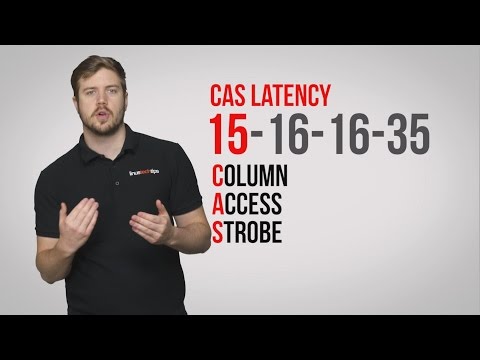 0:05:13
0:05:13
 0:01:00
0:01:00
 0:14:20
0:14:20
 0:00:57
0:00:57
 0:06:12
0:06:12
 0:06:06
0:06:06
 0:00:57
0:00:57
 0:00:50
0:00:50
 0:00:50
0:00:50
 0:00:57
0:00:57
 0:02:12
0:02:12
 0:06:08
0:06:08
 0:00:54
0:00:54
 0:01:17
0:01:17
 0:00:59
0:00:59
 0:01:01
0:01:01
 0:10:29
0:10:29
 0:09:43
0:09:43