filmov
tv
How to Use NsLookup Command in Linux

Показать описание
### How to Use NsLookup Commands in Linux
**Description:**
Welcome to our comprehensive guide on using the `nslookup` command in Linux! `nslookup` is a powerful tool used for querying the Domain Name System (DNS) to obtain domain name or IP address mapping information. Whether you're a network administrator, a system administrator, or just someone interested in network troubleshooting, this tutorial will help you understand and effectively use `nslookup` commands to diagnose and resolve DNS-related issues.
**What You Will Learn:**
1. **Introduction to `nslookup`:**
- Overview of `nslookup` and its importance.
- Basic syntax and usage.
2. **Performing Simple DNS Queries:**
- Querying A records (IPv4 addresses).
- Querying AAAA records (IPv6 addresses).
- Querying CNAME records (canonical names).
3. **Advanced `nslookup` Commands:**
- Querying MX records (mail exchange servers).
- Querying NS records (name servers).
- Querying SOA records (start of authority).
4. **Interactive Mode vs. Non-Interactive Mode:**
- Using `nslookup` in interactive mode.
- Using `nslookup` in non-interactive mode.
5. **Troubleshooting DNS Issues:**
- Diagnosing DNS problems.
- Using `nslookup` to find the source of DNS issues.
**Steps to Use `nslookup` Commands:**
1. **Open the Terminal:**
- Launch your terminal application. You can usually find it in your applications menu or by using a keyboard shortcut (e.g., `Ctrl+Alt+T`).
2. **Basic `nslookup` Command Syntax:**
- The basic syntax of the `nslookup` command is:
```bash
nslookup [domain_name]
```
3. **Performing Simple DNS Queries:**
- To query the A record (IPv4 address) of a domain:
```bash
```
- To query the AAAA record (IPv6 address) of a domain:
```bash
```
- To query the CNAME record (canonical name) of a domain:
```bash
```
4. **Advanced `nslookup` Commands:**
- To query MX records (mail exchange servers) of a domain:
```bash
```
- To query NS records (name servers) of a domain:
```bash
```
- To query SOA records (start of authority) of a domain:
```bash
```
5. **Using `nslookup` in Interactive Mode:**
- Start `nslookup` in interactive mode by simply typing `nslookup` and pressing Enter:
```bash
nslookup
```
- In interactive mode, you can type multiple queries without exiting `nslookup`. For example:
```bash
- server 8.8.8.8
Default server: 8.8.8.8
Address: 8.8.8.8#53
Server: 8.8.8.8
Address: 8.8.8.8#53
Non-authoritative answer:
Address: 93.184.216.34
- exit
```
6. **Using `nslookup` in Non-Interactive Mode:**
- To perform a quick DNS query without entering interactive mode, simply use the command with the desired options:
```bash
```
7. **Troubleshooting DNS Issues:**
- **Check DNS Resolution:**
- Verify if a domain name resolves to an IP address:
```bash
```
- **Check Specific DNS Servers:**
- Query a specific DNS server by specifying its IP address:
```bash
```
- **Verify Mail Servers:**
- Check the mail servers for a domain:
```bash
```
8. **Common Issues and Solutions:**
- **No Response from Server:**
- Ensure you are connected to the internet and the DNS server is reachable.
- **Non-Authoritative Answer:**
- Indicates the response is from a cache and not directly from the authoritative DNS server. This is usually not an issue unless you need the most current data.
**Conclusion:**
By mastering `nslookup` commands, you can effectively query DNS records and troubleshoot DNS-related issues in a Linux environment. This powerful tool is essential for network administrators and anyone interested in network management and troubleshooting.
If this video was helpful, please give it a thumbs up and share it with your friends. Don't forget to subscribe to our channel for more Linux tutorials and tips. If you have any questions or need further assistance, leave a comment below. Happy querying!
#Linux #Nslookup #DNS #Network #LinuxCommands #HowTo #Tutorial #TechTutorial #NetworkTroubleshooting #LinuxBasics
---
This guide ensures you are equipped with the knowledge to use `nslookup` commands effectively, enhancing your ability to manage and troubleshoot DNS issues in a Linux environment.
**Description:**
Welcome to our comprehensive guide on using the `nslookup` command in Linux! `nslookup` is a powerful tool used for querying the Domain Name System (DNS) to obtain domain name or IP address mapping information. Whether you're a network administrator, a system administrator, or just someone interested in network troubleshooting, this tutorial will help you understand and effectively use `nslookup` commands to diagnose and resolve DNS-related issues.
**What You Will Learn:**
1. **Introduction to `nslookup`:**
- Overview of `nslookup` and its importance.
- Basic syntax and usage.
2. **Performing Simple DNS Queries:**
- Querying A records (IPv4 addresses).
- Querying AAAA records (IPv6 addresses).
- Querying CNAME records (canonical names).
3. **Advanced `nslookup` Commands:**
- Querying MX records (mail exchange servers).
- Querying NS records (name servers).
- Querying SOA records (start of authority).
4. **Interactive Mode vs. Non-Interactive Mode:**
- Using `nslookup` in interactive mode.
- Using `nslookup` in non-interactive mode.
5. **Troubleshooting DNS Issues:**
- Diagnosing DNS problems.
- Using `nslookup` to find the source of DNS issues.
**Steps to Use `nslookup` Commands:**
1. **Open the Terminal:**
- Launch your terminal application. You can usually find it in your applications menu or by using a keyboard shortcut (e.g., `Ctrl+Alt+T`).
2. **Basic `nslookup` Command Syntax:**
- The basic syntax of the `nslookup` command is:
```bash
nslookup [domain_name]
```
3. **Performing Simple DNS Queries:**
- To query the A record (IPv4 address) of a domain:
```bash
```
- To query the AAAA record (IPv6 address) of a domain:
```bash
```
- To query the CNAME record (canonical name) of a domain:
```bash
```
4. **Advanced `nslookup` Commands:**
- To query MX records (mail exchange servers) of a domain:
```bash
```
- To query NS records (name servers) of a domain:
```bash
```
- To query SOA records (start of authority) of a domain:
```bash
```
5. **Using `nslookup` in Interactive Mode:**
- Start `nslookup` in interactive mode by simply typing `nslookup` and pressing Enter:
```bash
nslookup
```
- In interactive mode, you can type multiple queries without exiting `nslookup`. For example:
```bash
- server 8.8.8.8
Default server: 8.8.8.8
Address: 8.8.8.8#53
Server: 8.8.8.8
Address: 8.8.8.8#53
Non-authoritative answer:
Address: 93.184.216.34
- exit
```
6. **Using `nslookup` in Non-Interactive Mode:**
- To perform a quick DNS query without entering interactive mode, simply use the command with the desired options:
```bash
```
7. **Troubleshooting DNS Issues:**
- **Check DNS Resolution:**
- Verify if a domain name resolves to an IP address:
```bash
```
- **Check Specific DNS Servers:**
- Query a specific DNS server by specifying its IP address:
```bash
```
- **Verify Mail Servers:**
- Check the mail servers for a domain:
```bash
```
8. **Common Issues and Solutions:**
- **No Response from Server:**
- Ensure you are connected to the internet and the DNS server is reachable.
- **Non-Authoritative Answer:**
- Indicates the response is from a cache and not directly from the authoritative DNS server. This is usually not an issue unless you need the most current data.
**Conclusion:**
By mastering `nslookup` commands, you can effectively query DNS records and troubleshoot DNS-related issues in a Linux environment. This powerful tool is essential for network administrators and anyone interested in network management and troubleshooting.
If this video was helpful, please give it a thumbs up and share it with your friends. Don't forget to subscribe to our channel for more Linux tutorials and tips. If you have any questions or need further assistance, leave a comment below. Happy querying!
#Linux #Nslookup #DNS #Network #LinuxCommands #HowTo #Tutorial #TechTutorial #NetworkTroubleshooting #LinuxBasics
---
This guide ensures you are equipped with the knowledge to use `nslookup` commands effectively, enhancing your ability to manage and troubleshoot DNS issues in a Linux environment.
Комментарии
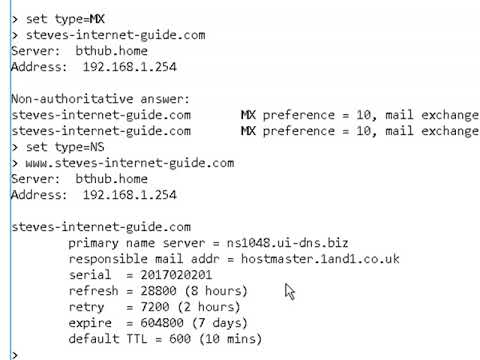 0:07:41
0:07:41
![[026] Using the](https://i.ytimg.com/vi/zklPFXCq7Qg/hqdefault.jpg) 0:02:12
0:02:12
 0:01:49
0:01:49
 0:00:19
0:00:19
 0:02:26
0:02:26
 0:02:33
0:02:33
 0:01:27
0:01:27
 0:00:51
0:00:51
 0:00:21
0:00:21
 0:07:25
0:07:25
 0:03:10
0:03:10
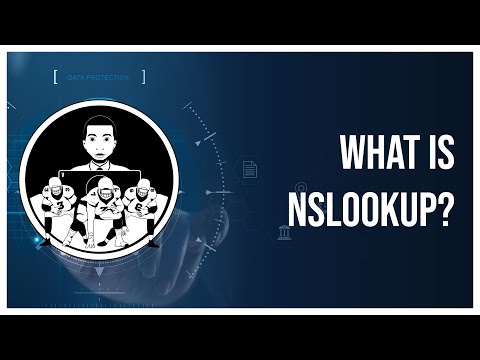 0:02:04
0:02:04
 0:01:38
0:01:38
 0:14:19
0:14:19
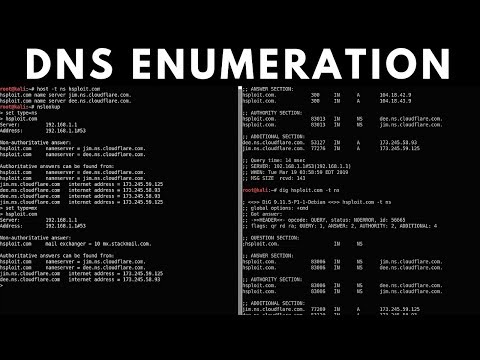 0:20:52
0:20:52
 0:14:34
0:14:34
 0:14:11
0:14:11
 0:12:22
0:12:22
 0:00:29
0:00:29
 0:11:28
0:11:28
 0:00:26
0:00:26
 0:00:18
0:00:18
 0:15:07
0:15:07
 0:01:13
0:01:13