filmov
tv
How to Use the Nslookup Command-Line Tool
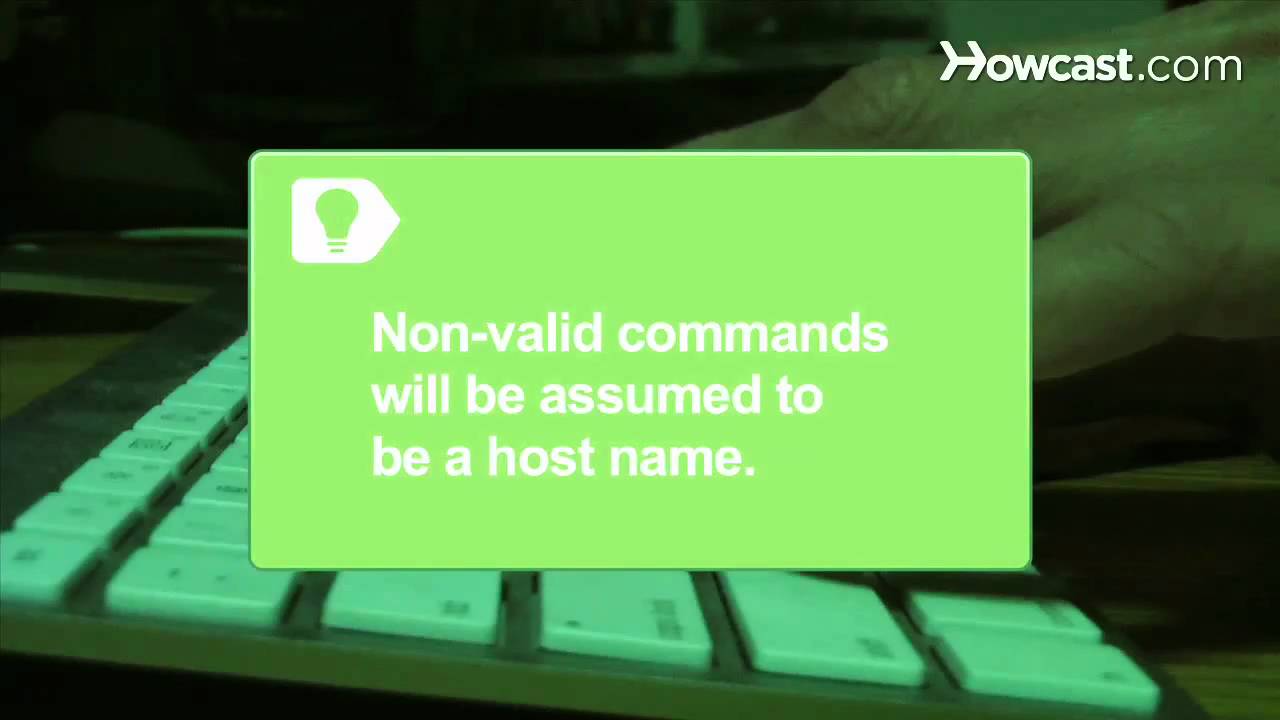
Показать описание
-
-
Step 1: Open the command prompt window
Type "cmd" in the "Search programs and files" field in the Start menu to open the command prompt window.
Step 2: Type command to run
Tip
To run in interactive mode, type "nslookup." To run in non-interactive mode, type in "nslookup [-option] [hostname] [server]."
Step 3: Generate list of commands
Generate a list of commands by typing "help" or a question mark at the command prompt.
Tip
Typing in anything that is not recognized as a valid command will automatically be assumed to be a host name.
Step 4: Lookup different data types
Look up different data types by typing "set type" or "set q[uerytype]" at the command prompt.
Step 5: Switch servers
Type the command "server" or "lserver" to switch to another name server.
Step 6: Transfer zones
Transfer an entire zone by typing the command "ls."
Step 7: Continue until complete
Continue any additional queries using the appropriate commands found in the command list to complete your task. Once the commands become familiar, you'll be troubleshooting without any trouble!
Did You Know?
During World War II, the Navajo code talkers were essential to the American offensive and were crucial in the taking of Iwo Jima.
-
Step 1: Open the command prompt window
Type "cmd" in the "Search programs and files" field in the Start menu to open the command prompt window.
Step 2: Type command to run
Tip
To run in interactive mode, type "nslookup." To run in non-interactive mode, type in "nslookup [-option] [hostname] [server]."
Step 3: Generate list of commands
Generate a list of commands by typing "help" or a question mark at the command prompt.
Tip
Typing in anything that is not recognized as a valid command will automatically be assumed to be a host name.
Step 4: Lookup different data types
Look up different data types by typing "set type" or "set q[uerytype]" at the command prompt.
Step 5: Switch servers
Type the command "server" or "lserver" to switch to another name server.
Step 6: Transfer zones
Transfer an entire zone by typing the command "ls."
Step 7: Continue until complete
Continue any additional queries using the appropriate commands found in the command list to complete your task. Once the commands become familiar, you'll be troubleshooting without any trouble!
Did You Know?
During World War II, the Navajo code talkers were essential to the American offensive and were crucial in the taking of Iwo Jima.
Комментарии
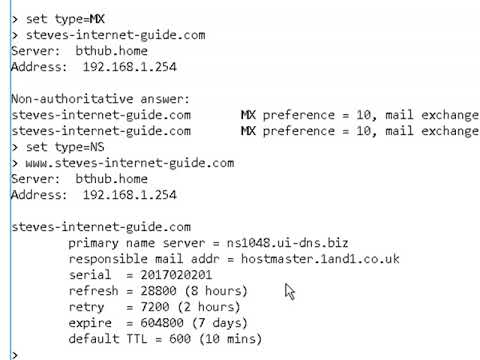 0:07:41
0:07:41
![[026] Using the](https://i.ytimg.com/vi/zklPFXCq7Qg/hqdefault.jpg) 0:02:12
0:02:12
 0:01:49
0:01:49
 0:00:19
0:00:19
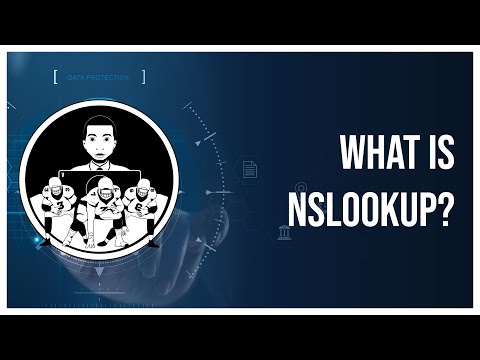 0:02:04
0:02:04
 0:03:10
0:03:10
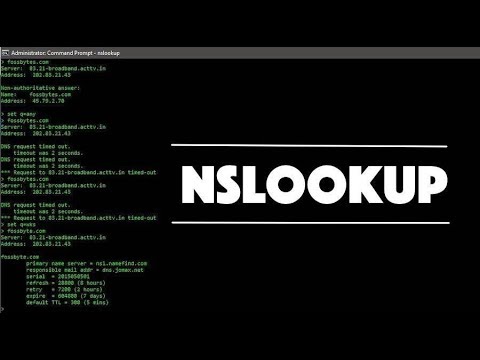 0:03:08
0:03:08
 0:02:26
0:02:26
 0:14:11
0:14:11
 0:01:27
0:01:27
 0:10:21
0:10:21
 0:02:33
0:02:33
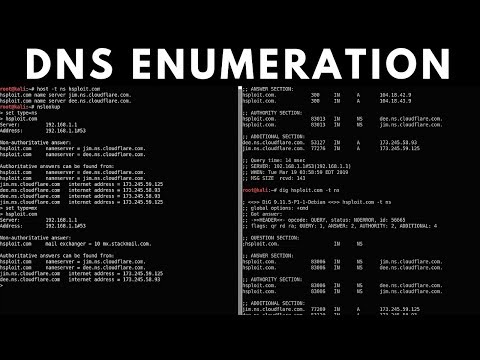 0:20:52
0:20:52
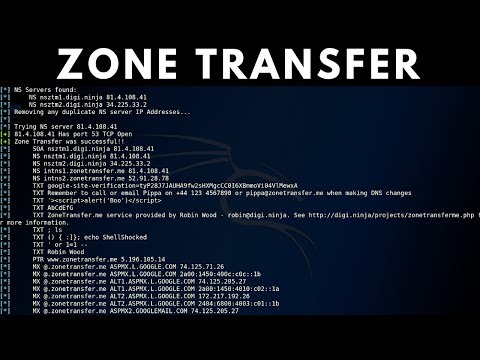 0:12:56
0:12:56
 0:01:56
0:01:56
 0:00:29
0:00:29
 0:01:38
0:01:38
 0:00:51
0:00:51
 0:04:15
0:04:15
 0:05:06
0:05:06
 0:02:56
0:02:56
 0:05:43
0:05:43
 0:14:34
0:14:34
 0:00:21
0:00:21